SilentKnight VisorAlarm ARLY Interface User Manual
Page 41
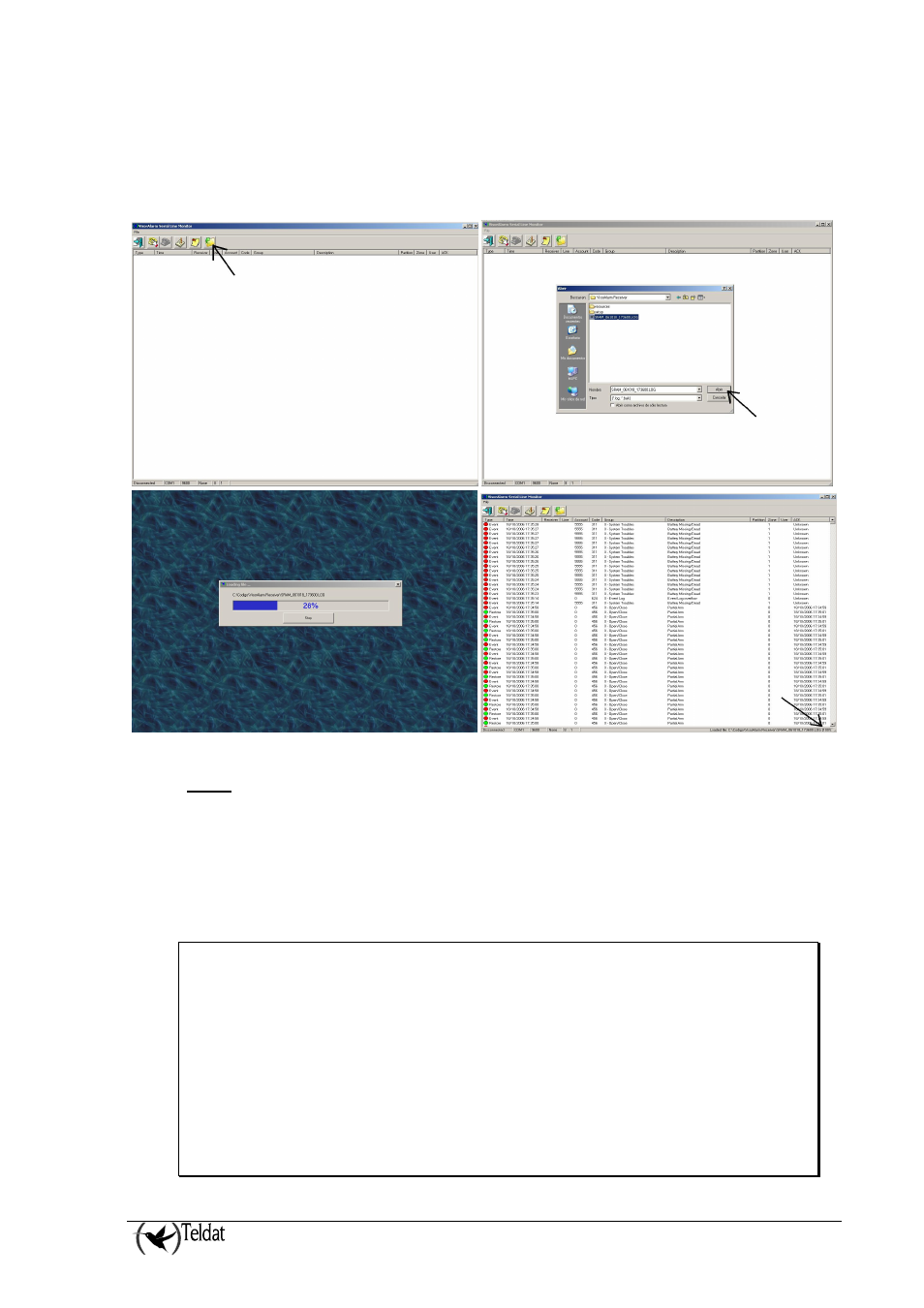
VISOR ALARM – ARLY Configuration
II - 36
Doc.DM359-I
Rev.2.0
Example:
Start vaslm.exe, click on the “Load” tab, select file to open and click “Accept”. You can see
percentage of file opened on the right-down corner. If the “Stop” button is not clicked, it’ll be
100%.
2.9. MIP
Contains the configuration for each mIP/IPDACT registered so if necessary these can be remotely
updated. The information consists of the serial number, account number, the passwords needed for
exchange of information, etc. On registering an mIP/IPDACT, this information is automatically
created from the configuration pattern. The information is organized depending on the account
number assigned to the mIP/IPDACT. Default is no mIP/IPDACT has been configured in the device.
Syntax:
ARLY-1 Cfg>MIP
default sets default values to an existing or a new
entry
serial-number MIP current serial-number
receiver-ip Public IP address which MIP uses to send
alarms
receiver-udp-port UDP port used to exchange info
usr-password MIP console protected password
mip-password MIP encrypt password used to send alarms
receiver-password Encrypt password this eq. uses on mssg to
that MIP
keep-alive-timer MIP keep-alive timer in seconds
keep-alive-retries MIP keep-alive num of retries
keep-alive-retries-timer MIP time between keep-alive retries in
seconds
phone-length Number DTMF digits Alarm Panel dials to make
