Initial configuration – SilentKnight VisorAlarm ARLY Interface User Manual
Page 12
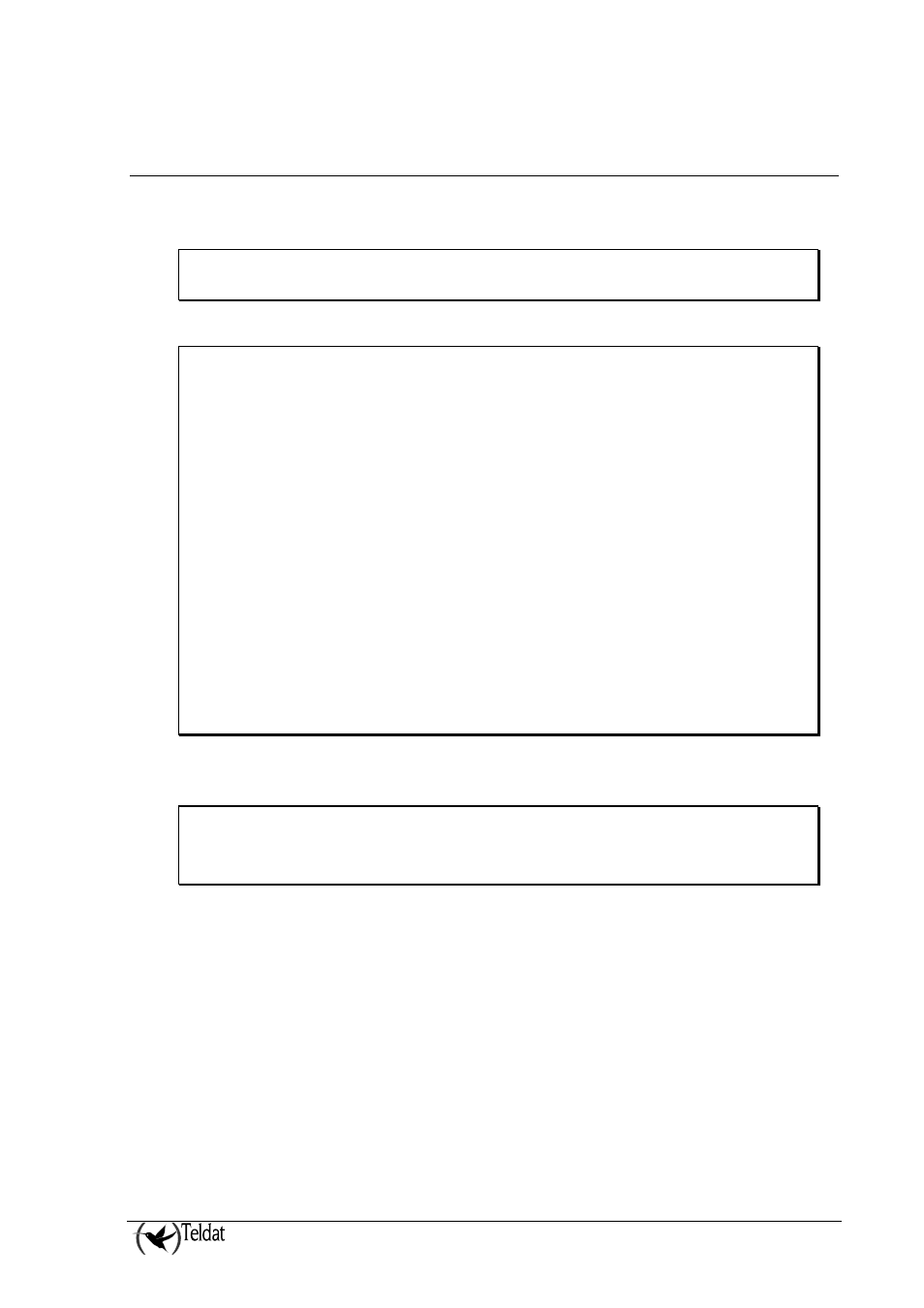
VISOR ALARM – ARLY Configuration
II - 7
Doc.DM359-I
Rev.2.0
1. Initial Configuration
So that the device can operate as an IP receiver, the first serial interface for this must be an ARLY.
This is achieved through the configuration command:
*P 4
Config>set data-link arly serial0/0
Config>
In order to check that the operation has been correctly executed you can view the entire configuration
for the device or display the state of the configured interfaces:
Config>show config
; Showing System Configuration ...
; VisorALARM IP Alarm Receiver 2 16 Version 10.2.0
log-command-errors
no configuration
set data-link arly serial0/0
set data-link x25 serial0/1
set data-link x25 serial0/2
;
network serial0/0
; -- ARLY Interface Configuration --
serial-parameters speed 64000
exit
;
dump-command-errors
end
; --- end ---
Config>list devices
Interface Con Type of interface CSR CSR2 int
ethernet0/0 LAN1 Fast Ethernet interface FA200E00 27
serial0/0 WAN1 ARLY Async Line FA200A00 FA203C00 5E
serial0/1 WAN2 X25 FA200A20 FA203D00 5D
serial0/2 WAN3 X25 FA200A60 FA203F00 5B
x25-node --- Router->Node 0 0
Config>
As you can see, in both cases the serial0/0 line has been configured as an ARLY interface.
In order to access the ARLY interface configuration, use the NETWORK command and the serial line
associated to the ARLY interface:
Config>
Config>NETWORK SERIAL0/0
-- ARLY Interface Configuration --
ARLY-1 Cfg>
From this menu you can configure the type of emulated alarms receiver, the serial line parameters in
order to connect with the automation software, the configuration patterns and the information on all
the supported mIP/IPDACTs. Additionally this permits on-line modification and updating for the
supported mIP/IPDACT base maintenance tasks.
The available commands are as follows:
