Priority-standard – SilentKnight VisorAlarm ARLY Interface User Manual
Page 53
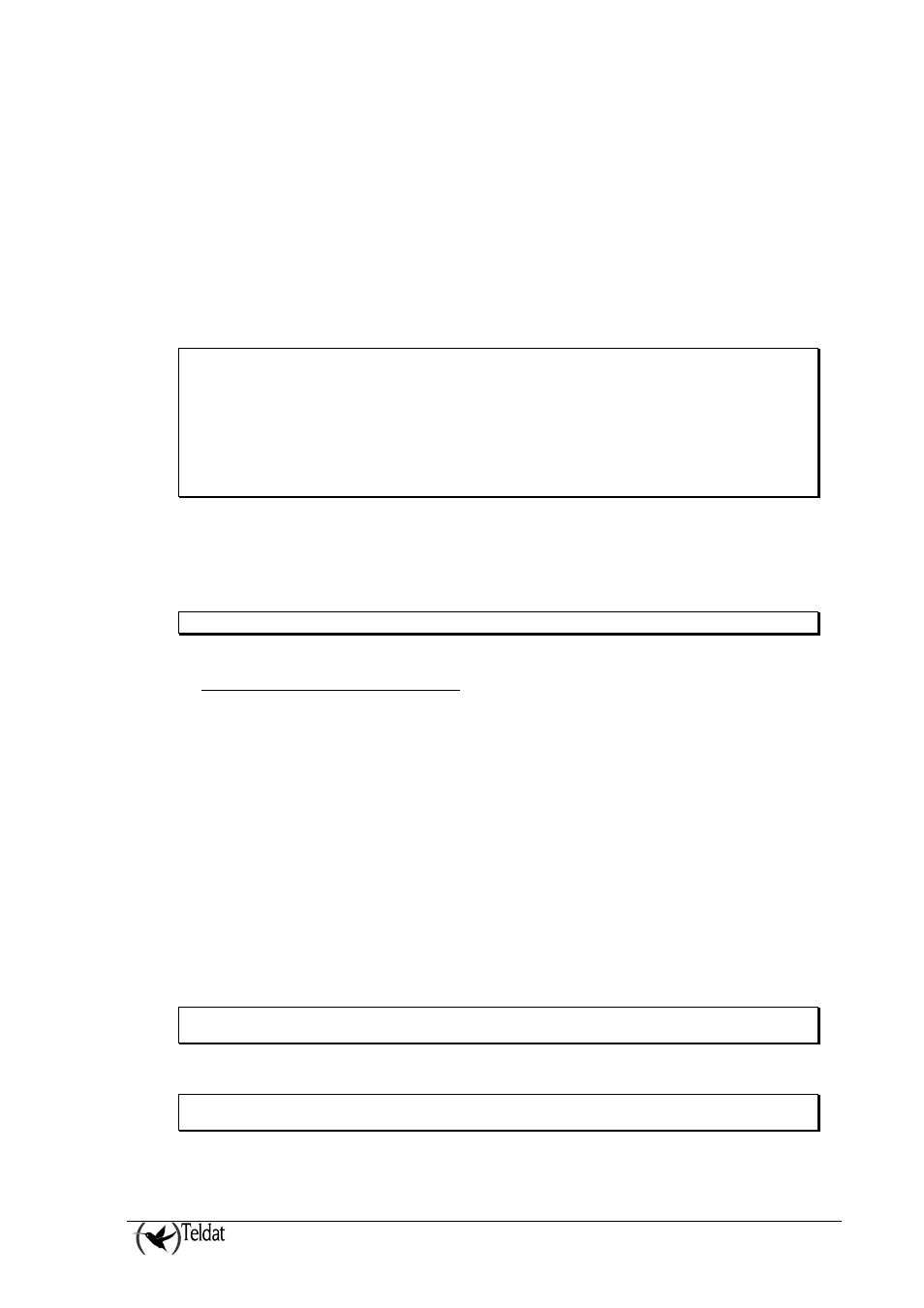
VISOR ALARM – ARLY Configuration
II - 48
Doc.DM359-I
Rev.2.0
9
ARLY_27: Failure in polling with the main VisorALARM.
9
ARLY_28: Polling retry.
9
ARLY_6: Error detected in the automation SW.
9
ARLY_11: An erroneous frame has been received from an MIP.
9
ARLY_26: Various types of errors.
The operator can select which functionality he/she wises to send to the serial port or whether all the
events are sent to the said port.
Syntax:
ARLY-1 Cfg>printable-events PARAMETRO enable/disable
alarm set of alarm events
mip set of MIP events
system-status set of system status events
csp set of configuration synchronization protocol events
serial-line set of serial line events
communication set of communication events
ip-monitoring set of IP monitoring event
error set of error event
all set all of events
So that the enabled events can be sent to the serial port, the device must have the SEPI (Serial Event
Printing Interface) interface enabled. If it is not enabled, when enabling one of the groups of printable
events, the following warning message is displayed:
Warning: the Serial Event Printing Interface is not configured
2.13. PRIORITY-STANDARD
Permits you to select the priority to be applied when ordering and displaying received signals:
• Contact-ID: Priorization from highest to lowest, must be used for UL listed systems.
1) Fire Alarm: 11x
2) Hold-up o Panic Alarm: 12x
3) Burglar Alarm: 13x, 14x
4) Industrial supervision with possible danger: 15x 16x
5) Watchman tour:
6) Fire-alarm supervision: 20x
7) Burglar-alarm supervision: 3xx
8) Industrial supervision without possible danger: 35x, 37x y 38x
9) Other
Syntax:
ARLY-1 Cfg>priority-standard ?
contact-id Contact-ID higher codes has higher priority
Example:
ARLY-1 Cfg>priority-standard contact-id
ARLY-1 Cfg>
