SilentKnight VisorAlarm ARLY Interface User Manual
Page 43
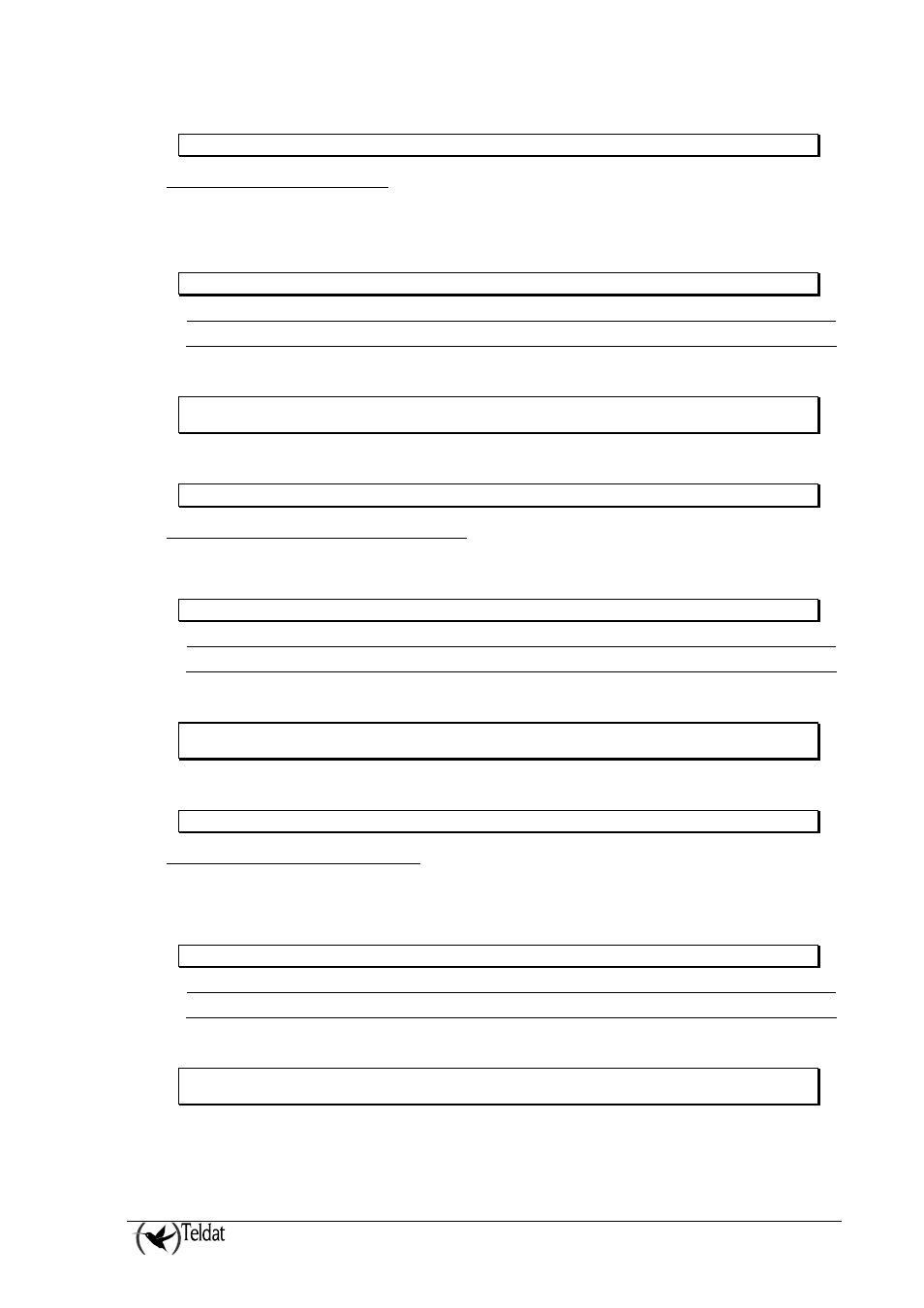
VISOR ALARM – ARLY Configuration
II - 38
Doc.DM359-I
Rev.2.0
ARLY-1 Cfg>NO MIP accnt SERIAL-NUMBER serial_number
c) MIP accnt RECEIVER-IP
Configures the alarm receiver’s IP address in the mIP/IPDACT.
Syntax:
ARLY-1 Cfg>MIP accnt RECEIVER-IP ip_address
ip_address
Alarm receiver IP address.
Example:
ARLY-1 Cfg>MIP 101234 RECEIVER-IP 172.24.78.99
ARLY-1 Cfg>
To return to the default configuration for this parameter, use the following command:
ARLY-1 Cfg>NO MIP accnt RECEIVER-IP ip_address
d) MIP accnt RECEIVER-UDP-PORT
Configures the UDP port for connection with the distinct mIP/IPDACTs.
Syntax:
ARLY-1 Cfg>MIP accnt RECEIVER-UDP-PORT port_number
port_number
Number of the UDP port used. Admits values between 1 and 65535.
Example:
ARLY-1 Cfg>MIP 101234 RECEIVER-UDP-PORT 20300
ARLY-1 Cfg>
To return to the default configuration for this parameter, use the following command:
ARLY-1 Cfg>NO MIP accnt RECEIVER-UDP-PORT port_number
e) MIP accnt USR-PASSWORD
Configures the mIP/IPDACT configuration / monitoring console password. This is applied to both the
asynchronous console as well as the telephonic console.
Syntax:
ARLY-1 Cfg>MIP accnt USR-PASSWORD password
password
Password of up to 16 hexadecimal digits (0 to 9, A, B, C, D, E and F).
Example:
ARLY-1 Cfg>MIP 101234 USR-PASSWORD 12FED00B3
ARLY-1 Cfg>
To return to the default configuration for this parameter, use the following command:
