SilentKnight VisorAlarm ARLY Interface User Manual
Page 24
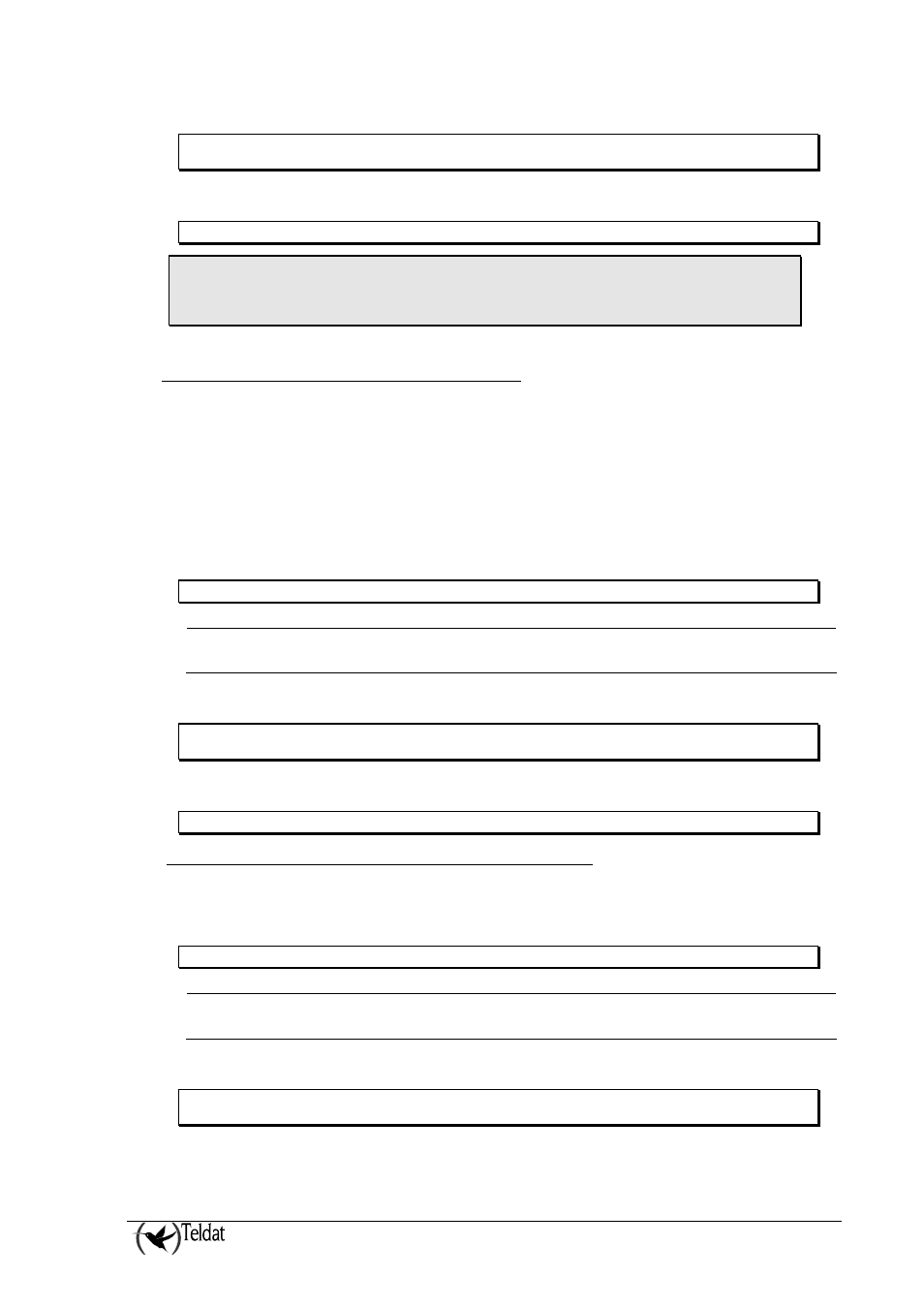
VISOR ALARM – ARLY Configuration
II - 19
Doc.DM359-I
Rev.2.0
ARLY-1 Cfg>CFG-PATTERN 10 KEEP-ALIVE-TIMER 30
ARLY-1 Cfg>
To return to the default configuration for this parameter, use the following command:
ARLY-1 Cfg>NO CFG-PATTERN n KEEP-ALIVE-TIMER time
If you use a value of zero for the “keep-alive-timer parameter”, the mIP/IPDACT will
not send supervision trafic to the receiver and the VisorALARM will not be able to
access the device for remote configuration.
j) CFG-PATTERN n KEEP-ALIVE-RETRIES
Configures the number of times the mIP/IPDACT will send a keep-alive frame without receiving a
response from the VisorALARM. If the mIP/IPDACT, on executing the connectivity test with the
VisorALARM, does not receive a response within the “time-between-send-keep-alive-retries”
seconds, the mIP/IPDACT repeats the process of transmitting the keep-alive frame. Should there be
no response within same time interval, the mIP/IPDACT repeats the process until the number of retries
configured in the register has been completed. The connection with the Teldat VisorALARM is
considered down once the number of configured retries in this register has been executed and
subsequently the control panel can access the telephone network.
Syntax:
ARLY-1 Cfg>CFG-PATTERN n KEEP-ALIVE-RETRIES num_times
num_times
Number of times that the keep-alive frames are sent when no response
is received. Admits values between 1 and 9.
Example:
ARLY-1 Cfg>CFG-PATTERN 10 KEEP-ALIVE-TIMER 30
ARLY-1 Cfg>
To return to the default configuration for this parameter, use the following command:
ARLY-1 Cfg>NO CFG-PATTERN n KEEP-ALIVE-RETRIES num_times
k) CFG-PATTERN n KEEP-ALIVE-RETRIES-TIMER
Configures the time interval used by the mIP/IPDACT to send keep-alive retries to notify the
VisorALARM that the connection is active.
Syntax:
ARLY-1 Cfg>CFG-PATTERN n KEEP-ALIVE-RETRIES-TIMER time
time
Time in seconds between keep-alive frames when a possible
connectivity problem is detected. Admits values between 3 and 9
Example:
ARLY-1 Cfg>CFG-PATTERN 10 KEEP-ALIVE-RETRIES-TIMER 1
ARLY-1 Cfg>
To return to the default configuration for this parameter, use the following command:
