SilentKnight VisorAlarm ARLY Interface User Manual
Page 15
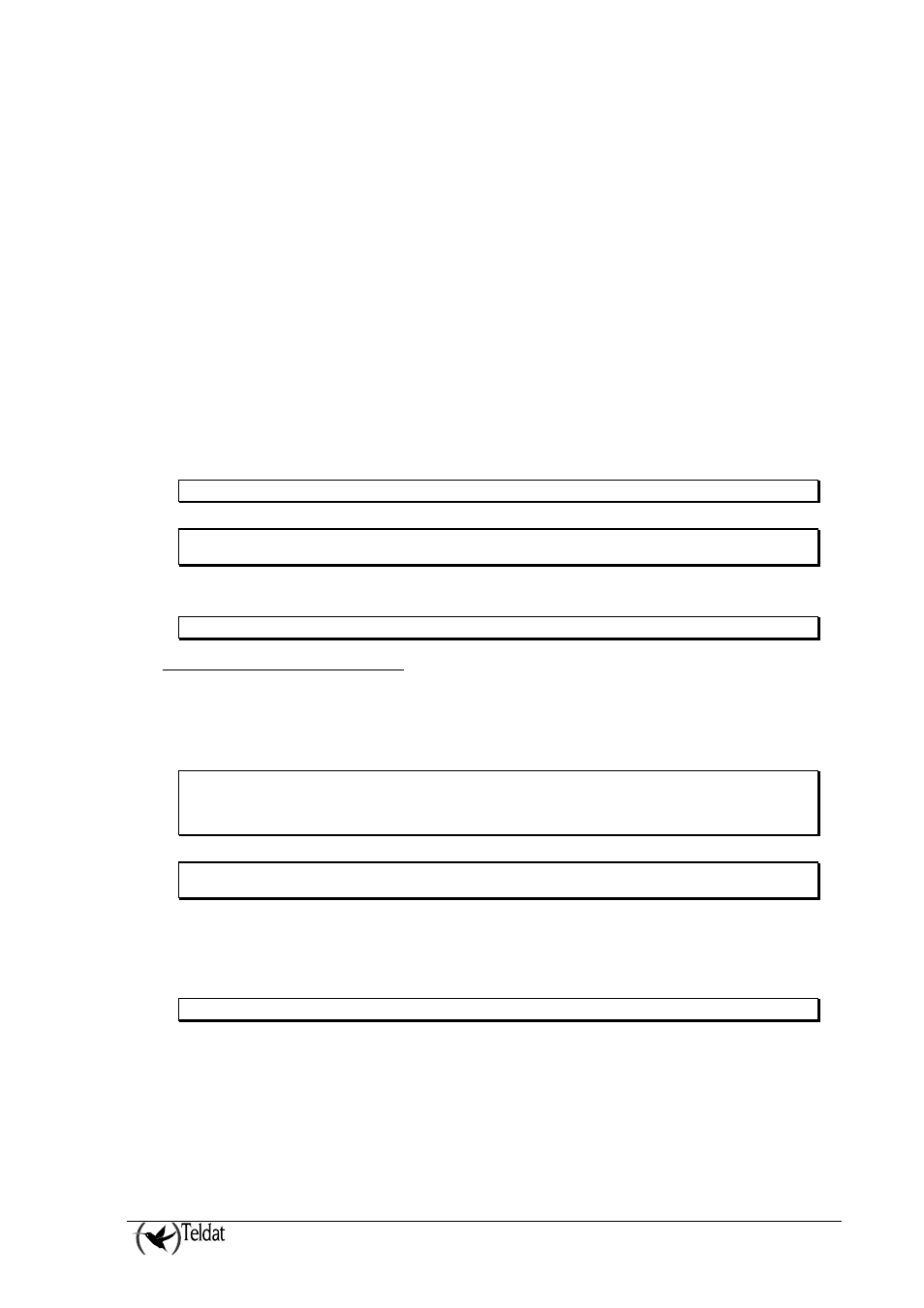
VISOR ALARM – ARLY Configuration
II - 10
Doc.DM359-I
Rev.2.0
In cases where emulation is Radionics 6500, the following can be configured:
a
Decimal value used as message ACK. Default is 6.
n
Decimal value used as message NACK. Default is 15.
h
Decimal value used as start of message. This is not configured by default.
t
Decimal value used as end of message. Default is 14.
In cases where the emulated receiver is an Ademco 685, you can configure:
t
Decimal value used as end of message. Default is 13.
p
Use
of
ack, nack protocol for the exchange of messages: 0 not used, 1 used.
The parameters are separated by commas and do not contain spaces. The parameter format is
identifier, even symbol, value. By default the string of parameters is empty and the parameters take
the default values.
Syntax:
ARLY-1 Cfg>ALARM-RECEIVER PARAMETERS parameter_list
Example:
ARLY-1 Cfg>ALARM-RECEIVER PARAMETERS a=8,n=20,h=7,t=16
ARLY-1 Cfg>
To return to the default configuration for this parameter, use the following command:
ARLY-1 Cfg>NO ALARM-RECEIVER PARAMETERS list_parameters
f) ALARM-RECEIVER BLOCK
This permits you to configure the receiver to filter determined types of signals received. Through this
command, you configure a maintenance receiver to only process trouble signals and a conventional to
process either just alarm signals or all of them.
Syntax:
ARLY-1 Cfg>ALARM-RECEIVER BLOCK type_of_signal
alarm-signals
trouble-signals
none-signals
Example:
ARLY-1 Cfg>ALARM-RECEIVER BLOCK alarm-signals
ARLY-1 Cfg>
Permits a maintenance receiver to process trouble signals only.
To return to the default configuration, use the following command:
ARLY-1 Cfg>NO ALARM-RECEIVER BLOCK type_of_signal
Or
