8100 u – Triton 8100 User/Installation Manual User Manual
Page 86
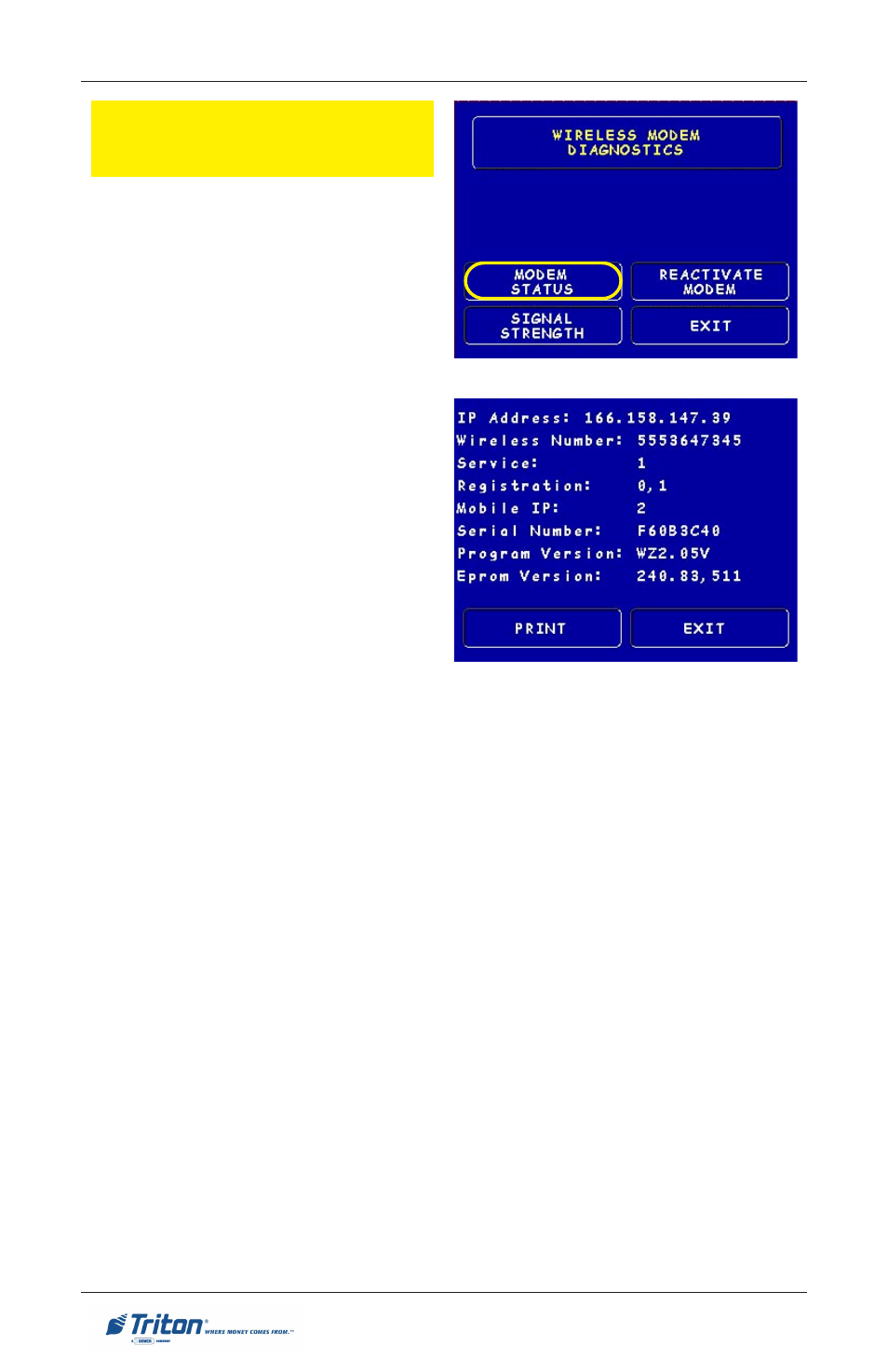
68
M
ODEL
8100 U
SER
/ I
NSTALLATION
M
ANUAL
W
IRELESS
D
IAGNOSTICS
M
ODEM
S
TATUS
D
ESCRIPTION
:
The M
ODEM
S
TATUS
option displays a
report that shows the parameters loaded
in the wireless modem module (IP
address, serial number, program,
eprom). It also displays the network
services applicable to your wireless
application. This report can be printed
to the receipt printer.
S
ERVICES
: Queries for the service type (analog or digital):
0 - No service available.
2 - TDMA digital service available.
1 - CDMA digital service available. 3 - Analog service is available.
R
EGISTRATION
: #, #
First #:
0 - Unsolicited registration information from the modem disabled.
1 - Modem returns unsolicited network registration code.
Second #:
0 - Not registered, MS is not currently searching for a base station.
1 - Registered, home network.
2 - Not registered, MS currently searching for a base station.
3 - N/A
4 - Unknown
5 - Registered, roaming.
The following describe the modem
status report:
IP A
DDRESS
: This is the IP address that
Verizon loaded onto the module. It
could be all zeros (0) if the module has
not registered with the network.
W
IRELESS
N
UMBER
: The telephone number of the module.
