8100 u, Install standard anchors bolt plinth to floor – Triton 8100 User/Installation Manual User Manual
Page 134
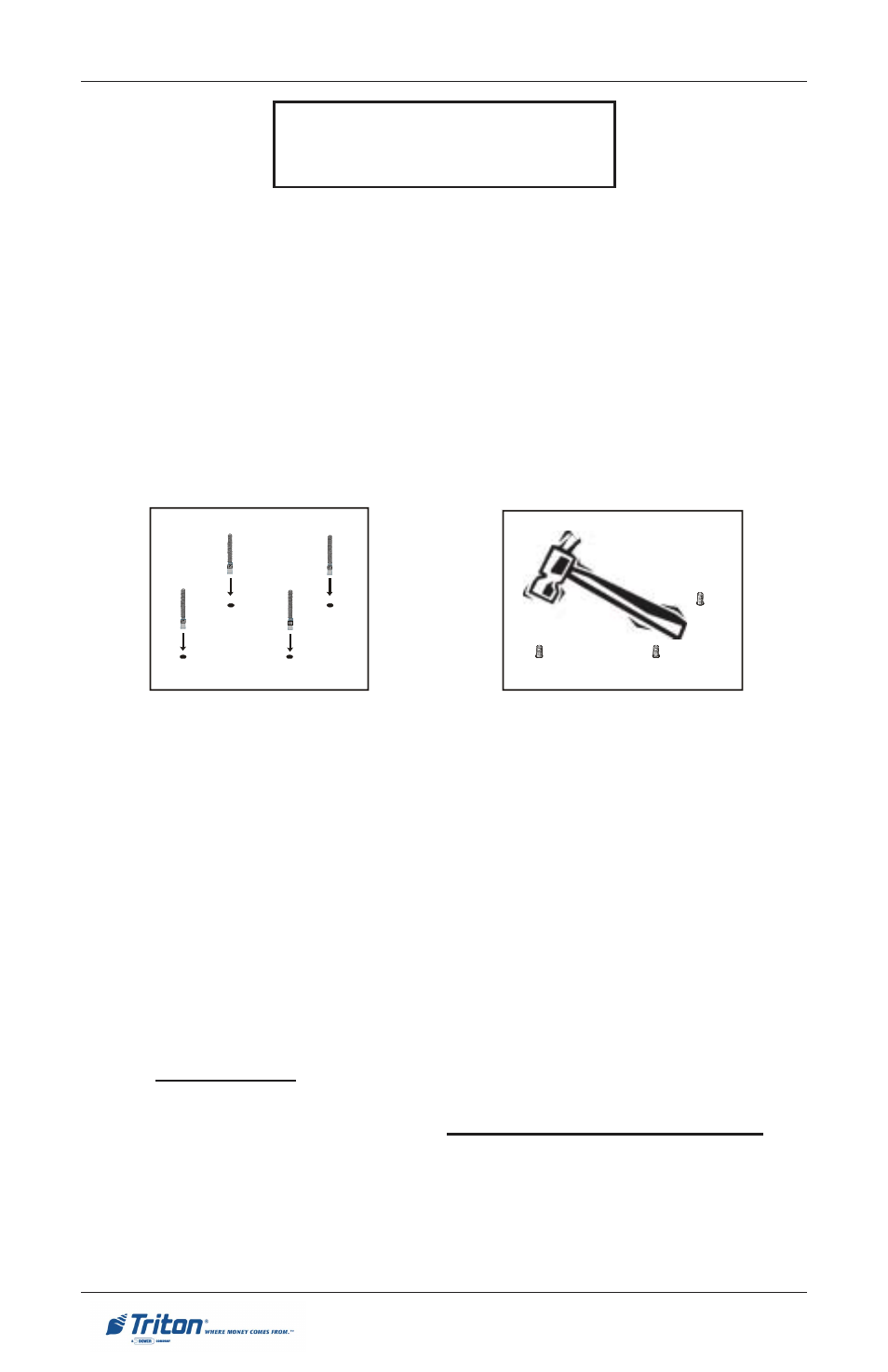
A-22
M
ODEL
8100 U
SER
/ I
NSTALLATION
M
ANUAL
Install Standard Anchors
Bolt Plinth to Floor
3.
Place a flat washer on the anchor bolt followed by a 1/2” nut.
4.
Repeat Steps 2 and 3 for the remaining anchor bolts.
5. Ensure the plinth is as level as possible given the floor conditions. Use a
bubble level to verify this. If a bubble-level is not available, the plinth can
be “rocked” gently from front-to-back and side-to-side to check the need
for leveling.
6.
Use a torque wrench and 3/4” socket to tighten each nut to a torque setting
of 60 foot-pounds (required to establish the maximum pull-out strength
of the anchors). If a torque wrench is not available, use a ratchet wrench
and 3/4” socket to tighten the nuts three full turns beyond hand tight.
7.
Once the nuts are tightened as specified in Step 6, install a second nut on
each bolt and tighten down firmly.
1.
Move the plinth into position for mounting by aligning the base over the
four holes drilled in the previous procedure.
2.
Place an anchor bolt through the plinth base and into one of the mounting
holes. Use a ball peen hammer to tap the bolt completely into the hole.
IMPORTANT: If the anchor bolt “falls” into the hole without needing to
be tapped in, the hole is too large! The mounting-hole pattern will have
to be moved and redrilled using smaller holes as necessary to achieve a
snug fit.
Tap anchor bolts into
mounting holes.
Place anchor bolts in
mounting holes.
