8100 u – Triton 8100 User/Installation Manual User Manual
Page 20
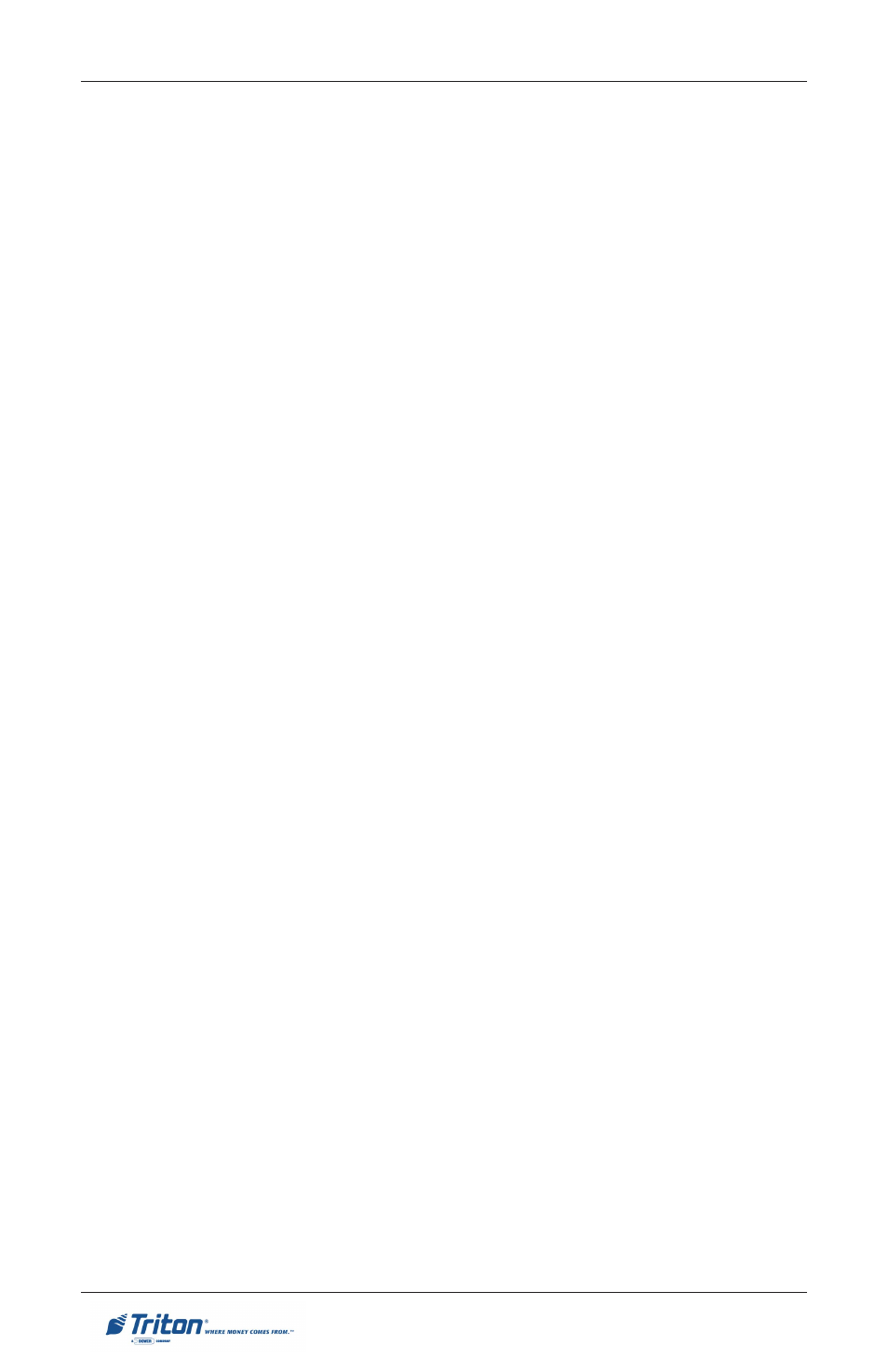
2
M
ODEL
8100 U
SER
/ I
NSTALLATION
M
ANUAL
W
HAT
’
S
IN
THIS
M
ANUAL
This User / Installation manual describes the operating features of the Model
8100 series ATM and shows how to perform the procedures that would typi-
cally be performed by the owner or operator personnel. It also includes installa-
tion procedures for the terminal.
The user manual is divided into the following sections:
Section 1, Introduction. Summarizes the basic features of the Model 8100 series
ATM.
Section 2, Basic Operation. Describes the ATMs user interface, explains how to
access Management Functions, and provides a basic description of operation
during typical customer transactions.
Section 3, Initial Setup. Lists the ATMs setup parameters and Management
Function flowchart.
Section 4, Currency Handling. Describes the standards for evaluating note
quality and describes how to replenish the cash in the note cassettes and how
to check for rejected notes.
Section 5, Management Functions. Describes the menu functions and available
options.
Section 6, Maintenance. Describes normal preventative and corrective mainte-
nance procedures appropriate for user personnel.
Section 7, Error Recovery. Describes the ATM’s error reporting features and
error codes, gives a general error recovery procedure, and provides error recov-
ery procedures to follow in case of specific error conditions.
Appendix A, Installation Procedures. Provides step-by-step procedures for
completing physical installation of the Model 8100 ATM.
Appendix B, Combination Locks. Covers how to change combinations for an
electronic lock. Also provides procedures for changing the battery in the elec-
tronic lock.
