8100 u, Ac p – Triton 8100 User/Installation Manual User Manual
Page 144
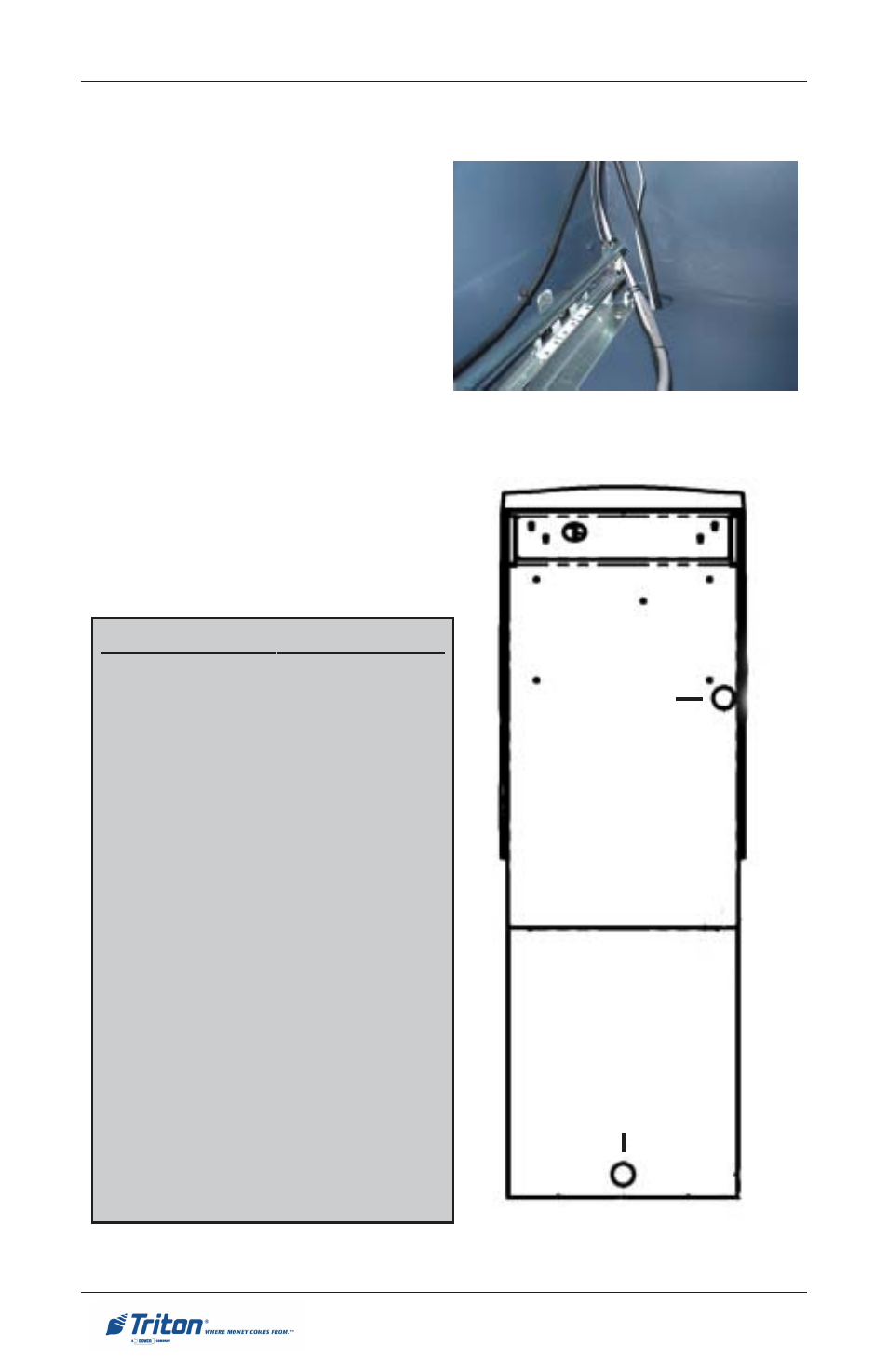
A-32
M
ODEL
8100 U
SER
/ I
NSTALLATION
M
ANUAL
R
OUTE
/C
ONNECT
AC P
OWER
AND
T
ELEPHONE
L
INE
1.
Ensure the power and phone
cables are routed through the
cabinet access hole as shown in
Figure 1.
2.
Route the AC power cord and the
phone cord through either the
plinth or alternate access hole (as
applicable) as shown in Figure 2.
3.
Connect the AC power cord and
phone cable to their respective
facility outlets.
Figure 1. Power/phone cable routing.
Figure 2. Power and phone cords
routed through either access hole.
Alternate cable
feed through
Cable feed through
4.
Open the control panel and turn
the power switch ON (I).
POWER OUTLET ACCESSIBILITY
Whether you are installing a new AC
socket outlet or plan to use an existing
outlet to supply power to the ATM,
make sure the following requirements
are met:
1. The outlet is located near the
equipment.
2. AC power for the terminal should
come from a dedicated source with
an isolated ground. The ATM is
designed to work on an IT (Iso-
lated-Terra) type power system
having a phase-to-phase voltage
not exceeding 240 volts.
3.
The outlet is easily accessible and
will not be blocked once the equip-
ment is installed.
