8100 u – Triton 8100 User/Installation Manual User Manual
Page 150
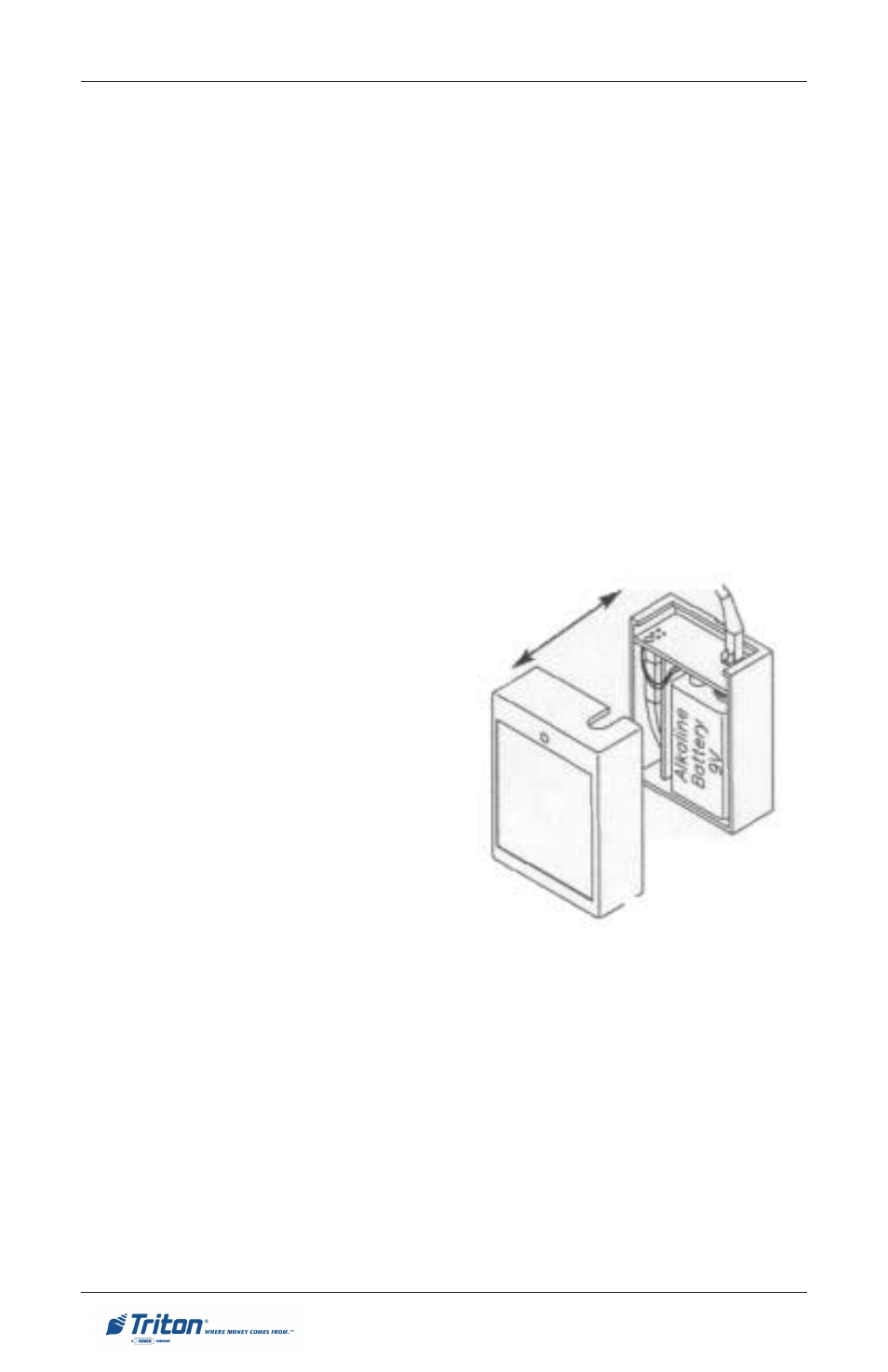
B-6
M
ODEL
8100 U
SER
/ I
NSTALLATION
M
ANUAL
B
ATTERY
L
OW
W
ARNING
Repeated beeping during an opening indicates that the battery is low or dead
and needs to be replaced. The battery box is located on the inside of the door.
Note: If the lock will not operate (i.e. repeated beeping or no beeping) while the
door is closed and locked, the battery must be energized from the two external
terminals on the front of the push-button panel.
To energize the lock, connect a 9-volt alkaline battery on the external terminal
points. Maintain contact, enter a valid combination, and turn the dial clockwise
to open the lock.
Note: You must maintain battery contact at all times throughout this proce-
dure.
C
HANGING
THE
B
ATTERY
1.
Open the ATM vault door. Remove
the battery box cover by pulling
the front portion away from the
vault door.
2.
The connector is easily removed
by unsnapping it from the two (2)
terminal on the top of the battery.
3.
Remove the old battery. Install/
connect a new 9-volt alkaline
battery.
4.
Push the battery and the leads
completely up into the battery
compartment.
5.
Reinstall the cover and test the
unit several times before closing
the vault door.
