8100 u, A-24, Odel – Triton 8100 User/Installation Manual User Manual
Page 136: Nstallation, Anual
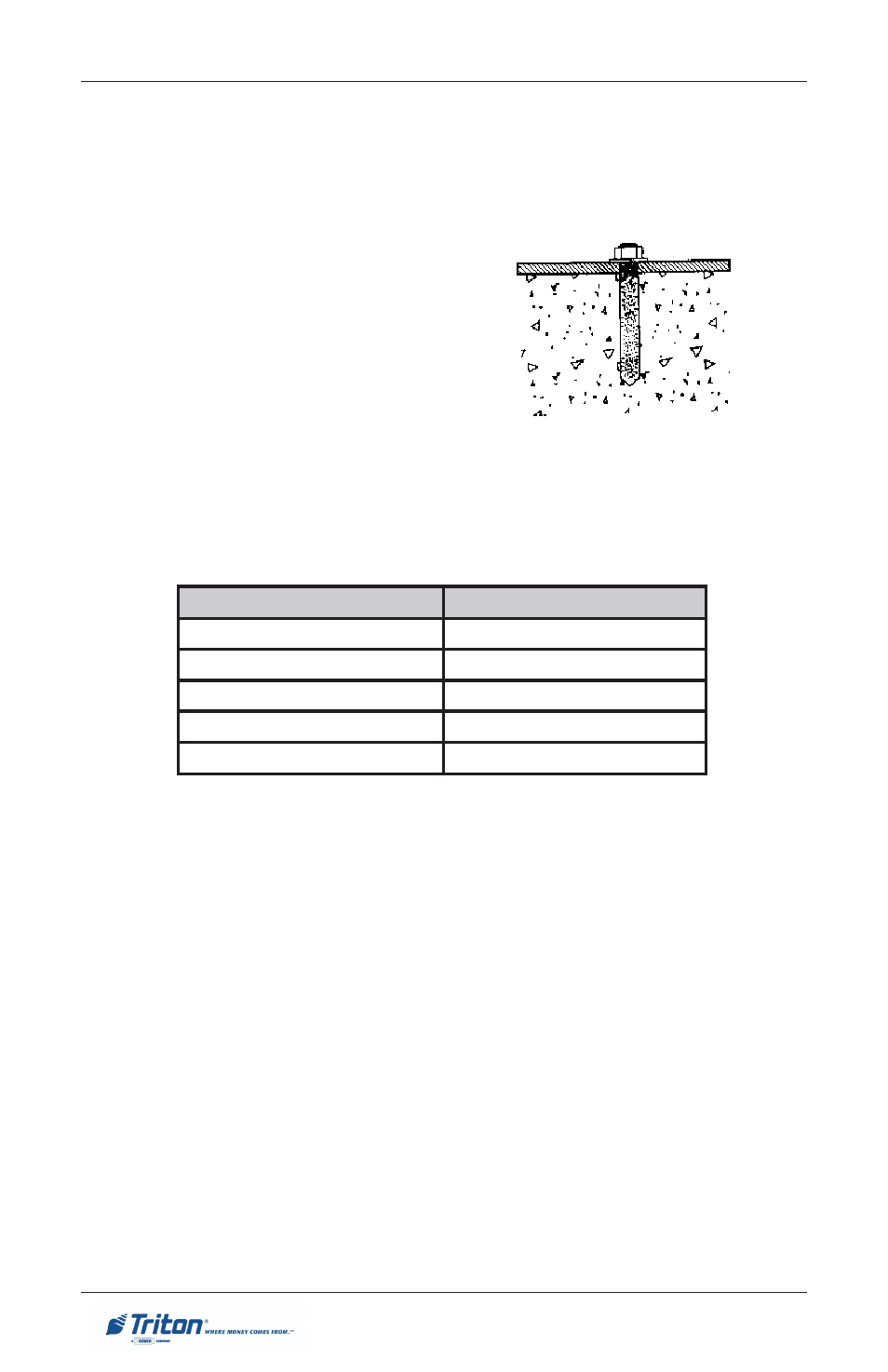
A-24
M
ODEL
8100 U
SER
/ I
NSTALLATION
M
ANUAL
7.
Pull the driver out of the coupling while holding the rod. Hold the hex nut
with a wrench to unthread the coupler.
8.
Repeat steps 1-7 for each of the remaining mounting holes.
Allow seated anchor to cure.
*
e
r
u
t
a
r
e
p
m
e
T
l
a
i
r
e
t
a
M
e
s
a
B
e
m
i
T
g
n
i
t
t
e
S
r
e
v
o
d
n
a
C
º
0
2
/
F
º
8
6
s
e
t
u
n
i
m
0
2
C
º
0
2
/
F
º
8
6
o
t
C
º
0
1
/
F
º
0
5
s
e
t
u
n
i
m
0
3
C
º
0
1
/
F
º
0
5
o
t
C
º
0
/
F
º
2
3
r
u
o
h
1
C
º
0
/
F
º
2
3
o
t
C
º
5
-
/
F
º
3
2
s
r
u
o
h
5
C
º
5
-
/
F
º
3
2
o
t
C
º
0
1
-
/
F
º
4
1
s
r
u
o
h
0
1
9.
Allow the adhesive to cure for the
specified time (see chart and
important not, which follow) prior
to applying any load to the
anchors. During the winter, the
hole temperature may be different
than the room temperature! The
hole temperature should be
measured to determine the curing
time required. DO NOT disturb or
load the anchors until they are
fully cured!
12. Once the plinth is square (level), install a second nut on each bolt and
tighten down firmly.
10. Ensure the plinth is as level as possible given the floor conditions. Use a
bubble level to verify this. If a bubble-level is not available, the cabinet can
be “rocked” gently from front-to-back and side-to-side to check the need
for leveling.
11. Use an adjustable crescent wrench or a ratchet wrench with 18 mm (3/4-
inch) socket to tighten the nuts down. No minimum torque setting for the
nuts is required. Simply ensure the nuts are tightened down firmly enough
to secure the plinth to the anchors. Tightening the nuts just beyond hand
tight should prove adequate.
