Triton 8100 User/Installation Manual User Manual
Page 31
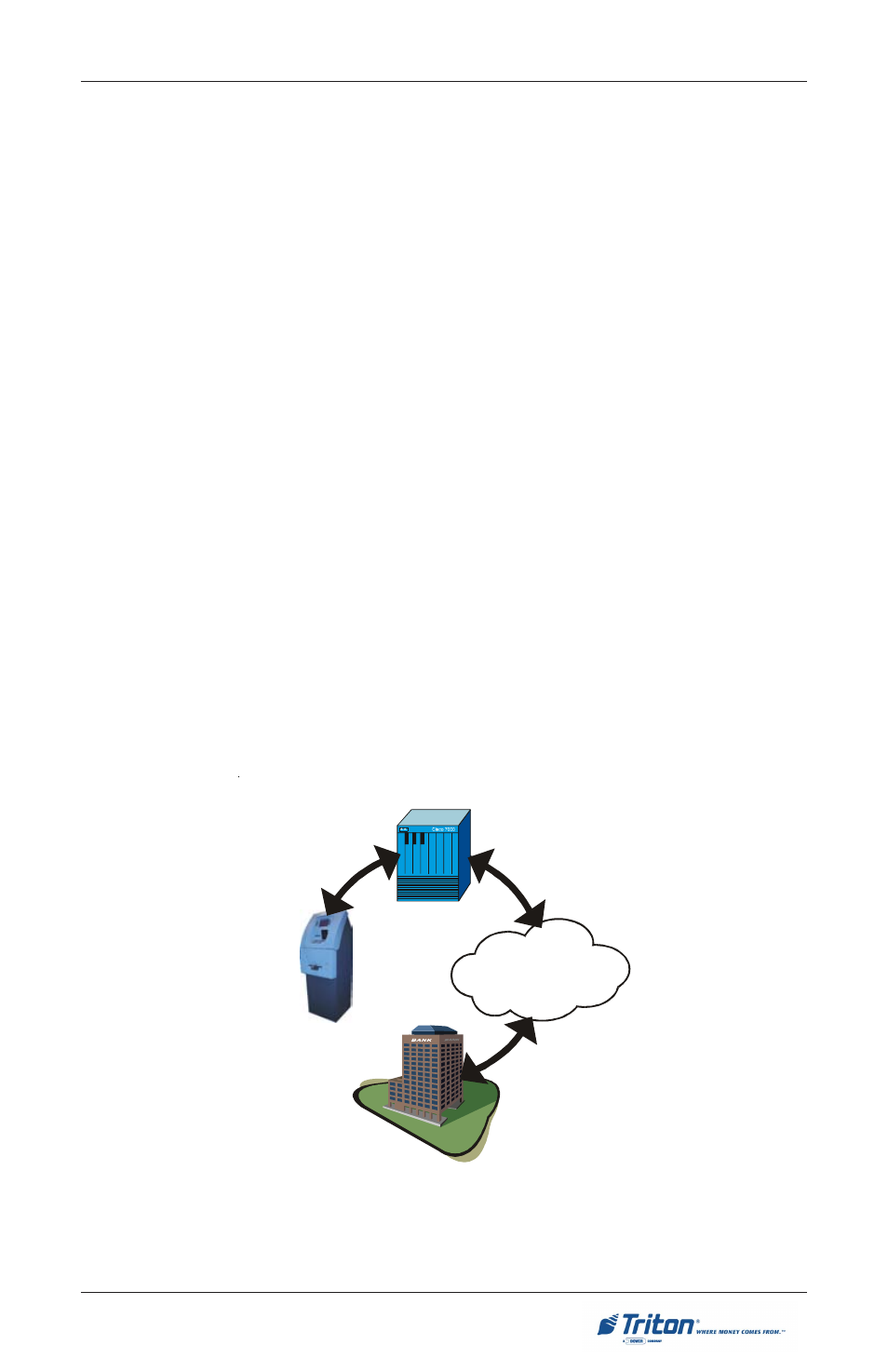
13
B
ASIC
O
PERATION
C
USTOMER
T
RANSACTIONS
A customer begins a transaction by selecting a service from the Customer screen
options. ( PaySpot™, CashWorks™, Western Union® or ATM- Get Cash Now)
They insert their ATM card into the card reader of the terminal. The card must be
inserted so that the magnetic stripe can be scanned by the card reader’s sensor.
If the customer inserts the card incorrectly, a warning message will be displayed,
accompanied by several beeps to get their attention.
If there is a problem reading a card, make sure the customer is inserting the card
correctly. Most problems are the result of inserting the card incorrectly.
Once the card has been read in successfully, a surcharge message, if applicable,
may be displayed (the surcharge message may be displayed at the end of the
customer’s transaction selection). The customer must then enter their secret
Personal Identification Number (PIN) code. Once the PIN has been entered, the
transaction type and account are selected, and the desired amount of the trans-
action, if needed. The transaction will be processed, typically in a matter of
seconds.
Figure 2-3 shows how ATM transactions are handled. If the transaction was
processed successfully, the customer is prompted to retrieve the requested
cash (for withdrawal transactions) and/or the applicable transaction receipt, as
needed. If the transaction was declined, a short receipt indicating the problem is
printed.
BANK
PROCESSOR
ATM
ATM
NETWORK
Figure 2-3. ATM transaction processing.
