8100 u, Tcp/ip c – Triton 8100 User/Installation Manual User Manual
Page 84
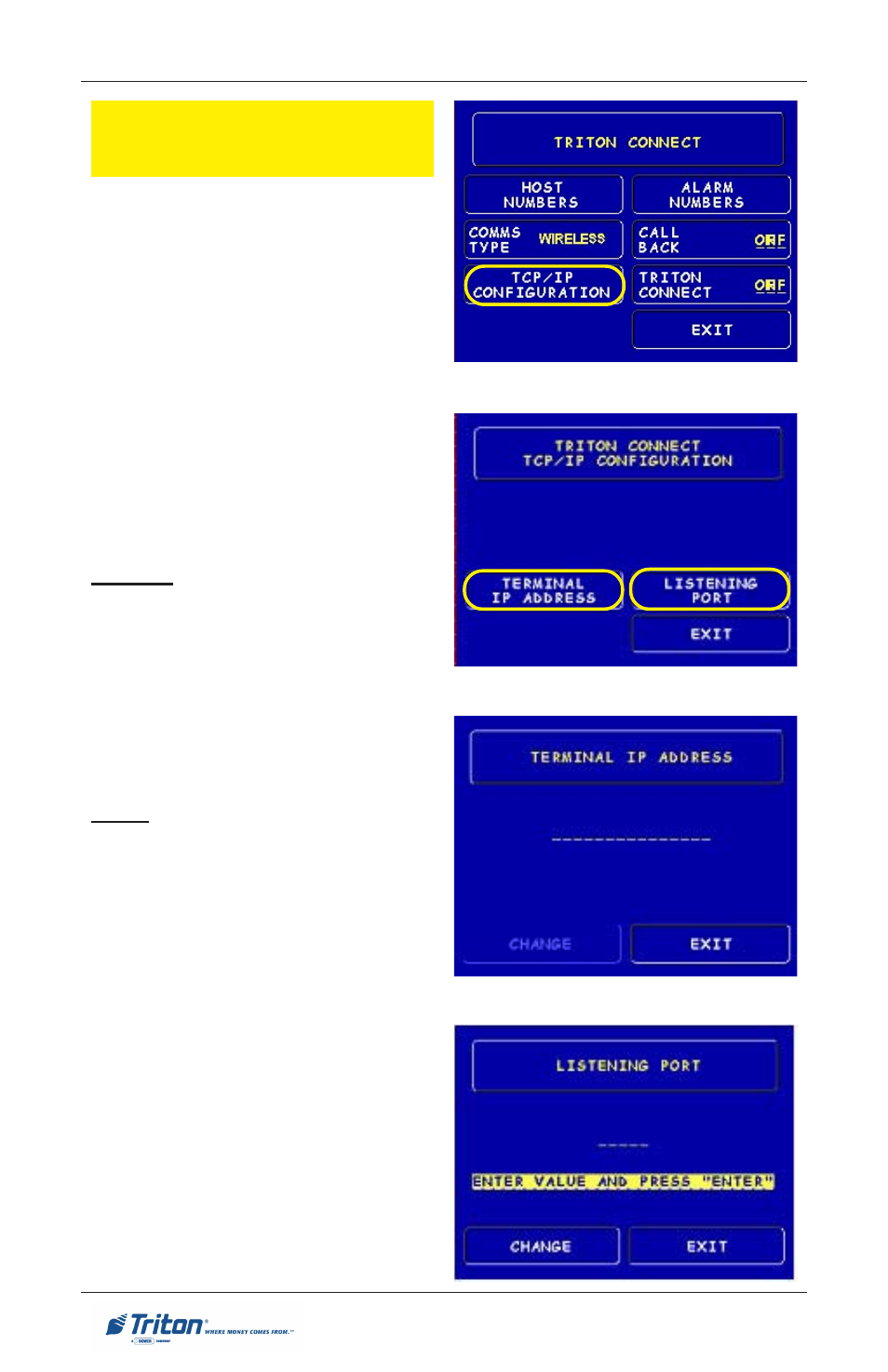
66
M
ODEL
8100 U
SER
/ I
NSTALLATION
M
ANUAL
T
RITON
C
ONNECT
TCP/IP C
ONFIGURATION
D
ESCRIPTION
:
The L
ISTENING
P
ORT
parameters are
provided by your host network
administrator.
The T
ERMINAL
IP A
DDRESS
identifies
the ATM as the source of the data
packet, and is used by the host server
to return acknowledgements,
transaction approvals, or other data to
the ATM.
Note: This Address is auto-detected
from the wireless modem hardware. You
will not be able to change these
parameters.
The L
ISTENING
P
ORT
value identifies
the data being sent to that specific
machine. This value consists of five (5)
digits or less. Note: Default value is
1000.
Note: The Listening Port value should
match the value entered in Network
Settings, page 84.
Follow the steps below to initially enter
or change the L
ISTENING
P
ORT
:
$
Select
rent entry, if necessary.
$
Enter the Port Number. Select
Follow the steps above to enter or
change the TCP/IP T
IMEOUT
.
- X-SCALE/X2 Configuration Manual (419 pages)
- ARGO Installation Manual (35 pages)
- ARGO User Manual (97 pages)
- ARGO G60 Installation Manual (31 pages)
- ARGO Quick Reference Guide (10 pages)
- RL331X TRAVERSE User Manual (74 pages)
- FT5000 X2 User Manual (105 pages)
- FT5000 X2 Quick Reference Guide (10 pages)
- 81XX/91XX (including X2)/97XX/RL16XX (5 pages)
- RL1600 Installation Manual (41 pages)
- RL1600 Quick Reference Guide (7 pages)
- RL1600 User Manual (72 pages)
- RL2000 POWER CORD Installation Manual (1 page)
- RL2000 User Manual (124 pages)
- RL2000 Installation Manual (45 pages)
- RL2000 Quick Reference Guide (10 pages)
- RL5000 X2 Series User Manual (122 pages)
- RL5000 X2 Series Installation Manual (55 pages)
- RL5000 X2 Series Quick Reference Guide (12 pages)
- 8100/9100/97XX/RL5000 (X-SCALE/XP) (10 pages)
- 8100 Quick Reference Guide (6 pages)
- 9100 Installation Manual (50 pages)
- 9100 Quick Reference Guide (8 pages)
- 9100 User Manual (172 pages)
- 9100 Electronic Lock Installation Manual (8 pages)
- 96XX CASH DISPENSER CABINET Installation Manual (6 pages)
- 9650 Operation Manual (264 pages)
- 9600 Series Quick Reference Guide (2 pages)
- 9640 Operation Manual (265 pages)
- 9600 Operation Manual (209 pages)
- 9610 Series Quick Reference Guide (2 pages)
- 9610 Operation Manual (210 pages)
- 97XX Series Operation Manual (265 pages)
- 9710 Series Quick Reference Guide (2 pages)
- 9700 Series Quick Reference Guide (2 pages)
- 9705 Series Quick Reference Guide (2 pages)
- 9200 Installation Manual (26 pages)
- 9200 Operation Manual (179 pages)
- MAKO 2000 Operation Manual (217 pages)
- MAKO PEDESTAL Installation Manual (8 pages)
- MAKO EXTENDED CABINET Installation Manual (7 pages)
- RT2000 X2 User Manual (109 pages)
- RT2000 X2 Installation Manual (36 pages)
- RT2000 X2 Quick Reference Guide (8 pages)
