Maps threshold values, Viewing monitoring thresholds – Brocade Monitoring and Alerting Policy Suite Administrators Guide (Supporting Fabric OS v7.3.0) User Manual
Page 97
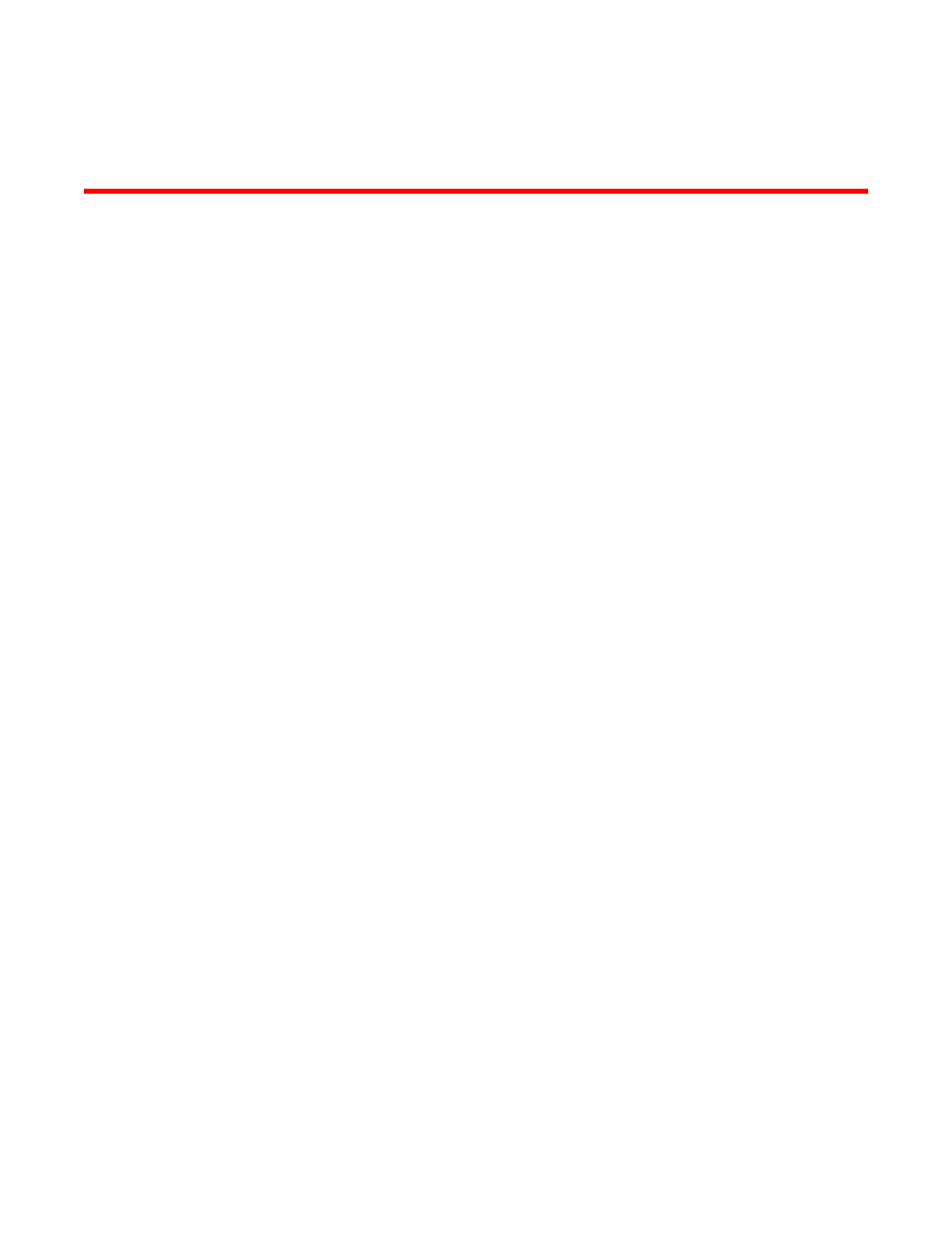
MAPS Threshold Values
Viewing monitoring thresholds
You can use the CLI to view the thresholds for a policy, or for a group within a policy.
1. Connect to the switch and log in using an account with admin permissions.
2. Enter mapspolicy --show policy_name. To see only the thresholds for a specific group in a policy,
use --show policy_name | grep group_name.
Monitoring and Alerting Policy Suite Administrator's Guide
97
53-1003147-01
