F_port default port health monitoring thresholds – Brocade Monitoring and Alerting Policy Suite Administrators Guide (Supporting Fabric OS v7.3.0) User Manual
Page 104
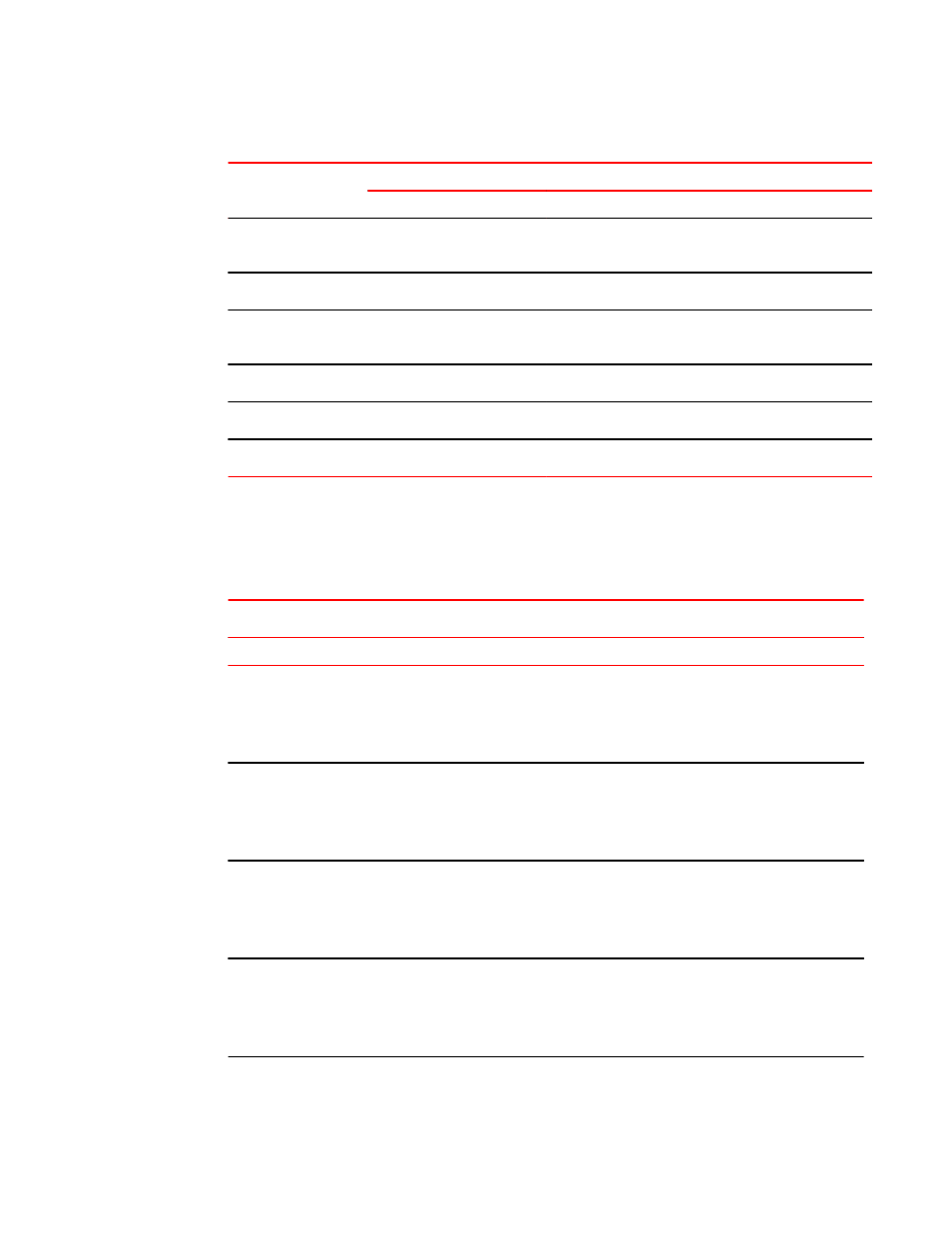
Default Port Health monitoring thresholds for E_Ports (Continued)
TABLE 28
Monitoring statistic
MAPS E_Port high/low thresholds and actions per policy
Aggressive
Moderate
Conservative
Actions
Loss of signal
(LOSS_SIGNAL)
0
3
5
EMAIL, SNMP, RASLOG
Link Failure (LF)
0
3
5
EMAIL, SNMP, RASLOG
Sync Loss
(LOSS_SYNC)
0
3
5
EMAIL, SNMP, RASLOG
RXP percentage
60
75
90
EMAIL, SNMP, RASLOG
TXP percentage
60
75
90
EMAIL, SNMP, RASLOG
Utilization percentage
60
75
90
EMAIL, SNMP, RASLOG
F_Port default Port Health monitoring thresholds
The following table lists the default Port Health monitoring thresholds for Host F_Ports.
Default Port Health monitoring thresholds for Host F_Ports
TABLE 29
Monitoring statistic
MAPS Host F_Port high/low thresholds and actions per policy
Aggressive
Moderate
Conservative Actions
C3 Time out
(C3TX_TO)
2/4
3/10
11/20
Low threshold: EMAIL, SNMP,
RASLOG
High threshold: EMAIL, SNMP, FENCE,
DECOM
CRC Errors (CRC)
0/2
10/20
21/40
Low threshold: EMAIL, SNMP,
RASLOG
High threshold: EMAIL, SNMP, FENCE,
DECOM
Invalid Transmit Words
(ITW)
15/20
21/40
41/80
Low threshold: EMAIL, SNMP,
RASLOG
High threshold: EMAIL, SNMP, FENCE,
DECOM
Link Reset (LR)
2/4
5/10
11/20
Low threshold: EMAIL, SNMP,
RASLOG
High threshold: EMAIL, SNMP, FENCE,
DECOM
MAPS Threshold Values
104
Monitoring and Alerting Policy Suite Administrator's Guide
53-1003147-01
