Creating a policy – Brocade Monitoring and Alerting Policy Suite Administrators Guide (Supporting Fabric OS v7.3.0) User Manual
Page 47
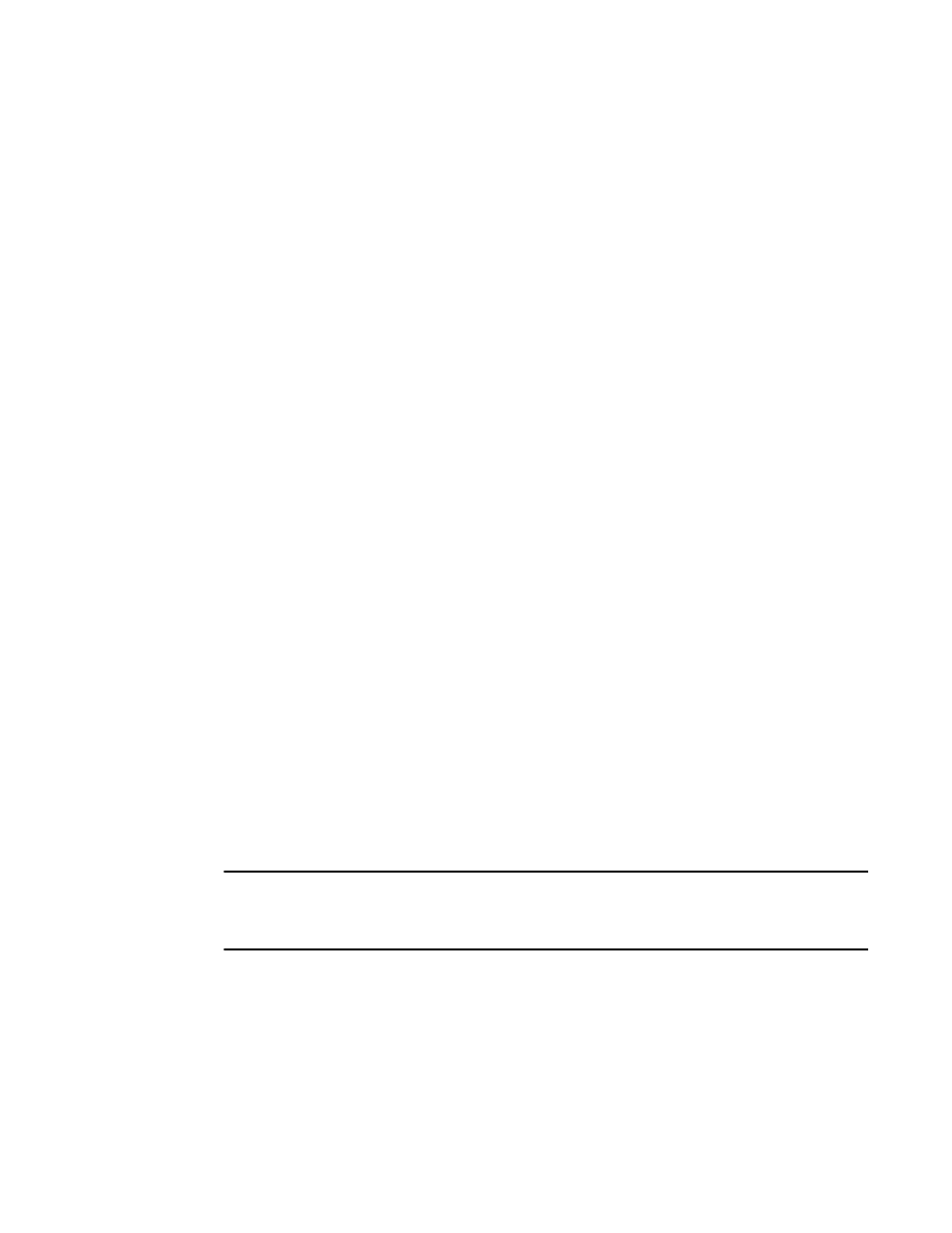
The following example shows an excerpted result of using the --show -all option.
The entire listing is too long (over 930 lines) to include.
switch:admin> mapsPolicy --show -all
Rule List Action Condition
--------------------------------------------------------------------------------------
dflt_aggressive_policy:
defNON_E_F_PORTSCRC_0 RASLOG,SNMP,EMAIL NON_E_F_PORTS(CRC/MIN>0)
defNON_E_F_PORTSCRC_2 FENCE,SNMP,EMAIL NON_E_F_PORTS(CRC/MIN>2)
defNON_E_F_PORTSITW_15 RASLOG,SNMP,EMAIL NON_E_F_PORTS(ITW/MIN>15)
… [193 lines]
dflt_conservative_policy:
defNON_E_F_PORTSCRC_21 RASLOG,SNMP,EMAIL NON_E_F_PORTS(CRC/MIN>21)
defNON_E_F_PORTSCRC_40 FENCE,SNMP,EMAIL NON_E_F_PORTS(CRC/MIN>40)
defNON_E_F_PORTSITW_41 RASLOG,SNMP,EMAIL NON_E_F_PORTS(ITW/MIN>41)
… [195 lines]
dflt_moderate_policy:
defNON_E_F_PORTSCRC_10 RASLOG,SNMP,EMAIL NON_E_F_PORTS(CRC/MIN>10)
defNON_E_F_PORTSCRC_20 FENCE,SNMP,EMAIL NON_E_F_PORTS(CRC/MIN>20)
defNON_E_F_PORTSITW_21 RASLOG,SNMP,EMAIL NON_E_F_PORTS(ITW/MIN>21)
… [195 lines]
fw_default_policy:
fw_def_ALL_OTHER_SFPSFP_TEMP_AH_85 RASLOG ALL_OTHER_SFP(SFP_TEMP/none>85)
fw_def_ALL_OTHER_SFPSFP_TEMP_BL_n10 RASLOG ALL_OTHER_SFP(SFP_TEMP/none<-10)
fw_def_ALL_OTHER_SFPRXP_AH_5000 RASLOG ALL_OTHER_SFP(RXP/none>5000)
… [106 lines]
fw_custom_policy:
fw_def_ALL_OTHER_SFPSFP_TEMP_AH_85 RASLOG ALL_OTHER_SFP(SFP_TEMP/none>85)
fw_def_ALL_OTHER_SFPSFP_TEMP_BL_n10 RASLOG ALL_OTHER_SFP(SFP_TEMP/none<-10)
fw_def_ALL_OTHER_SFPRXP_AH_5000 RASLOG ALL_OTHER_SFP(RXP/none>5000)
… [106 lines]
fw_active_policy:
fw_def_ALL_OTHER_SFPSFP_TEMP_AH_85 RASLOG ALL_OTHER_SFP(SFP_TEMP/none>85)
fw_def_ALL_OTHER_SFPSFP_TEMP_BL_n10 RASLOG ALL_OTHER_SFP(SFP_TEMP/none<-10)
fw_def_ALL_OTHER_SFPRXP_AH_5000 RASLOG ALL_OTHER_SFP(RXP/none>5000)
… [106 lines]
Active Policy is 'dflt_moderate_policy'.
Creating a policy
In many cases, you must have multiple different policies available. For example, you can apply a
different set of rules when maintenance operations are in progress from those that are in place for
normal operations. Fabric OS allows you to create multiple policies beforehand and then easily switch
between policies when necessary.
NOTE
When you create a policy, the policy is automatically saved, but not enabled. It is not enabled unless
you explicitly enable it. Policy names are not case sensitive; My_Policy and my_policy are considered to
be the same.
To create policies and then add rules to them, complete the following steps.
1. Create a new policy or clone a policy from one of your existing policies.
• To create a new policy, enter mapsPolicy --create policy_name to create a policy.
• To clone an existing policy, enter mapsPolicy --clone policy_name -name clone_policy_name.
2. Create or modify rules to configure the required thresholds in the new policy.
Creating a policy
Monitoring and Alerting Policy Suite Administrator's Guide
47
53-1003147-01
