Brocade Monitoring and Alerting Policy Suite Administrators Guide (Supporting Fabric OS v7.3.0) User Manual
Page 40
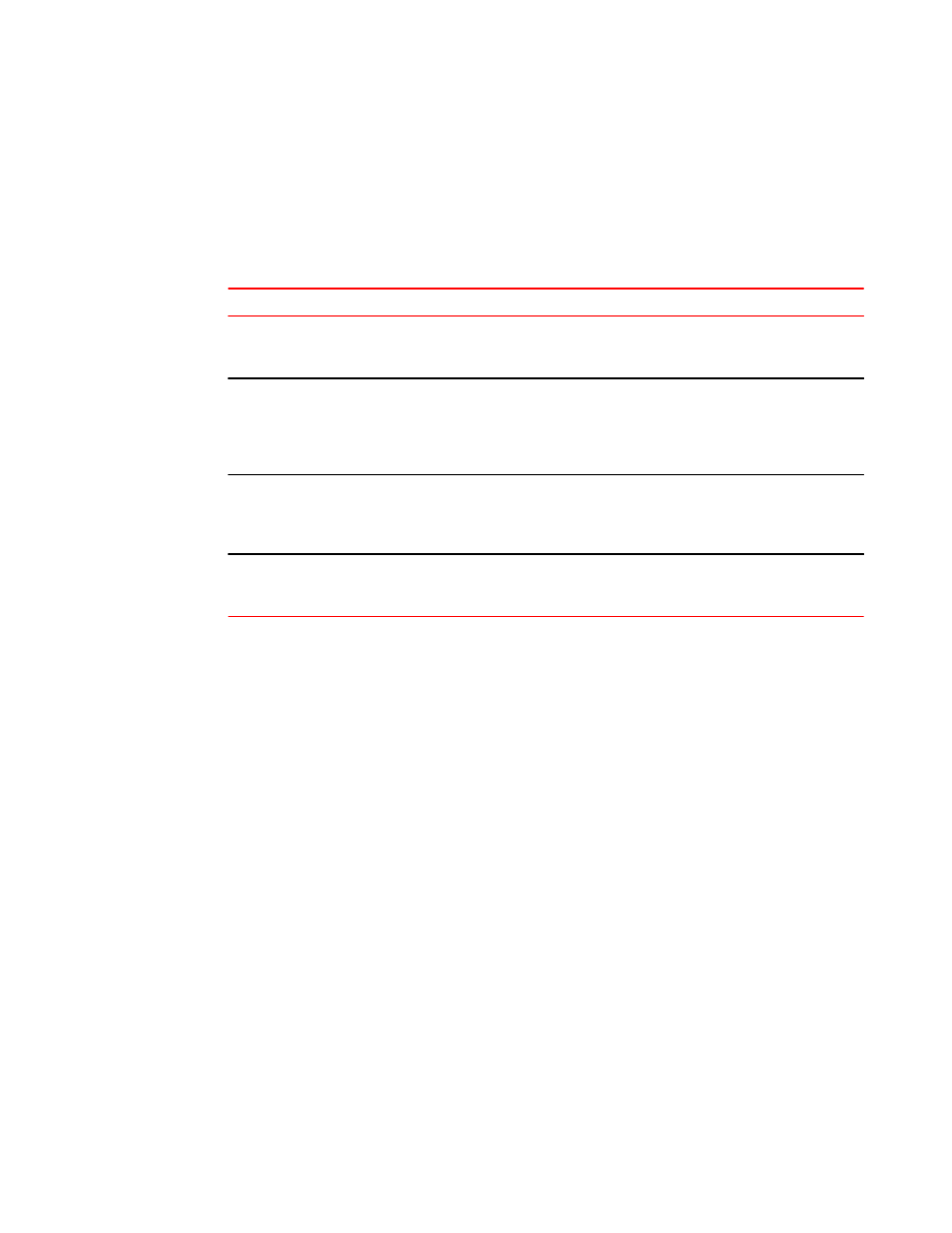
As an example of a dynamic definition, you could specify a port name or an attached device node
WWN and all ports which match the port name or device node WWN will be automatically included in
this group. As soon as a port meets the criteria, it is automatically added to the group. As soon as it
ceases to meet the criteria, it is removed from the group. The characters in the following table are
used to identify the feature characteristics (port name or device node WWN) that you want to use to
identify the group.
Group-definition operators
TABLE 17
Character
Meaning
Explanation
*
Match any set of characters in the position
indicated by the asterisk.
Defining the port name as brcdhost* will
include any port name starting with brcdhost,
such as brcdhost1, brcdhostnew, and so on.
?
Match any single character in the position indicated
by the question mark.
Defining the port name as brcdhost? will
include any port name that has exactly one
character following brcdhost, such as
brcdhost1, brcdhostn, and so on. However,
brcdhostnew will not match this criterion.
[expression] Match any character defined by the expression
inside the square brackets; that is, one character
from the set specified in the expression. For
example, [1-4] will match for values of 1, 2, 3, or 4.
Defining the port name as brcdhost[1-3] will
include only the port names brcdhost1,
brcdhost2, and brcdhost3.
!
Match the string following, and exclude any ports
that match. You must include the entire term in
single quotation marks (').
Defining the port name as '!brcdhost' will
include all the port names except for those
that begin with brcdhost.
To create a dynamic group of all the ports that are connected to devices that have a node WWN
starting with 30:08:00:05, complete the following steps.
1. Connect to the switch and log in using an account with admin permissions.
2. Enter logicalGroup -create group_name -type type -feature feature_type -pattern pattern.
Either port names or WWNs can be used, not both. Quotation marks around the pattern value are
required. If ! is specified in the pattern it must be within single quotation marks ('!'). You can only
specify one feature as part of a group definition.
3. Optional: Enter logicalGroup --show group_name -details to view the group membership.
The following example creates a group named “GroupWithWwn_30:08:00:05”
whose membership is defined as ports belonging to a device whose node WWN
starts with 30:08:00:05.
switch:admin> logicalgroup -create GroupWithWwn_30:08:00:05 -type port -feature
nodewwn -pattern "30:08:00:05*"
Alternatively, the following example creates a group whose membership is
defined as ports whose portname begins with brcdhost. The only difference
from the example above is that the feature is defined as “portname” rather than
“nodewwn”.
switch:admin> logicalgroup -create GroupWithNode_brcdhost -type port -feature
portname -pattern "brcdhost*"
For more information on the logicalGroup command, refer to the Fabric OS
Command Reference.
MAPS Groups, Policies, Rules, and Actions
40
Monitoring and Alerting Policy Suite Administrator's Guide
53-1003147-01
