Adding missing ports to a group – Brocade Monitoring and Alerting Policy Suite Administrators Guide (Supporting Fabric OS v7.3.0) User Manual
Page 67
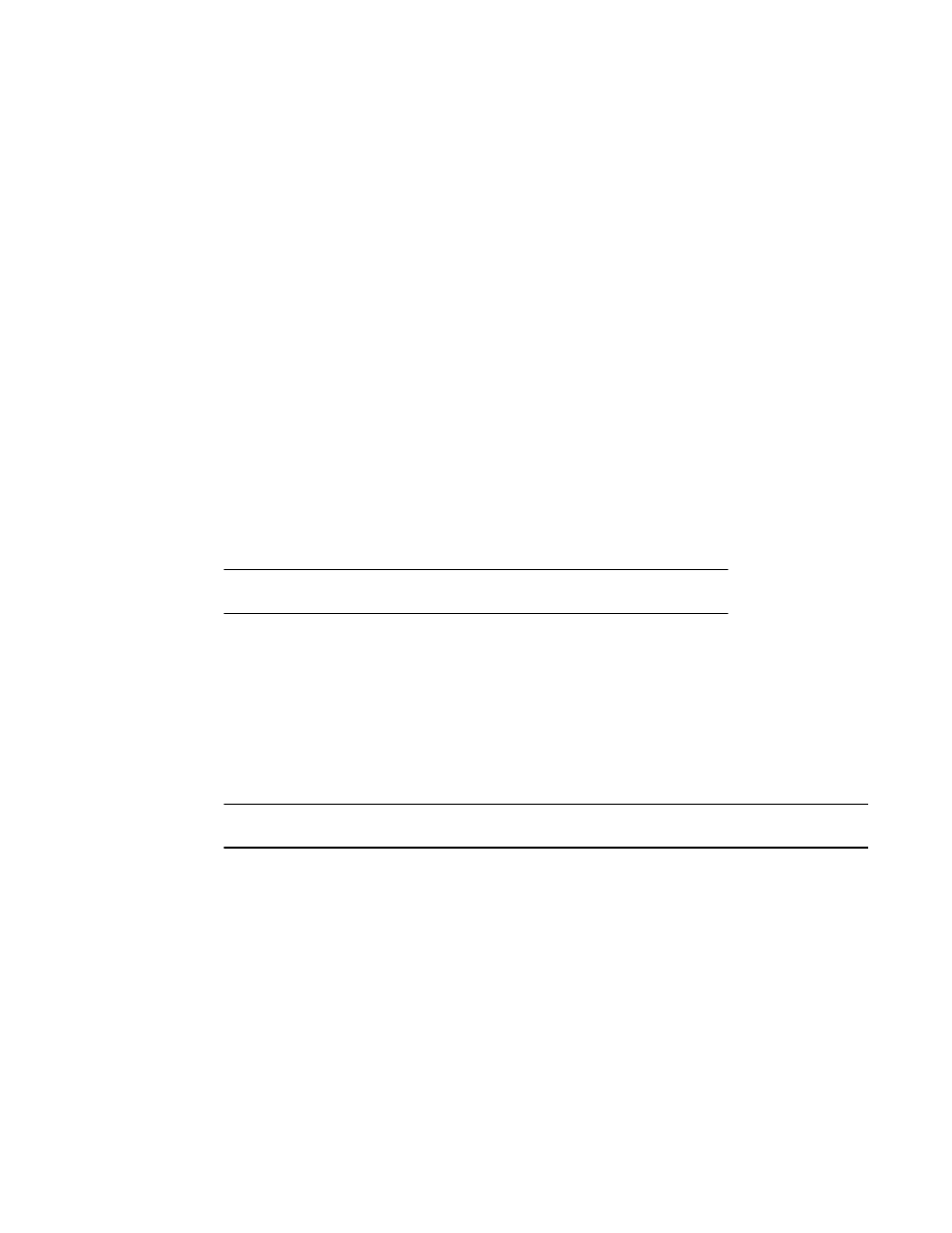
1. Connect to the switch and log in using an account with admin permissions.
2. Enter logicalGroup --addmember group_name -member member_list
The element you want to add must be the same type as those already in the group (port, circuit, or
SFP transceiver).
You can specify either a single port, or specify multiple ports as either individual IDs separated by
commas, or a range where the IDs are separated by a hyphen.
3. Optional: Enter logicalGroup --show group_name to see the members of the named group.
The following example adds the ports 31 and 41 to the critical_ports group.
switch:admin> logicalgroup --addmember critical_ports -members "31,41"
Listing this group produces the following output.
switch:admin> logicalgroup --show critical_ports
---------------------------------------------------------------------
Group Name |Predefined |Type |Member Count |Members
---------------------------------------------------------------------
critical_ports |No |Port |5 |10,15,25,31,41
If ports 15 and 41 go offline, the following output would result.
switch:admin> logicalgroup --show critical_ports
---------------------------------------------------------------------
Group Name |Predefined |Type |Member Count |Members
---------------------------------------------------------------------
critical_ports |No |Port |4 |10,25,31,41
NOTE
Port 41 is still considered part of the critical_ports group, even if it is offline.
Adding missing ports to a group
You can add ports to a predefined group (for example, ALL_HOST or ALL_TARGET) that may not have
been included automatically.
NOTE
The same restrictions as described in
Adding a port to an existing group
on page 66 apply.
1. Enter logicalGroup --show group_name.
2. Enter logicalGroup --addmember group_name -member member_list to add the specified port to
the named group.
You can specify either a single port, or specify multiple ports as either individual IDs separated by
commas, or a range where the IDs are separated by a hyphen. Either port names or WWNs can be
used, not both. Quotation marks around the member_list value are optional.
3. Optional: Enter logicalGroup --show group_name to confirm the addition.
Adding missing ports to a group
Monitoring and Alerting Policy Suite Administrator's Guide
67
53-1003147-01
