Modifying a static user-defined group, Creating a dynamic user-defined group – Brocade Monitoring and Alerting Policy Suite Administrators Guide (Supporting Fabric OS v7.3.0) User Manual
Page 39
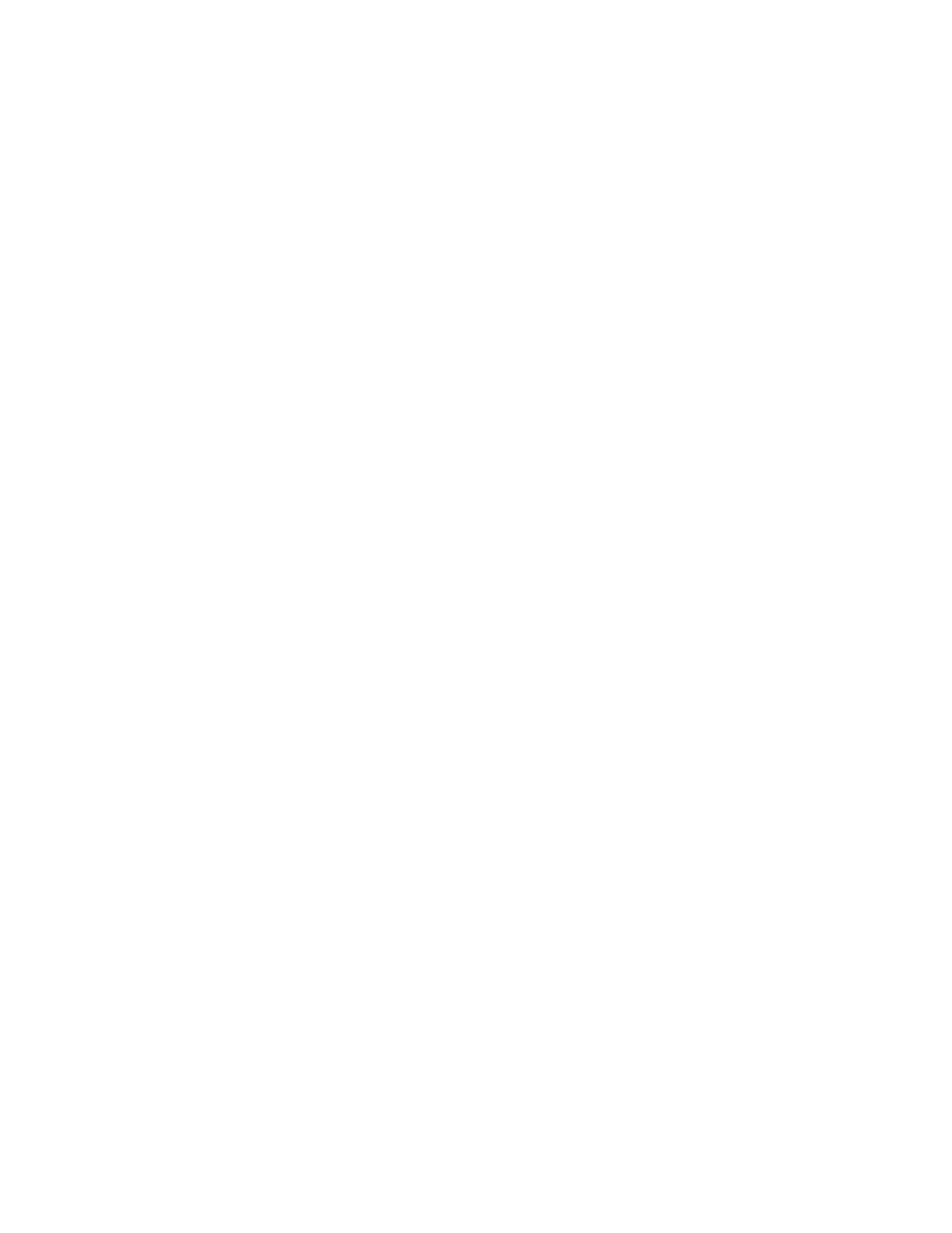
add or remove a member from the group you would have to use the logicalGroup command and
specify what you want to do (add or remove a member).
To create a static group containing a specific set of ports, complete the following steps.
1. Connect to the switch and log in using an account with admin permissions.
2. Enter logicalGroup -create group_name -type port -members "member_list".
You can specify either a single port, or specify multiple ports as either individual IDs separated by
commas, or a range where the IDs are separated by a hyphen.
3. Optional: Enter logicalGroup --show group_name -details to view the group membership.
The following example creates a group named MY_CRITICAL_PORTS whose
membership is defined as the ports 2/1-10,2/15,3/1-20.
switch:admin> logicalgroup -create MY_CRITICAL_PORTS -type port -members
"2/1-10,2/15,3/1-20"
For more information on the logicalGroup command, refer to the Fabric OS
Command Reference.
Modifying a static user-defined group
MAPS allows you to modify the membership of a static user-defined group (that is, one with a fixed
membership).
To change which ports are in a static user-defined group, complete the following steps.
1. Connect to the switch and log in using an account with admin permissions.
2. Use the following commands to add or remove ports from the group:
• logicalGroup --addmember group_name -members member_list to add the specified ports to
the group.
• Enter logicalGroup --delmember group_name -members member_list to delete the specified
ports from the group.
You need to specify every element in the command. You can specify either a single port, or specify
multiple ports as either individual IDs separated by commas, or a range where the IDs are separated
by a hyphen.
3. Optional: Enter logicalGroup --show group_name -details to view the group membership.
The following example removes the port 2/15 from the MY_CRITICAL_PORTS
group:
switch:admin> logicalgroup --delmember MY_CRITICAL_PORTS -members 2/15
For more information on the logicalGroup command, refer to the Fabric OS
Command Reference.
Creating a dynamic user-defined group
MAPS allows you to create a monitorable group defined using a dynamic definition, with a membership
determined by meeting a filter value. When the value is matched, the port or device is added to the
group, and is included in any monitoring. When the value is not matched, the port or device is removed
from the group, and is not included in any monitoring data for that group.
Modifying a static user-defined group
Monitoring and Alerting Policy Suite Administrator's Guide
39
53-1003147-01
