Displaying bum rate limit information, Displaying bum rate limit policies per interface – Brocade Multi-Service IronWare QoS and Traffic Management Configuration Guide (Supporting R05.6.00) User Manual
Page 26
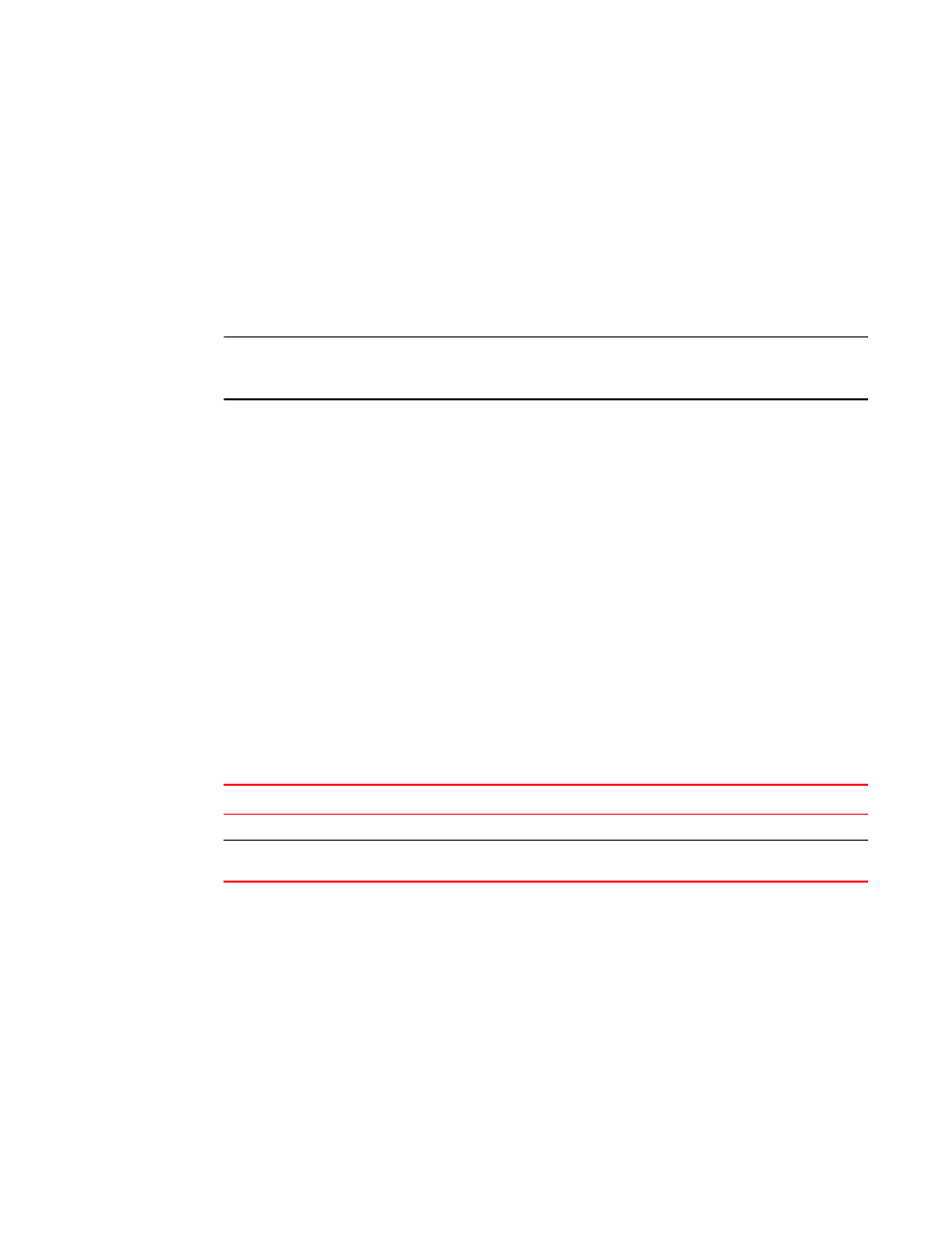
12
Multi-Service IronWare QoS and Traffic Management Configuration Guide
53-1003037-02
Rate limiting BUM packets
1
The following syslog message is displayed with the port shutdown information in the output to the
show log command.
Brocade# show log
Nov 4 23:07:52:I:BUM rate-limit is shutting down port 0 on PPCR 0
Nov 4 23:07:52:I:System: Interface ethernet 1/1, state down - shut down by
rate-limiting broadcast, unknown unicast & multicast
To enable the shutdown port, delete the previous rate limit by entering the clear rate-limit bum
interface slot/port command.
Brocade(config-if-e1000-1/1)# clear rate-limit bum interface 1/1
NOTE
If the user binds different types of rate limiting, such as access group, ACL-based, and BUM rate
limits to an interface, the lowest rate limit is configured on the interface.
Displaying BUM rate limit information
You can use show commands to display the following information about the BUM rate limits:
•
Accounting information for the BUM rate limit
•
BUM rate limit policies per interface
Displaying accounting information for the BUM rate limit
To display the accounting information for the BUM rate limit, enter the following command.
Brocade# show rate-limit counters bum-drop
interface 1/1 to 1/24
Drop: 560656640 bytes
interface 1/25 to 1/48
Drop: 212962201728 bytes
interface 2/1 to 2/2
Drop: 148174664000 bytes
Syntax: show rate-limit counters bum-drop
describes the output parameters of the show rate-limit counters bum-drop command.
Displaying BUM rate limit policies per interface
To display the BUM rate limit policies that are configured per interface, enter the following
command.
Brocade# show rate-limit
interface e 1/2
rate-limit input broadcast unknown-unicast multicast 972800
interface e 1/12
rate-limit input broadcast multicast 102400 shutdown
Syntax: show rate-limit
TABLE 5
Output parameters of the show rate-limit counters bum-drop command
Field
Description
interface
Shows the interface for which the accounting information is displayed.
Drop
Shows the BUM traffic (in bytes) that has been dropped as a result of the defined rate
limit policy.
