Configuring a force drop precedence for a port, Configuring a force priority for a vlan – Brocade Multi-Service IronWare QoS and Traffic Management Configuration Guide (Supporting R05.6.00) User Manual
Page 111
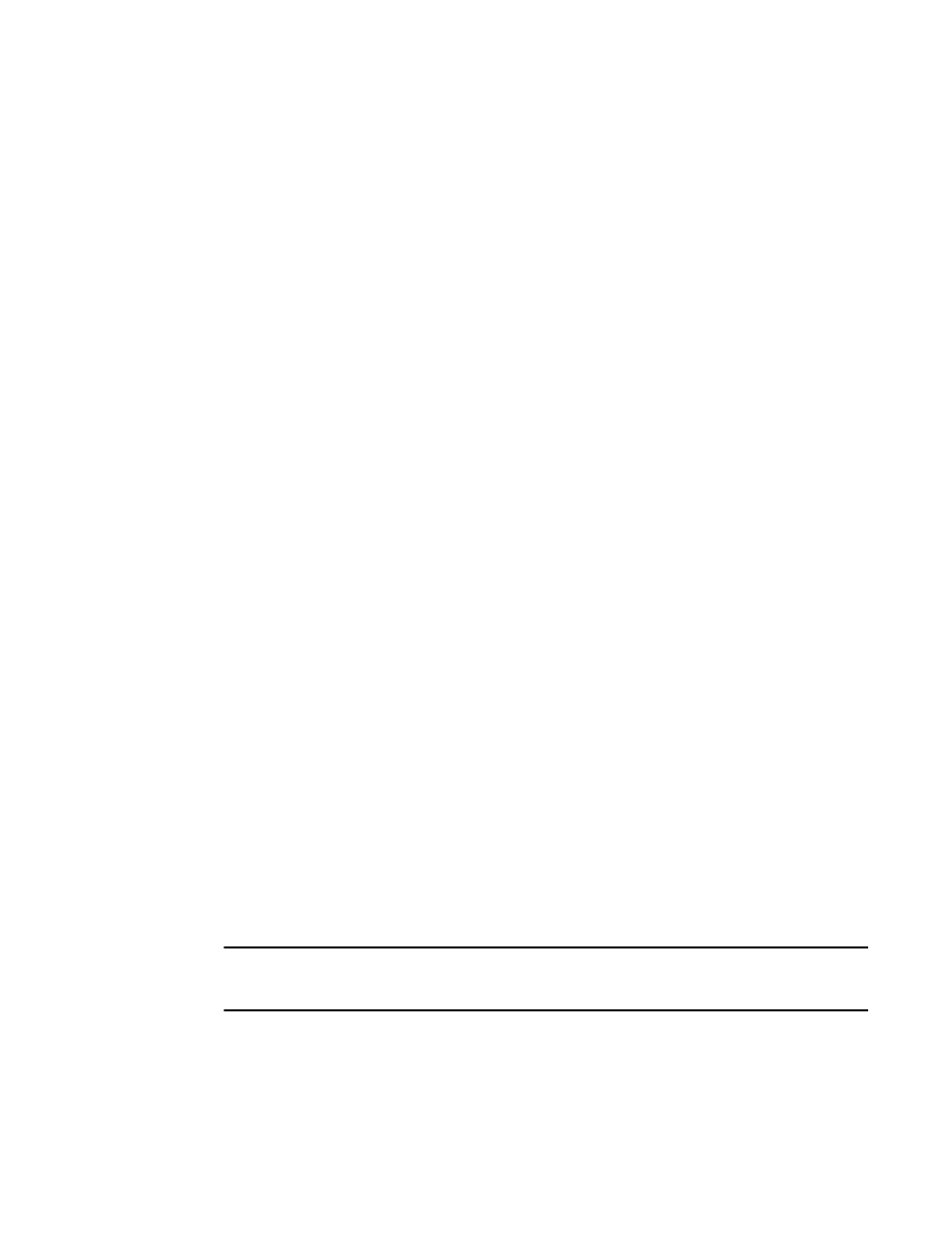
Multi-Service IronWare QoS and Traffic Management Configuration Guide
97
53-1003037-02
Configuring QoS
4
To configure an Ingress port to force the port-configured priority, use the priority force command as
shown in the following:
Brocade(config)# interface ethernet 10/1
Brocade(config-if-e10000-10/1)priority force
Syntax: [no] priority force
Configuring a force drop precedence for a port
You can configure an Ingress port with a drop precedence to apply to packets that arrive on it using
the drop-precedence command.
To configure an Ingress port with a drop precedence, use the drop-precedence command as shown
in the following.
Brocade(config)# interface ethernet 10/1
Brocade(config-if-e10000-10/1)drop-precedence 3
Syntax: [no] drop-precedence dp-value
The dp-value variable is a value between 0 and 3.
Once a port has been configured with a drop precedence using the drop-precedence command,
you can then configure the port (using the drop-precedence force command) to force the
configured drop precedence when determining the priority relative to other priority values of
incoming packets.
To configure an Ingress port to force the port-configured drop precedence, use the
drop-precedence force command as shown in the following.
Brocade(config)# interface ethernet 10/1
Brocade(config-if-e10000-10/1)drop-precedence force
Syntax: [no] drop-precedence force
Configuring a force priority for a VLAN
By default, VLANs have priority 0. To change a port-based VLAN’s QoS priority, use the following
method. The priority applies to outbound traffic on ports in the VLAN.
To change the QoS priority of port-based VLAN 20 on a Chassis device to priority queue 7, enter the
following commands.
Brocade(config)# vlan 20
Brocade(config-vlan-20)# priority 7
Syntax: [no] priority num
The num parameter can be from 0 – 7 and specifies one of the eight QoS queues.
NOTE
When you apply the VLAN priority command with running traffic, it may drop packets for a short
period of time. This is normal.
Once a VLAN has been configured with a priority using the priority command, you can then
configure the VLAN (using the priority force command) to force the configured priority when
determining the priority relative to other priority values of incoming packets.
