Configuring multicast traffic policy maps – Brocade Multi-Service IronWare QoS and Traffic Management Configuration Guide (Supporting R05.6.00) User Manual
Page 149
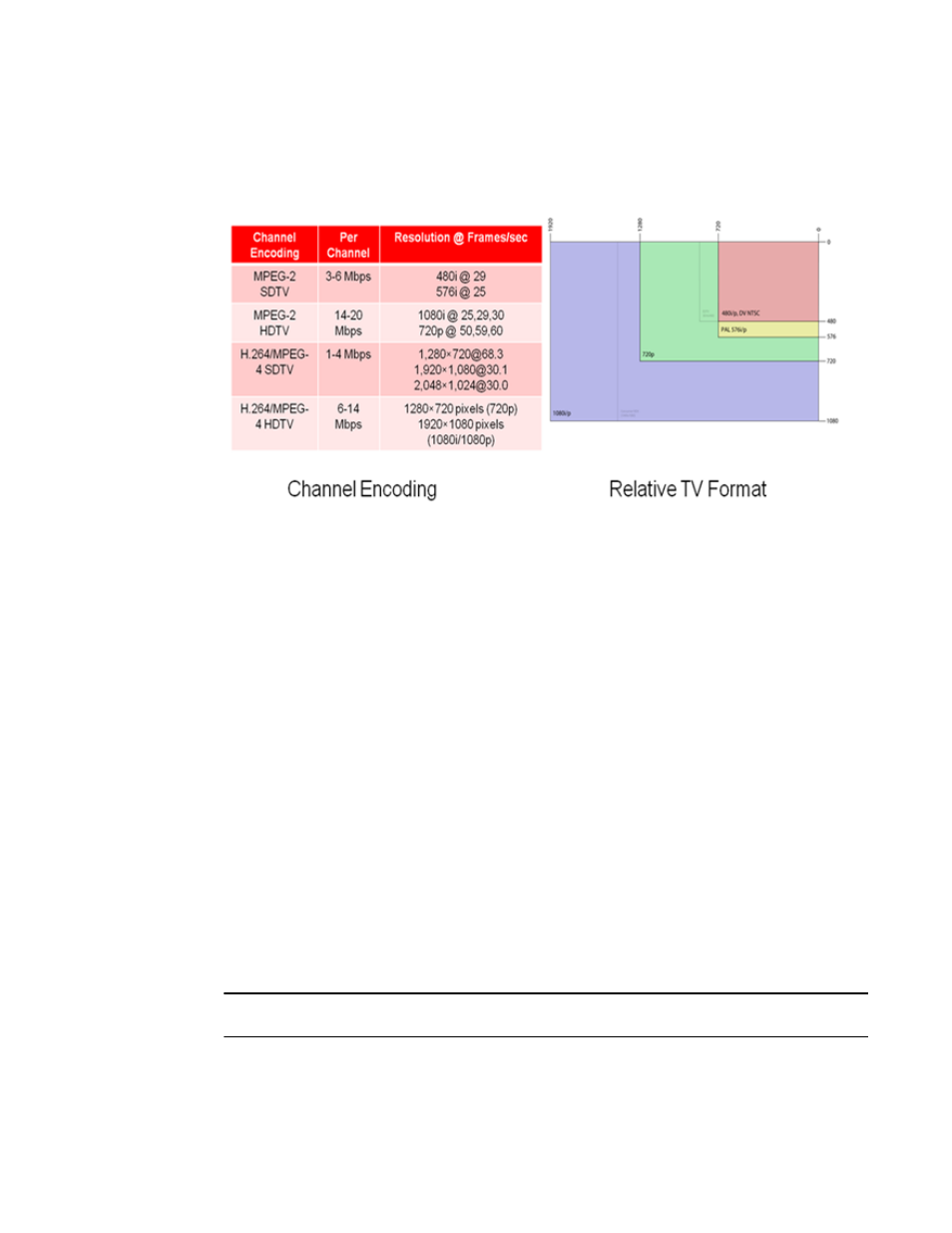
Multi-Service IronWare QoS and Traffic Management Configuration Guide
135
53-1003037-02
Egress port and priority based rate shaping
4
FIGURE 6
IPTV Bandwidth Requirements
Configuring multicast traffic policy maps
You can define profiles to match the IPTV multicast traffic of the individual ingress streams. To
configure a policy map for the multicast streams, enter the following command.
Brocade(config)# policy-map multicast sd_prof rate 2000 burst-size 2500 priority 2
queue-type 3
Syntax: [no] policy-map multicast profile_name [rate r] [burst-size b] [priority 0-7] [queue-type 0-3]
The profile_name is used to provide the parameters for traffic policing the multicast traffic.
The rate r variable specifies the shaping rate in bits per second. The value ranges from 100 kilobits
per second (Kbps) through 20 gigabits per second (Gbps).
The priority 0-7 variable specifies the multicast traffic priority. The default value is four.
The burst-size b variable specifies the maximum number of bytes the multicast traffic is allowed to
burst. The value ranges from 3 kilobytes (KB) through 128 KB. The default value is four KB.
The queue-type 0-3 variable specifies the queue type for which you want to set the priority. The
default value is two. Optionally, you can specify the burst-size b and the queue-type 0-3 value to
define a profile.
To delete a defined profile, enter the following command with the profile name.
Brocade(config)# policy-map multicast sd_prof
The no form of the command resets the parameters to their default values.
NOTE
The rate and the priority value cannot be reset for a defined profile.
