Aggregated tm voq statistics collection, Supported modules – Brocade Multi-Service IronWare QoS and Traffic Management Configuration Guide (Supporting R05.6.00) User Manual
Page 162
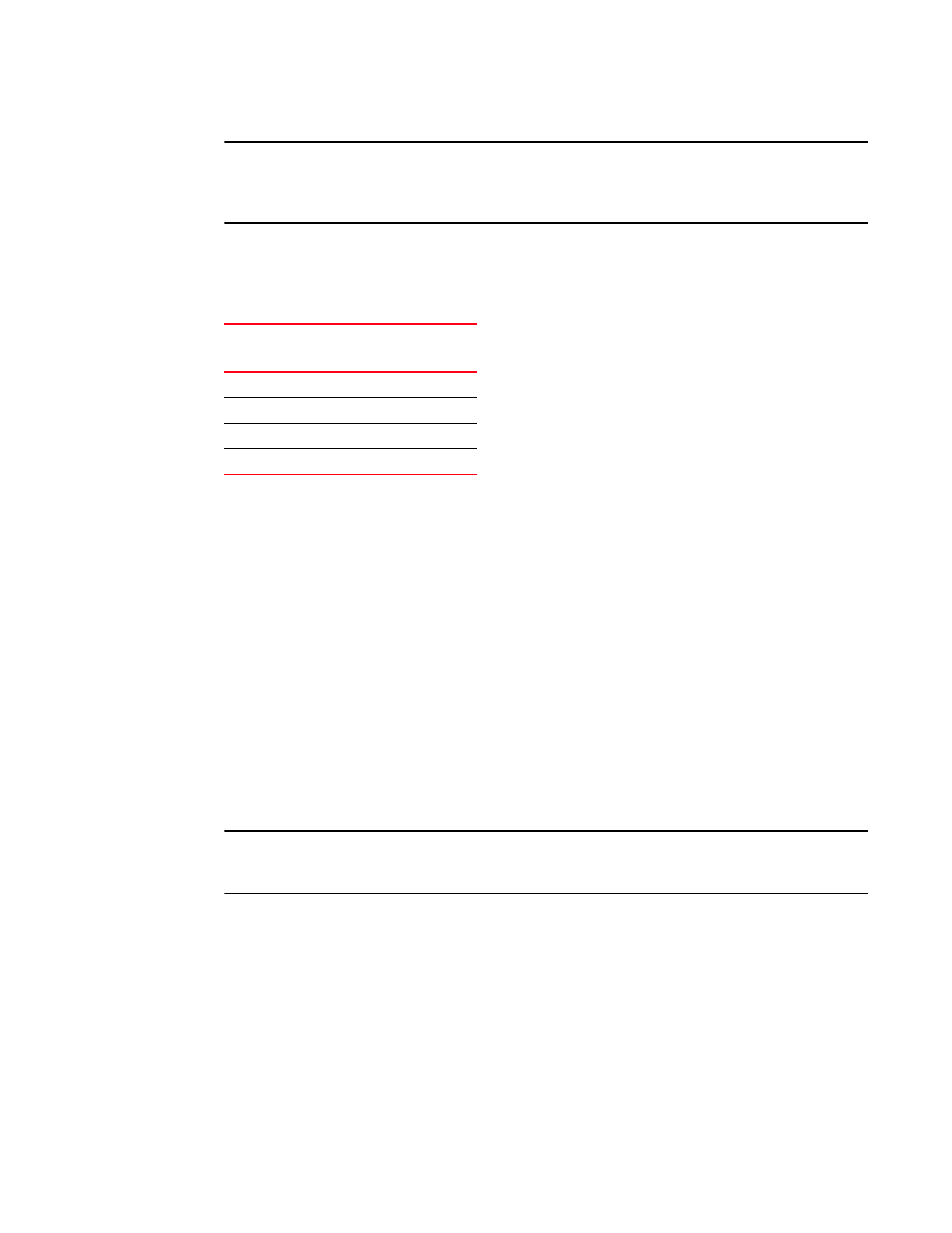
148
Multi-Service IronWare QoS and Traffic Management Configuration Guide
53-1003037-02
Aggregated TM VOQ statistics collection
4
NOTE
When configuring priority queues from 8 to 4, or vice versa, the system displays the following
message: Reload required. Please write memory and then reload or power cycle. Failure to reload
could cause system instability or failure.
The NP continues to map all inbound packets to 8 internal priorities. If the system-init
max-tm-queues command is configured, the NP will right shift this priority number by one bit before
sending the packet to TM. The TM will en-queue the packets based on the following table:
Aggregated TM VOQ statistics collection
Supported modules
Traffic Manager queue statistics are only reported on the following interface modules:
•
BR-MLX-10Gx8-X, NI-MLX-10Gx8-M, and NI-MLX-10Gx8-D
•
BR-MLX-100Gx2-X and BR-MLX-100Gx1-X
•
NI-X-OC192x2, NI-X-OC48x8, NI-X-OC48x4, and NI-X-OC48x2
•
NI-MLX-48-T-A
•
BR-MLX-24x1GF-X-ML, BR-MLX-24x1GC-X-ML, BR-MLX-24x1GF-X, and BR-MLX-24x1GC-X
•
BR-MLX-10Gx24-DM (Added in NetIron 5.4.00b)
NOTE
The following modules are not supported NI-X-OC192x2, NI-X-OC48x8, NI-X-OC48x4, and
NI-X-OC48x2.
Configuring aggregated TM VOQ statistics collection
When Traffic Manager (TM) Virtual Output Queue (VOQ) statistics collection is enabled, the system
will start collecting TM queue statistics. To configure priority queues, refer to “Configuring priority
queues from 8 to 4” on page 485 of the Brocade MLX Series and NetIron Family Configuration
Guide.
TABLE 39
Queue type
NP priority
TM queue
7,6
3
5,4
2
3,2
1
1,0
0
