Weighted random early discard (wred), Clearing the qos packet and byte counters – Brocade Multi-Service IronWare QoS and Traffic Management Configuration Guide (Supporting R05.6.00) User Manual
Page 132
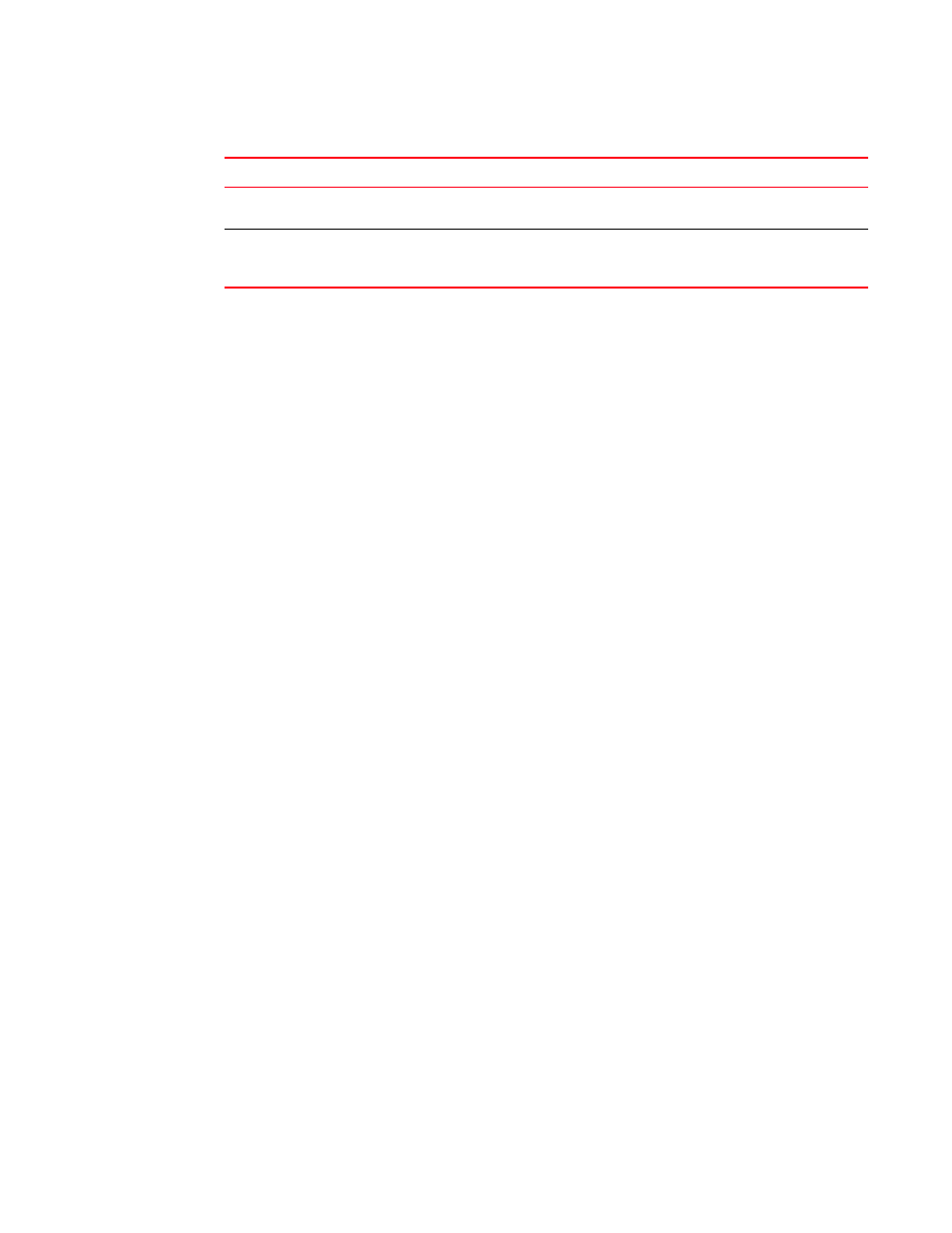
118
Multi-Service IronWare QoS and Traffic Management Configuration Guide
53-1003037-02
Weighted Random Early Discard (WRED)
4
Clearing the QoS packet and byte counters
You can clear the QoS counters whose display is generated using the show np qos statistics
command as shown in the following.
Brocade(config)#clear np qos statistics ethernet 2/5
Syntax: clear np qos statistics ethernet slot/port
The ethernet option is used to clear all QoS counters for the ethernet interface specified by the
slot/port variable.
Weighted Random Early Discard (WRED)
On the Brocade device, queues are provided to buffer traffic levels that exceed the bandwidth of
individual ports. For each output port, a set of eight priority queues is allocated on each inbound
traffic manager. When traffic exceeds the bandwidth of a port, packets are dropped randomly as
long as the congestion persists. Under these conditions, traffic of greater priority can be dropped
instead of traffic with a lesser priority.
Instead of being subject to this random process, you can configure a Brocade device to monitor
traffic congestion and drop packets according to a WRED (Weighted Random Early Discard)
algorithm. This algorithm enables the system to detect the onset of congestion and take corrective
action. In practice, WRED causes a device to start dropping packets as traffic in the device starts to
back up. WRED provides various control points that can be configured to change a system's
reaction to congestion. The following variables are used when calculating whether to drop or
forward packets:
•
Statistical Average-Q-Size – The statistical average size of the queue calculated over time on
the device.
•
Current-Q-Size – The current size of the queue as calculated on the device.
•
Wq – This variable specifies the weights that should be given to the current queue size and the
statistical average-q-size when calculating the size for WRED calculations.
•
Max-Instantaneous-Q-Size – The maximum size up to which a queue is allowed to grow.
Packets that cause the queue to grow beyond this point are unconditionally dropped. This
variable is user configured.
•
Min-Average-Q-Size – The average queue size below which all packets are accepted. This
variable is user configured.
•
Max-Average-Q-Size – The average queue size above which all packets are dropped. This
variable is user configured.
•
Pmax – The maximum drop probability when queue-size is at Max-Average-Q-Size. This variable
is user configured.
COS
The number of packets leaving the device on the specified port or module with
a DSCP, EXP, or PCP value equal to the value of the
COS
The number of bytes contained in the packets leaving the device on the
specified port or module with a DSCP, EXP, or PCP value equal to the value of
the
TABLE 28
QoS counter information (Continued)
This field...
Displays...
