Displaying rate limiting policies – Brocade Multi-Service IronWare QoS and Traffic Management Configuration Guide (Supporting R05.6.00) User Manual
Page 22
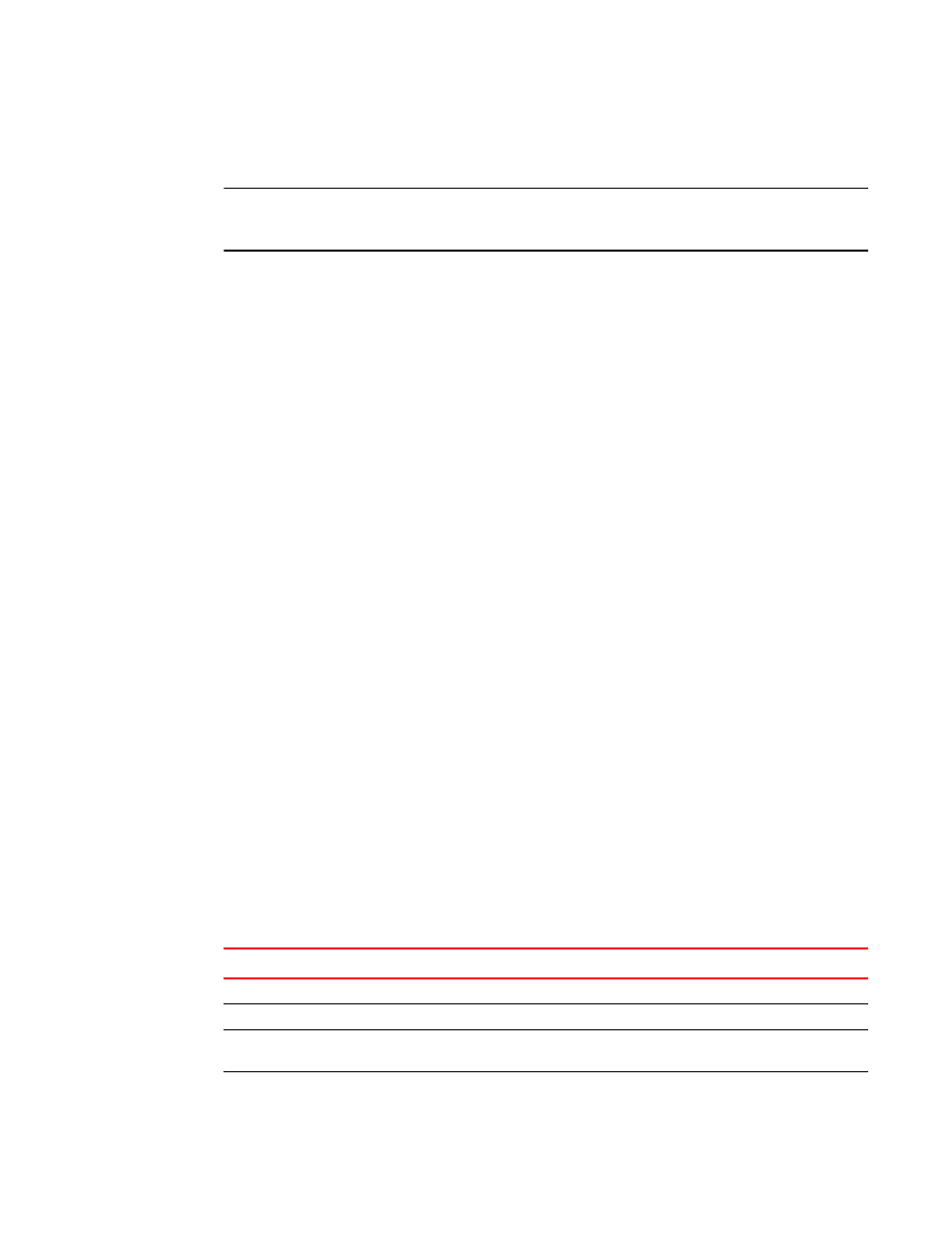
8
Multi-Service IronWare QoS and Traffic Management Configuration Guide
53-1003037-02
Traffic policing on Brocade NetIron CES and Brocade NetIron CER devices
1
You can configure the device to drop traffic that is denied by the ACL instead of forwarding the
traffic, on an individual port basis.
NOTE
Once you configure an ACL-based rate limiting policy on a port, you cannot configure a regular (traffic
filtering) ACL on the same port. To filter traffic, you must enable the strict ACL option.
To configure the device to drop traffic that is denied by a rate limiting ACL, enter the following
command at the configuration level for the port.
Brocade(config-if-1/1)# rate-limit strict-acl
Syntax: [no] rate-limit strict-acl
Displaying rate limiting policies
Use one of the following commands to view the rate limiting policies that have been configured:
•
show rate limit counters – Displays accounting information for rate limit usage. Only ACL based
counters are displayed.
•
show rate limit – Displays rate limiting policies implemented per interface.
•
show policy map – Displays rate limiting policies implemented in the configured policy maps.
You can configure a device to exclude the 20-byte per-packet Ethernet overhead from traffic
policing byte accounting using the vlan-counter exclude-overhead command.
Displaying accounting information for rate limit usage
To display accounting information for rate limit usage, enter the following command.
Brocade# show rate-limit counters
Syntax: show rate-limit counters slot/port
The slot/port option allows you to get accounting information for a specified interface only.
Output such as the following is displayed.
Brocade# show rate-limit counters
interface e 1/1
rate-limit input 959904 2000000
Fwd: 10000 Drop: 1000 bytes
Re-mark: 0 Total: 11000 bytes
rate-limit output 2986368 2000000
Fwd: 20000 Drop: 2340 bytes
Re-mark: 0 Total: 22340 bytes
This display shows the following information.
TABLE 2
Rate limit counters parameters
This field...
Displays...
rate-limit input
Defines rate limit policy for inbound traffic on the defined interface.
rate-limit output
Defines rate limit policy for outbound traffic on the defined interface.
Fwd
Traffic (in bytes) that has been forwarded as a result of this rate limit policy since the
device was started or the counter was reset.
Drop
Traffic (in bytes) that has been dropped as a result of the defined rate limit policy since
the device was started up or the counter has been reset.
