Clearing the tm voq statistics, Displaying tm voq depth summary – Brocade Multi-Service IronWare QoS and Traffic Management Configuration Guide (Supporting R05.6.00) User Manual
Page 167
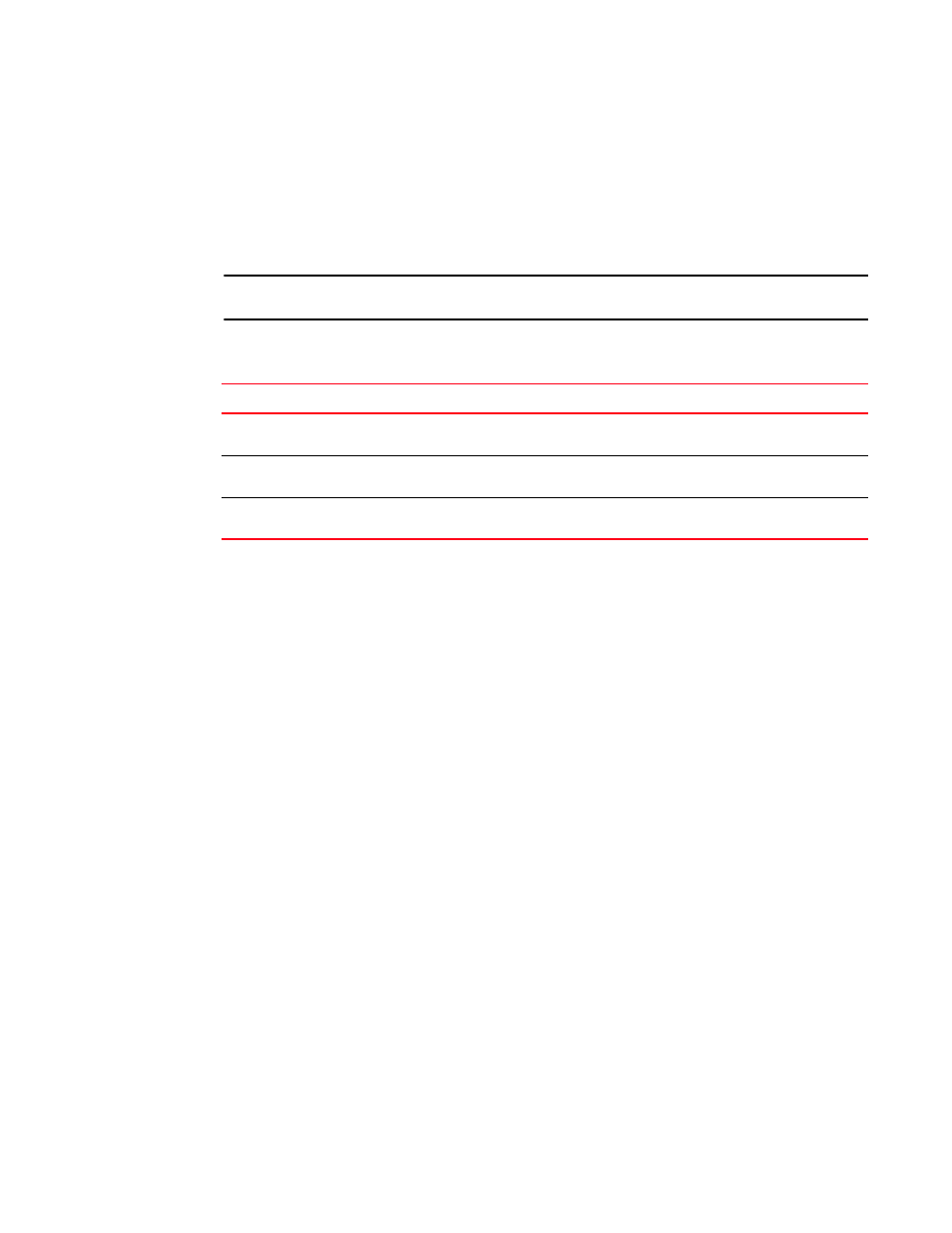
Multi-Service IronWare QoS and Traffic Management Configuration Guide
153
53-1003037-02
Aggregated TM VOQ statistics collection
4
•
Use the show tm-voq-stats dst_port all P command to display priority P counters for all the
ports in the system.
•
Use the show tm-voq-stats dst_port all command to display aggregated counters for all the
ports in the system.
•
Use the show tm-voq-stats dst_port all all command to display all priorities and aggregate
counters for all the ports in the system.
NOTE
The statistics are shown only when aggregated TM VOQ statistics collection is enabled.
describes the columns displayed when using the show tm-voq-stats dst_port command.
Clearing the TM VOQ statistics
Use the clear tm-voq-stats dst_port command to clear all the counters for a specified port, or all
ports, when the statistics collection is enabled. This command also clears SNMP statistics reported
in brcdTMDestUcastQStatTable.
Brocade(config)# clear tm-voq-stats dst_port all
Syntax: clear tm-voq-stats dst_port [ ethernet slot/port| all ]
The slot/port variable specifies the slot and port number of the port group from which you want to
clear traffic manager statistics. The all option clears traffic manager statistics from all ports.
Displaying TM VOQ depth summary
The show tm-voq-stat max-queue-depth slot command provides summary of the maximum queue
depth of any queue from TM and provides additional information for debugging purposes. Knowing
the maximum queue depth also allows a way to set maximum queue size adjusted for the specific
traffic patterns on a system.
The following example displays summary of the maximum queue depth from the TM:
Brocade#show tm-voq-stat max-queue-depth slot
--------- Ports 3/1 - 3/24 ---------
QType Max Depth Max Util Destination Port
0 1013804 96% 3/1
1 1013848 96% 3/1
2 1013666 96% 3/4
3 1013794 96% 3/1
4 1013564 96% 3/1
5 538 0% 2/7
6 532 0% 2/7
TABLE 42
CLI display of show tm-voq-stats dst_port command
Field
Description
Enqueued (pkts)
(bytes)
An aggregated count of all enqueued packets (and bytes) per egress port per
priority.
Dequeued (pkts)
(bytes)
An aggregated count of all dequeued packets (and bytes) per egress port per
priority.
Dropped (pkts)
(bytes)
An aggregated count of all dropped packets (and bytes) per egress port per
priority.
