Error messages, Non-responding devices – Nexo NEMO User Manual
Page 46
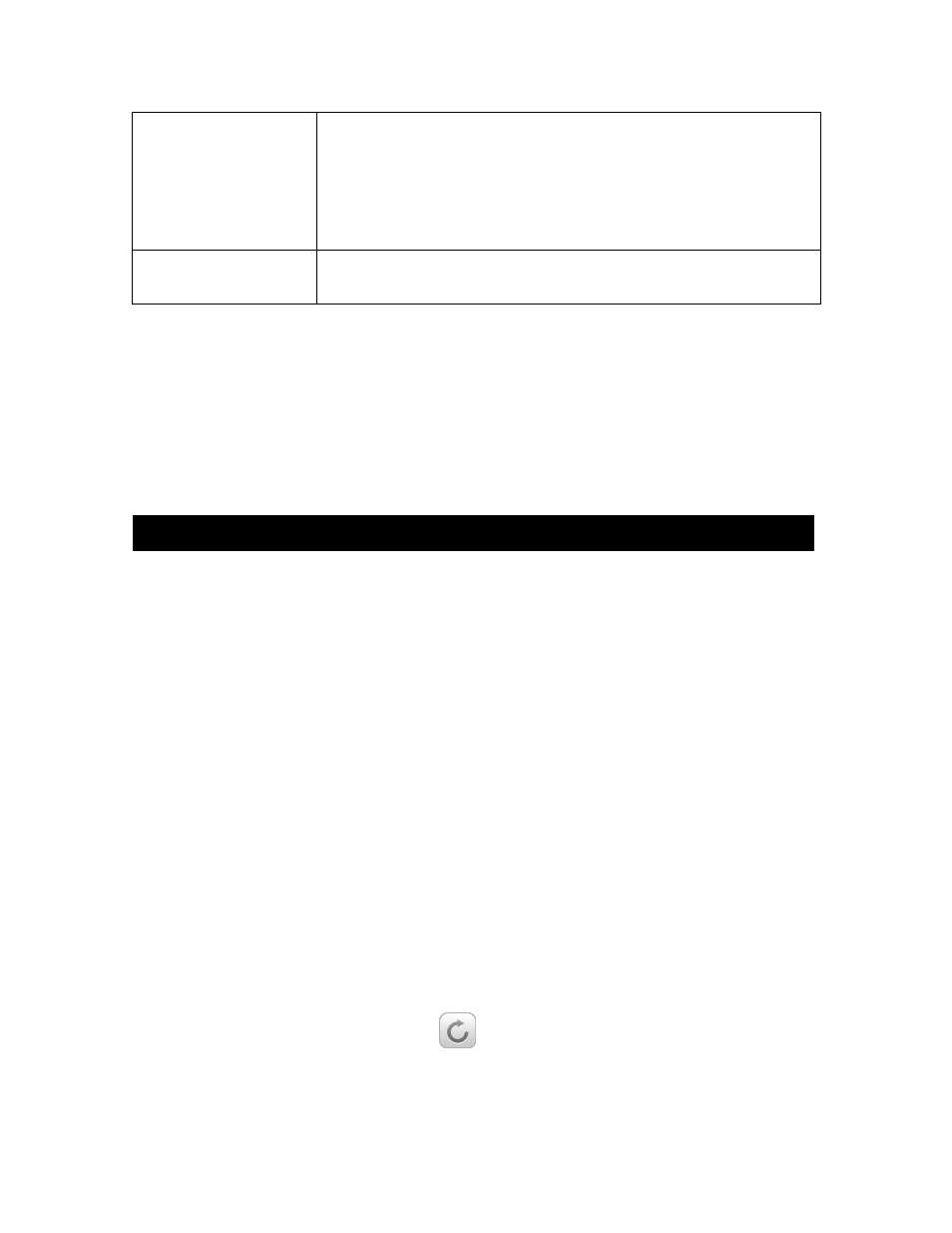
NEXO
NeMo User Guide v1.3
Page 46 of 50
Time threshold and
period
If the time threshold equals the time period, the red alert is
triggered if we are continuously in the red zone during more
than the time threshold.
If the threshold is lower than the period, the red alert is
triggered if we are statistically in the red zone for at least the
time threshold during the time period.
Time before reminder
Once the alert has been triggered, it will not be triggered
again before this duration.
For instance:
Lower thresh. = 10; upper thresh. = 20; time thresh. = 2s; period = 10s.
The red alert is triggered if the value is between 10 and 20 for at least 2s
out of 10s.
Lower thresh. = 20; upper thresh. = 10; time thresh. = 5s; period = 5s.
The red alert is triggered if the value is strictly lower than 10 or greater
than 10 for more than 5s in a row.
ERROR MESSAGES
Various errors can occur while using NeMo. An alert message is then
displayed to you, suggesting you several possibilities to get round this
error. Errors are mainly due to a loss of reactivity from part of the
service, a device not responding, or a poor wireless connection.
If it takes time communicating with AVS-Service, you can try to restart
NeMo. If connection is still impossible, you can try to restart AVS-Service.
You can also renew your lease or power cycle the Wi-Fi access point.
If you have trouble controlling devices, or if connection is impossible,
maybe your Wi-Fi connection is unstable, or your configuration is not
optimal. You can refer to the
Preliminary section of this manual.
Non-responding devices
When connected, NeMo can assess that a device is not responding, and
automatically stop controlling it not to disturb the control of the other
devices. This occurs for instance when the device is surprisingly busy and
ignores NeMo request, or when it is in download mode. You can try to
figure out the NXAMP problem, update its firmware, or turn it off.
Sometimes, when NeMo finds it difficult to send a particular command to
a given device, an alert message appears, and you can manually choose
to consider the device as “non-responding”.
If you think NeMo was wrong when it considered a device as not
responding, you can press
and NeMo will try to control it again.
