Reaching parameters, Associating the log record to a session, Selecting devices – Nexo NEMO User Manual
Page 41
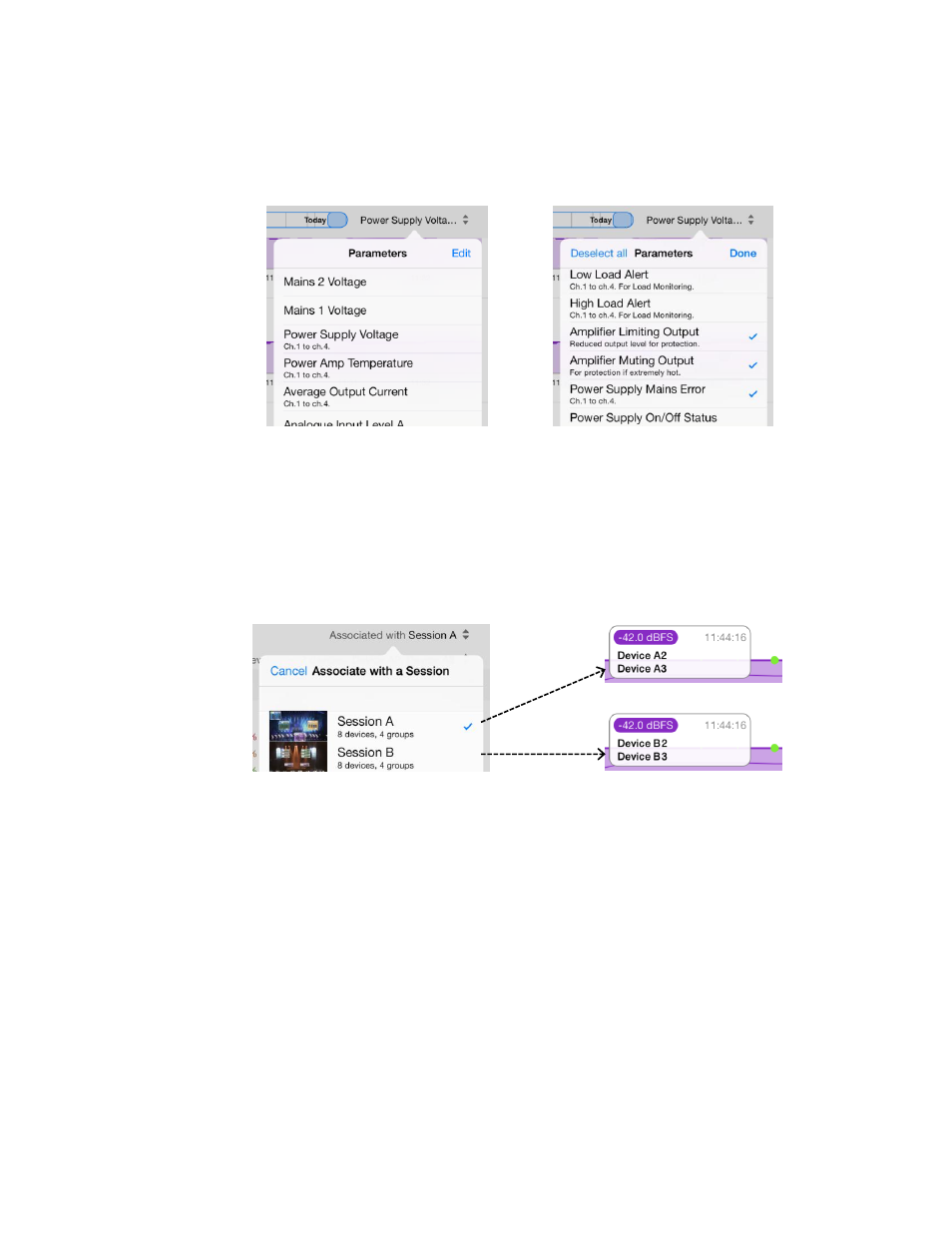
NEXO
NeMo User Guide v1.3
Page 41 of 50
Reaching parameters
To quickly reach a parameter among all the log graphs, or to configure
which log graph to display, tap on the Reach Parameter control, to the
right of the time slider.
In the newly displayed menu, select a row to reach its log graph.
Tap on
[Edit] to select the log graphs to visualize.
Associating the Log Record to a Session
NeMo’s Sessions provide a way for Log Records to display device names,
Dante ID, and groups. By default, a Log Record is associated with the session
that is currently open. But, off-line or on-line, you can associate it with
another session.
To do so, tap on
[Associated with XXX] and choose a session in the newly
displayed menu. Then, names and groups are passed on to the Log Record,
and will remain even if you delete or change the session. If the associated
session is the one that is currently open, names and groups will be
automatically updated every time the Log view is displayed.
If you delete a first session, and later on associate a Log Record that was
associated with it with a second session, you will definitely lose the names and
groups from the first session.
Selecting devices
You can choose the devices on which the log is displayed, by tapping on
[View log on XXX] and select devices or groups in the newly displayed
menu. The groups and names are the ones of the session the Log Record
is associated with.
