Exporting the log, Resetting and clearing a log record, Tip: selected parameters and devices – Nexo NEMO User Manual
Page 42
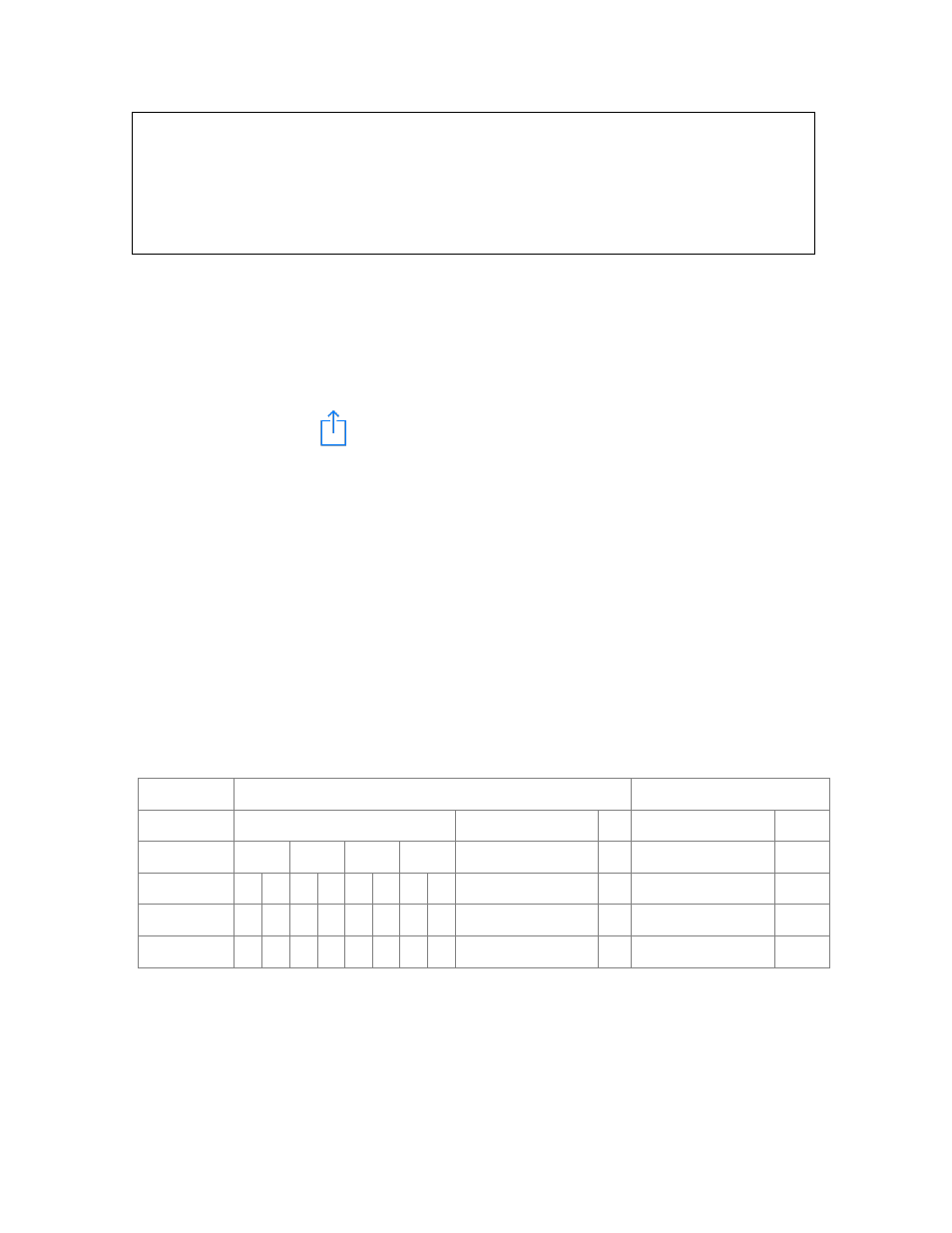
NEXO
NeMo User Guide v1.3
Page 42 of 50
Tip: selected parameters and devices
You can choose to visualize the log only on a few devices and for only a few
parameters. But this selection only for the visualization and the export: NeMo
always record the values of all the parameters for all the connected NXAMPs. If,
later, you select a device or a parameter that was deselected, its history will be
available.
Exporting the log
A Log Record can be exported (with a resolution of one minute). To export it
as a text file:
1. Go to the
Log Records menu (either from the Preferences menu, or
from the Log View, see above).
2. Tap on
and select the Log Record(s) you want to export, and tap
on
[Share (xx)].
3. In the activity sheet that appears, choose the way you want to share
the selected Log Records. The corresponding .txt files are then
exported to the File Sharing location, or attached to an email or a
message, or sent via AirDrop.
4. If you have selected File Sharing, connect your iDevice to a computer.
Go to its management interface in iTunes. Click on
[Apps], and then in
the section
File sharing, the row of NEXO Nemo.
5. In the list of NeMo’s documents, click on the row corresponding to the
Log Record you have exported, and then on
[Save as…].
6. Open this document from a spreadsheet software or a text editor. It is
encoded as UTF-8, rows are separated by line breaks and columns by
tabs.
The text file looks like:
Device
Device 1
Device 2
Parameter
Parameter 1
Parameter 2
…
Parameter 1
…
Date
Ch. 1
Ch. 2
Ch. 3
Ch. 4
…
Date 1
Min Max Min Max Min Max Min Max
Date 2
…
Note that a new export does not erase a previous one (since files have
the date of the export as a suffix).
Resetting and clearing a Log Record
You can reset the database of a Log Record. You will be asked to do so
anyway as soon as its size is too big (1 million of recorded dates).
