Multiple values, Unknown value – Nexo NEMO User Manual
Page 29
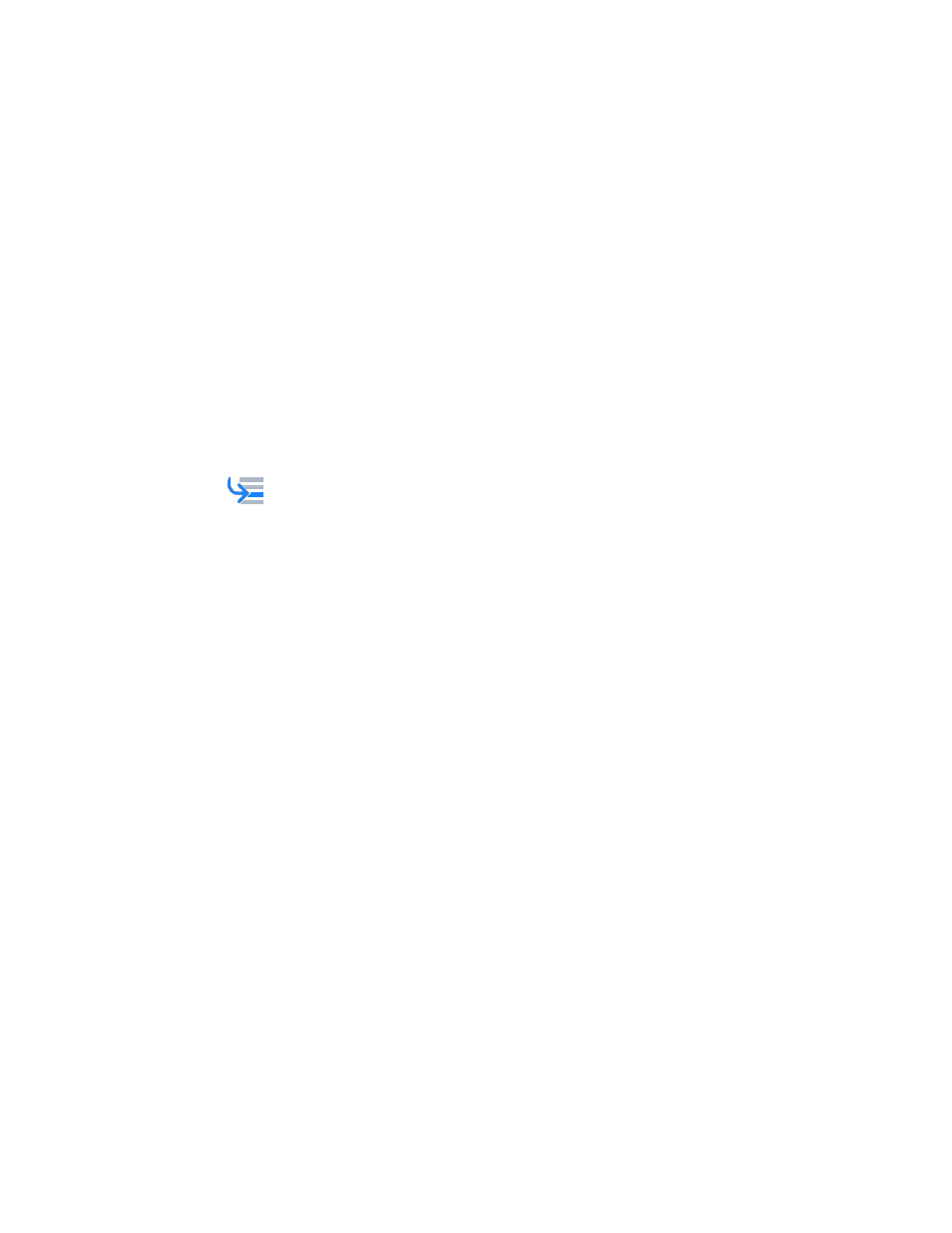
NEXO
NeMo User Guide v1.3
Page 29 of 50
Multiple values
Multiple loads
The selected devices may have different loads, and thus different setup
libraries. The displayed library is the intersection of all the libraries (i.e. a
setup is displayed if and only if it belongs to all the loads). The current
loads are displayed at the bottom of the view.
Multiple current setups
The selected devices may have different current setups (e.g. setup #1 for
a device, #46 for another). Then, rows of current setups of the Standard
view are selected in green.
If case of multiple custom setups, the value Multiple is displayed at the
bottom of the Custom view.
Unknown value
If the current setup is custom, you will not be able to see it in the
Standard view, and will have to jump to the Custom view. If you tap on
you will get an alert message suggesting showing the Custom view.
If the value of a custom setup is unknown, due to an error while loading
the library or because the current setup does not belong to the
intersection of the current loads the value Unknown or --- is displayed.
You can try to reload the setup library.
