Pen servo assembly (b8802ef), Pen servo assembly (b8802ef) -10, Caution – Yokogawa µR20000 User Manual
Page 85
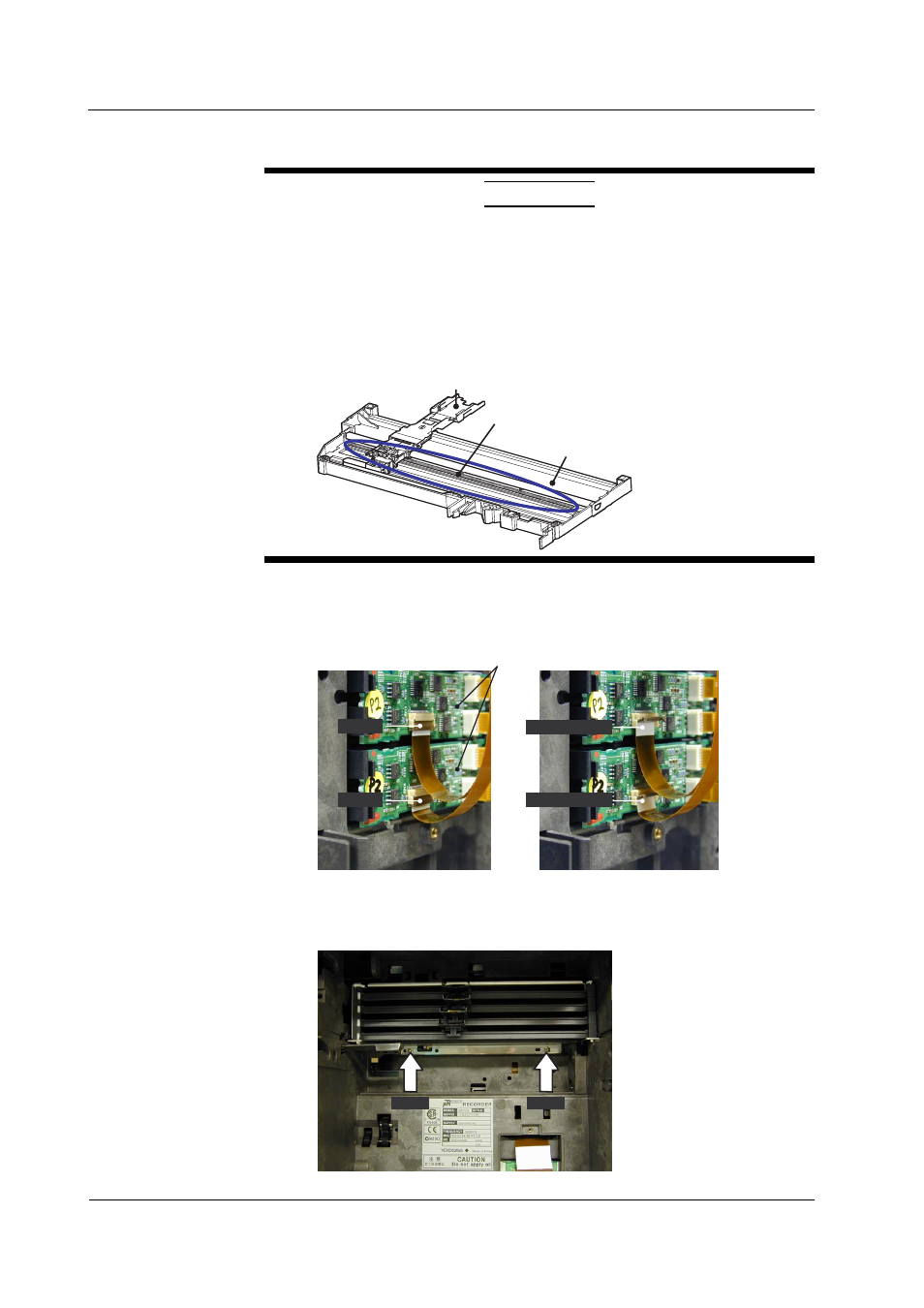
7-10
SM 04P02B01-01E
Pen Servo Assembly (B8802EF)
[Item 2 on page 6-6]
CAUTION
• If any foreign material adheres to the mechanism of the Pen Servo Assembly
that moves the pen carriage, malfunction can occur.
• If any foreign material adheres to the bottom of the Pen Servo Assembly, that
foreign material can fall onto components during assembly and cause
malfunction.
• Before assembly, visually inspect the mechanism that moves the pens and the
bottom to confirm that no foreign materials have accumulated, and if necessary,
use an air blower to clean the affected areas.
Pen Arm Assembly
Pen Servo Assembly
Mechanism that moves the pen
1.
Open the internal unit.
2.
Remove the Plotter Assembly.
3.
Remove the Pen Driver PCB FPC from the Pen Servo PCBs (CN5).
Pen Servo PCBs
Locked
Locked
Lock released
Lock released
4.
Remove the two screws securing the Pen Servo Assembly, then pull out the
assembly.
(Screw tightening torque: 0.59 to 0.69 N·m).
Screw
Screw
7.4 Disassembly Procedure (Pen Model)
