Yokogawa µR20000 User Manual
Page 37
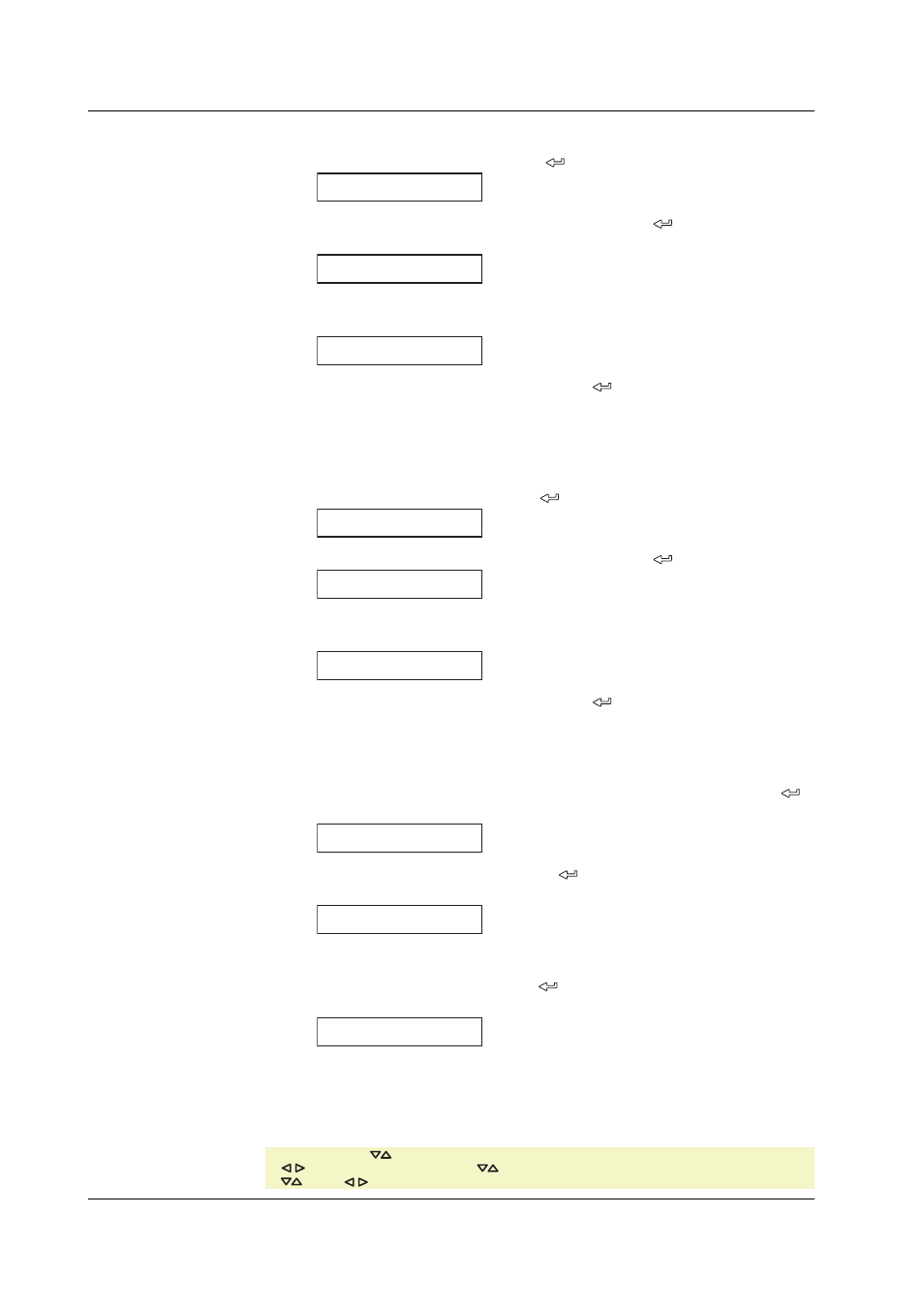
4-6
SM 04P02B01-01E
Adjusting the Zero Position
4.
Select P_Adj = Zero, then press the
key.
P_Adj=Zero
5.
Select the number of the pen to adjust, then press the
key.
The adjustment value input screen in displayed.
Pen No.=1
1-4
6.
Adjust the numerical value so that the pen recorder position overlaps the 0%
position of the z-fold chart paper.
Zero=42
0/70
7.
When the adjustment is complete, press the
key.
You are returned to the Zero/Full selection screen.
Repeat steps 4 to 7 to adjust all pens.
Adjusting the Full Position
8.
Select P_Adj = Full, then press the
key.
P_Adj=Full
9.
Select the number of the pen to adjust, then press the
key.
Pen No.=1
1-4
10.
Adjust the numerical value so that the pen recorder position is in alignment from
the 0% position of the z-fold chart paper to the 180 mm position.
Full=2
-45/15(B:3026)
11.
When the adjustment is complete, press the
key.
You are returned to the Zero/Full selection screen.
Repeat steps 8 to 11 to adjust all pens.
12
When all pen adjustments are finished, select Mode = End, then press the
key.
Mode=End
13.
With End = Store displayed, press the
key.
The adjusted value is saved.
End=Store
Concluding Adjustments
14.
Select Menu = End, then press the
key. You are returned to the operation
mode.
Menu=End
4.2 Adjustments to the Pen Model
* Select using the key. To enter numerical values, move the cursor to the entry point using the
key. Select the value using the key. You can hold down the SHIFT key while pressing
key or key to reverse the key’s action.
