Battery assembly (b9905wd), Battery assembly (b9905wd) -6 – Yokogawa µR20000 User Manual
Page 81
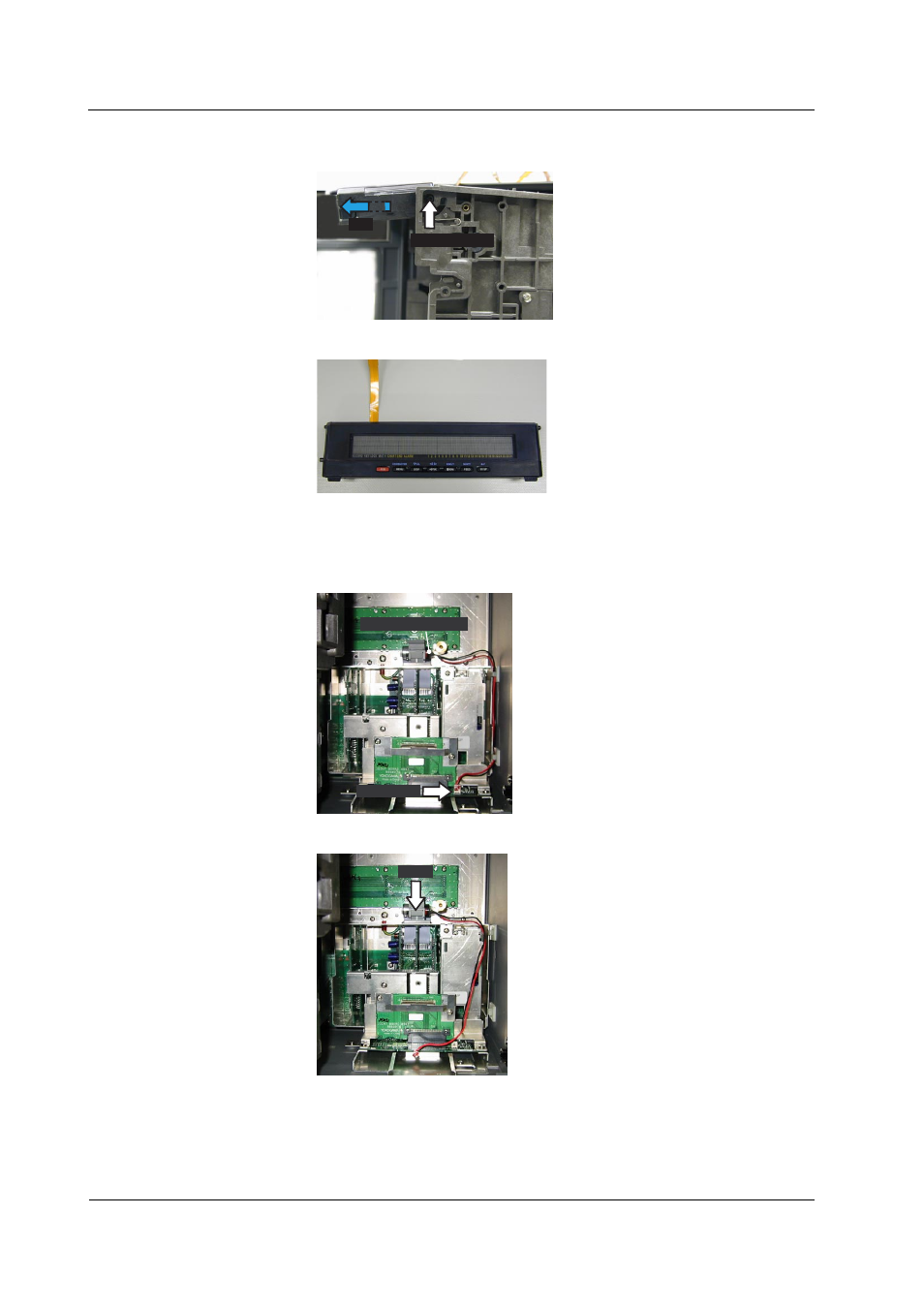
7-6
SM 04P02B01-01E
5.
Pull the Display Assembly toward you, then pull the support point on the right
side of the Display Assembly.
Pull
Support point
6.
Remove the Display Assembly.
Battery Assembly (B9905WD)
[Item 15 on page 6-8 and item 16 on page 6-22]
1.
Open the internal unit.
2.
Remove the Battery Assembly cable while holding down the CPU Assembly
connector (CN1) and cable.
Battery Assembly
Connector
3.
Release the Clamp latch, then remove the Battery Assembly.
Latch
7.3 Disassembly Procedure (Common Items)
This manual is related to the following products:
See also other documents in the category Yokogawa Sensors:
- EJA120A (47 pages)
- EJA120A (79 pages)
- EJA130A (2 pages)
- EJA130A (4 pages)
- EJA120A (31 pages)
- EJA130A (47 pages)
- EJA120A (40 pages)
- EJA438 (5 pages)
- EJA120A (6 pages)
- EJA115 (85 pages)
- EJA210A (70 pages)
- EJA130A (4 pages)
- EJA430A (78 pages)
- EJA210E (52 pages)
- EJA210E (89 pages)
- EJA210E (170 pages)
- EJX120A (4 pages)
- EJA210E (9 pages)
- EJX115A (55 pages)
- EJA210E (41 pages)
- EJA210E (96 pages)
- EJX910A (9 pages)
- EJX910A (103 pages)
- FlowNavigator Software (163 pages)
- EJX910A (55 pages)
- EJX910A (175 pages)
- EJX910A (83 pages)
- EJA530A (67 pages)
- EJA120A (83 pages)
- EJX530A (52 pages)
- EJA110E (4 pages)
- EJA110E (85 pages)
- EJX120A (85 pages)
- EJA118 (76 pages)
- EJX118A (64 pages)
- EJA438 (72 pages)
- EJA430E (85 pages)
- EJX430A (6 pages)
- EJX430A (40 pages)
- EJX430A (76 pages)
- EJA430E (7 pages)
- EJA430E (41 pages)
- EJA430E (96 pages)
- EJX438A (10 pages)
- ADMAG AXR (194 pages)
