Chart paper feed motor (b9905gs), Chart paper feed motor (b9905gs) -7 – Yokogawa µR20000 User Manual
Page 82
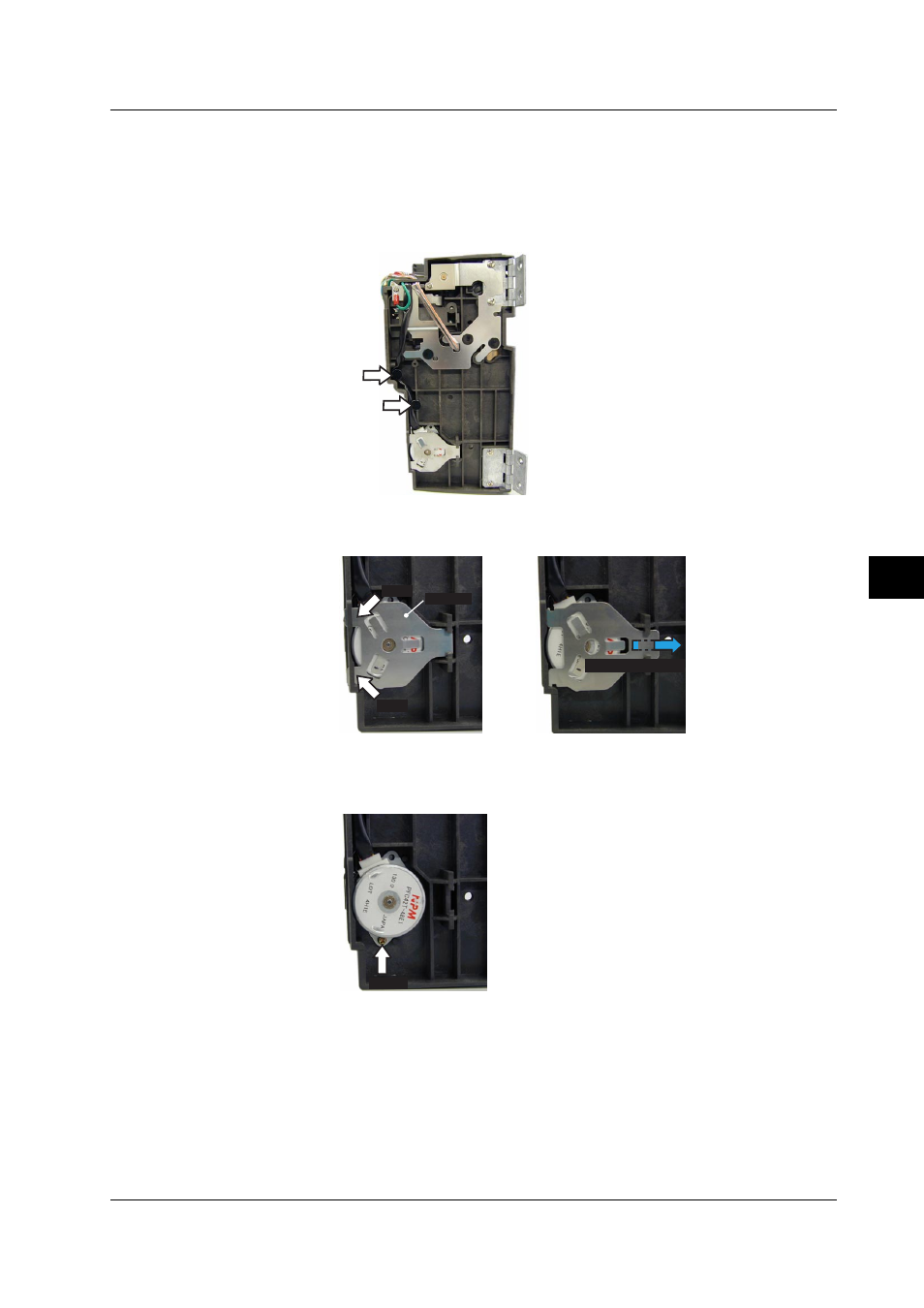
7-7
SM 04P02B01-01E
Replacing Parts
7
Chart Paper Feed Motor (B9905GS)
[Item 11 on page 6-5 and itme 15 on page 6-19]
1.
Remove the internal unit.
2.
Remove the Motor Assembly cable from the Pen Driver PCB (CN8)/Dot Driver
PCB (CN9).
3.
Remove the pins from the two locations while holding the Motor Assembly
cable.
Pin
Pin
4.
Push the left edge of the bracket, then slide the entire bracket to the right while
releasing the latch, and remove the bracket.
Push
Push
Bracket
Slide to the right
5.
Remove the screw securing the Motor Assembly, then remove the Motor
Assembly.
(Screw tightening torque: 0.59 to 0.69 N·m).
Screw
7.3 Disassembly Procedure (Common Items)
This manual is related to the following products:
