Choosing the communications drivers, Addressing parameters in multiple controllers – Watlow Silver Series Addendum User Manual
Page 8
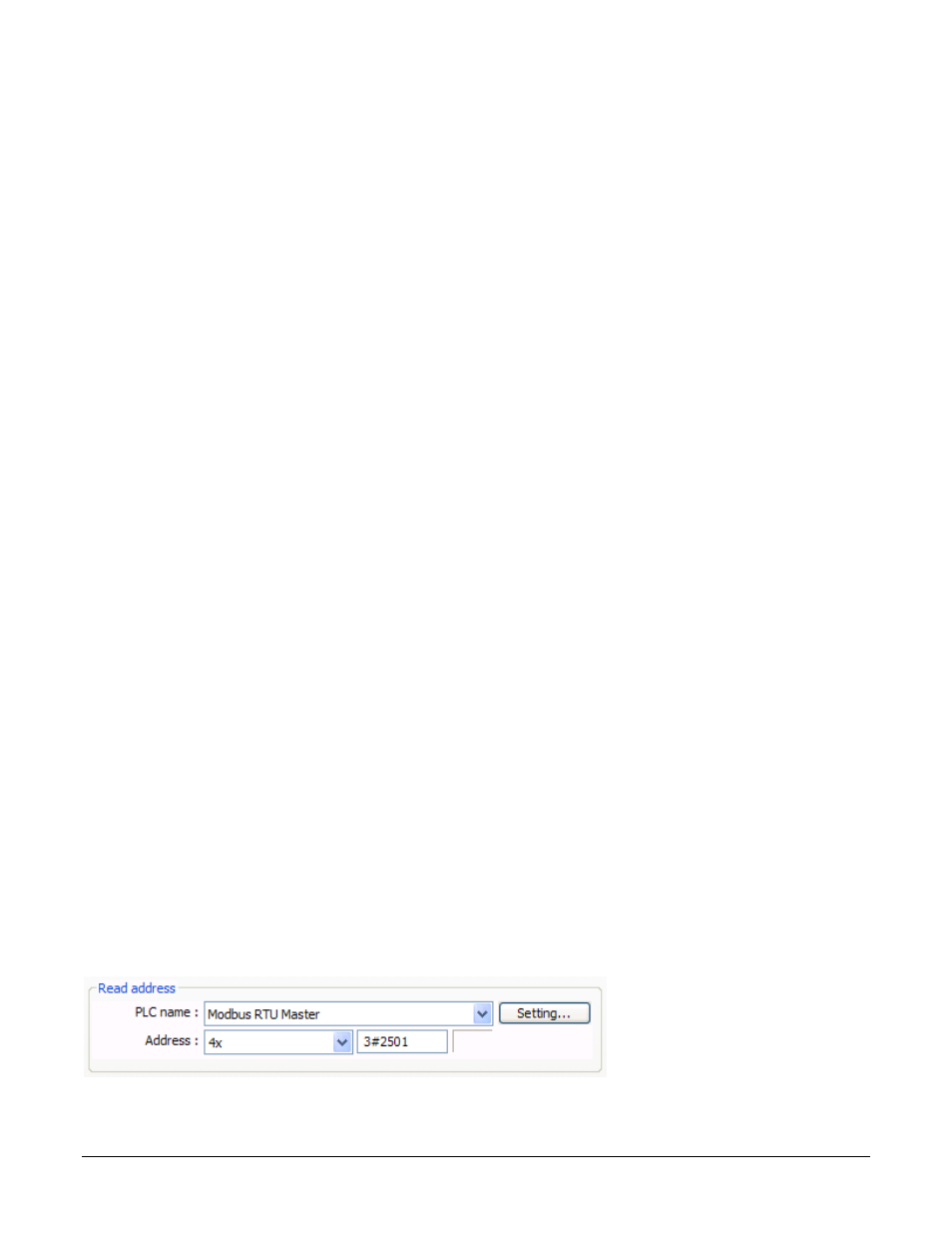
Silver Series OIT
8
Watlow Addendum
Choosing the Communications Drivers
When you create a project using EasyBuilder5000 you select the drivers necessary to communicate with
the Watlow controllers and any other devices with which the Silver Series OIT must communicate. For
Watlow controllers, you select one of these drivers:
• Modbus RTU Master—used with Watlow controllers that support Modbus RTU and communicate
via RS-232 or RS-485.
• Modbus TCP/IP Master—used with Watlow controllers that support Modbus TCP and
communicate via Ethernet.
Using the Modbus RTU Master Driver to Communicate via 485
When you set up the Silver Series OIT to communicate via 485, you add a Modbus RTU Master device
to the device list in the System Parameter Settings. Only one driver is required for each COM port on the
OIT to which controllers are connected. This is regardless of the number of controllers that are
connected to that 485 COM port. Think of the Modbus RTU Master device as a driver for the COM port
not as a driver for the controllers themselves. That is why you choose the Modbus RTU Master driver
rather than the Modbus RTU Slave driver. The controllers are slaves; the OIT’s COM port is the master.
Using the Modbus RTU Master Driver to Communicate via 232
When you set up the OIT to communicate via a 232 COM port, you add a Modbus RTU Master device
to the device list in the System Parameter Settings. When using 232 on a COM port, only one controller
can be connected to that port.
Using the Modbus TCP/IP Master Driver to Communicate via Ethernet
When you set up the OIT to communicate with controllers via Ethernet, you add one Modbus TCP/IP
Master device to the device list in the System Parameter Settings dialog for each controller that has an
IP address with which you will communicate. For example, if the OIT must communicate with three EZ-
ZONE controllers via Ethernet, add three Modbus TCP/IP Master devices to the device list in the
System Parameter Settings dialog each configured to communicate with one controller.
Addressing Parameters in Multiple Controllers
Normally the Silver Series OIT assumes that any register address you enter when communicating via
Modbus RTU is associated with the controller at the network address you set in the PLC default station
no field in the Device Properties under the System Parameter Settings.
To read or write data from a register in another controller on a 485 network, enter the network address
and register address separated by the number sign or hash mark (#). For example “3#2501” accesses
register 2501 in the controller with the Modbus network address 3.
(074)
