Watlow Silver Series Addendum User Manual
Page 47
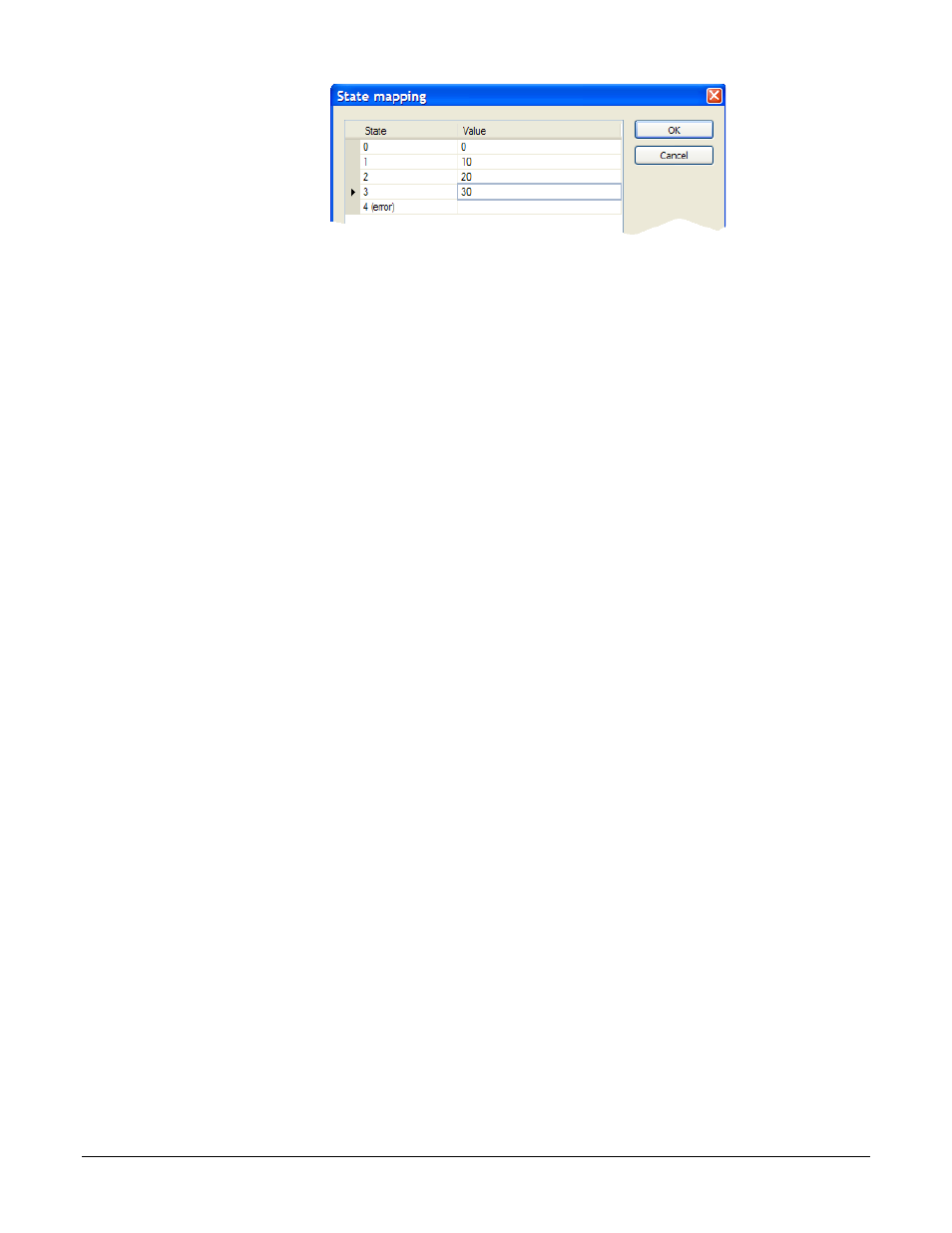
Silver Series OIT
47
Watlow Addendum
17) Click Set…
18) For each state enter
the appropriate offset
Value. For state 0
enter 0. For state 1
enter a value that will
offset the beginning
of the second recipe
beyond the end of the
first in the recipe
memory.
19) Click OK to close
the State mapping
window.
(070)
Note: The first recipe is selected with the multi-state switch in its state
0. This recipe stores its values in the memory locations you entered in
the data transfer objects with no offset from address indexing, so for
state 0 the Value is 0. Calculate the minimum offset for the second
recipe by finding the sum of the number of words in memory used to
store the items in one recipe. The second recipe (state 1 for the multi-
state switch) should set the offset to this sum. The third recipe (state 2)
should set the offset to twice the sum. The fourth recipe (state 3)
should set the offset to three times the sum. And so on.
20) Click the Label tab.
21) Check Use label.
22) In Content enter a label indicating which recipe is selected. (For state 0 type “Recipe 1”, for
state 1 type “Recipe 2” etc.)
23) Click OK and place the Multi-State Switch object on the screen.
To create a button to save the recipes in non-volitile memory:
1) On the Objects menu point to Buttons and choose Set Bit.
2) In Description type “Save Recipes”.
3) Click Write address Setting…
4) For PLC name choose the OIT (Local HMI by default).
5) Check System tag.
6) For Device type choose LB-9029 : save all rcipe data to machine (set ON).
7) Click OK to close the Address dialog.
8) For Set style choose Momentary.
9) Click the Label tab.
10) Check Use label.
11) In Content enter, “Save Recipes”.
12) Click OK and place the Set Bit object on the screen.
