Data types, Important things to know, Data types important things to know – Watlow Silver Series Addendum User Manual
Page 10
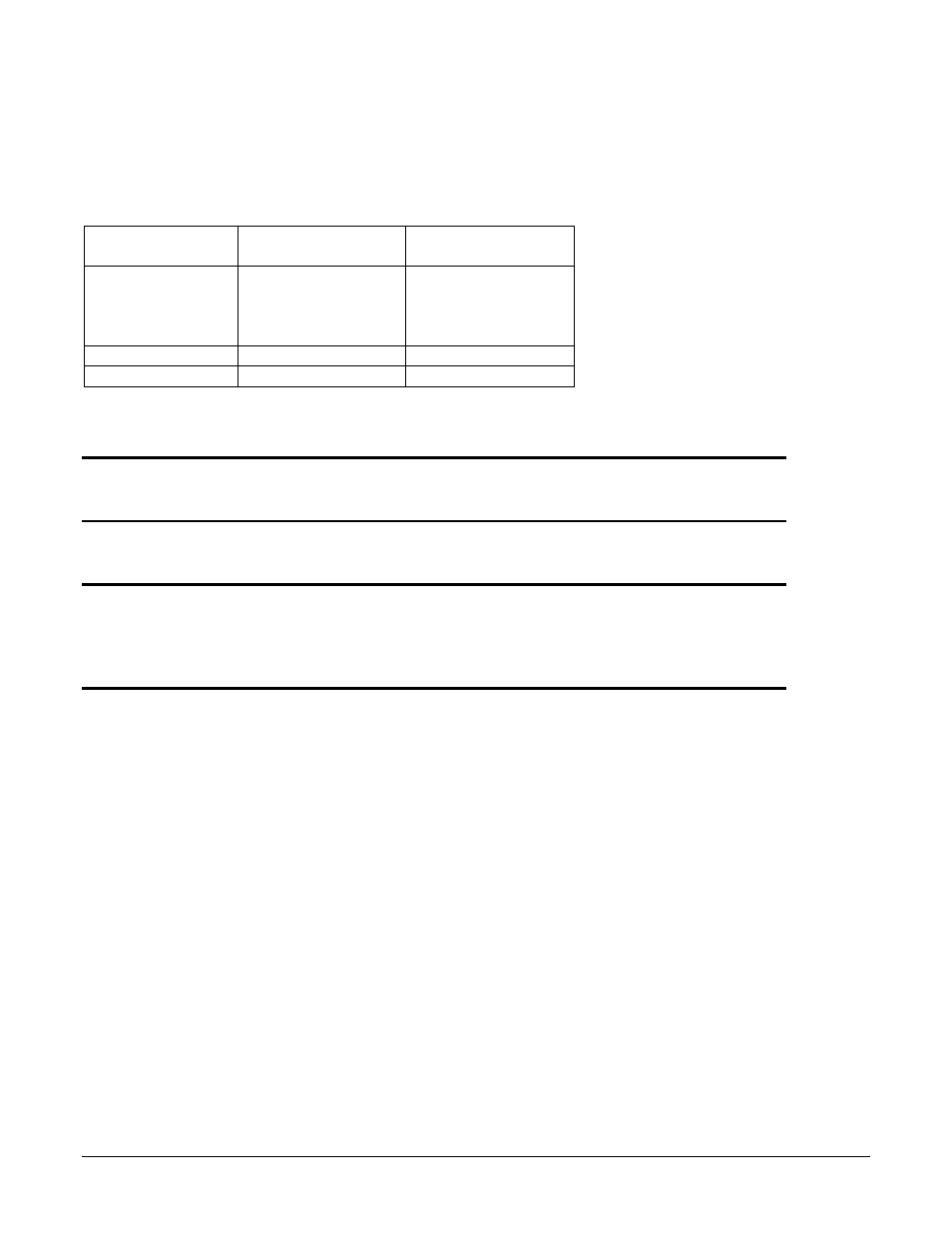
Silver Series OIT
10
Watlow Addendum
Data Types
The Silver Series OIT’s Modbus drivers support a variety of data types. The Watlow manuals specify
the data type of each parameter. However the terminology is not precisely the same. The table below
correlates the data types indicated in the Watlow documentation with the data types you should select
when configuring a screen object in EasyBuilder5000.
EZ-ZONE User’s
Manuals
EZ-ZONE ALL
Modbus List
EasyBuilder5000
uint
Enumeration,
unsigned 8-bit,
Event,
unsigned 16-bit
16-bit Unsigned
dint
signed 32-bit
32-bit Signed
float
IEEE Float
32-bit Float
Important Things to Know
Note:
Make sure the Modbus Word Order is set to Word Low High in the controller.
That is the setting that works with the Silver Series OIT.
Note:
Examples in this manual use the map 1 addresses. If the controller’s Data Map is
set to 2, the examples may not work.
Caution: When you use a multi-state switch object to set an enumerated parameter in a
controller, each time the user clicks the switch, the setting selected by the switch
is sent to the controller. When it is desirable to go directly from one setting to
another without intermediate settings, use a set word object or an option list to
set the parameter instead.
