Usb (type a), Warning – Proface LT4300M - 5.7 Modular HMI + Control" User Manual
Page 84
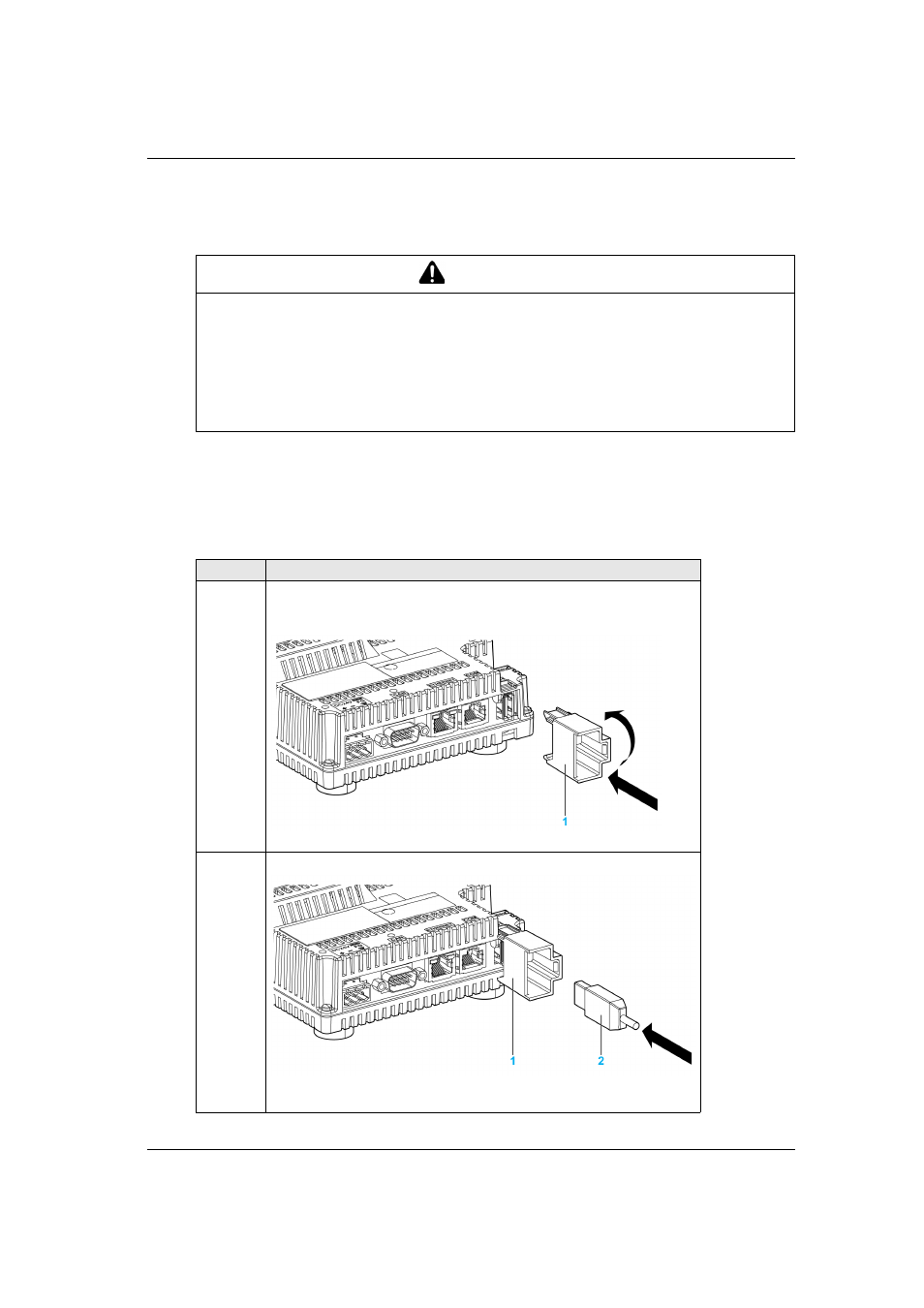
LT Installation
84
USB (Type A)
Introduction
When using a USB device, you can attach a USB holder to the USB interface on the side of the
unit to help prevent the USB cable from being disconnected.
Attaching the USB Holder
WARNING
RISK OF EXPLOSION IN HAZARDOUS LOCATIONS
In hazardous locations as described in ANSI/ISA - 12.12.01:
Confirm that the USB cable has been attached with the USB cable clamp before using the USB
host interface.
Remove power before attaching or detaching any connector(s) to or from the unit.
Failure to follow these instructions can result in death, serious injury, or equipment
damage.
Step
Action
1
Attach the USB holder to the USB host interface on the rear module. Hook the
upper pick of the USB holder to the attachment hole of the main unit, and insert
the lower pick as shown below to affix the USB holder.
1 USB holder
2
Insert the USB cable into the USB host interface.
1 USB holder
2 USB cable
