Connecting the power supply, Warning – Proface LT4300M - 5.7 Modular HMI + Control" User Manual
Page 80
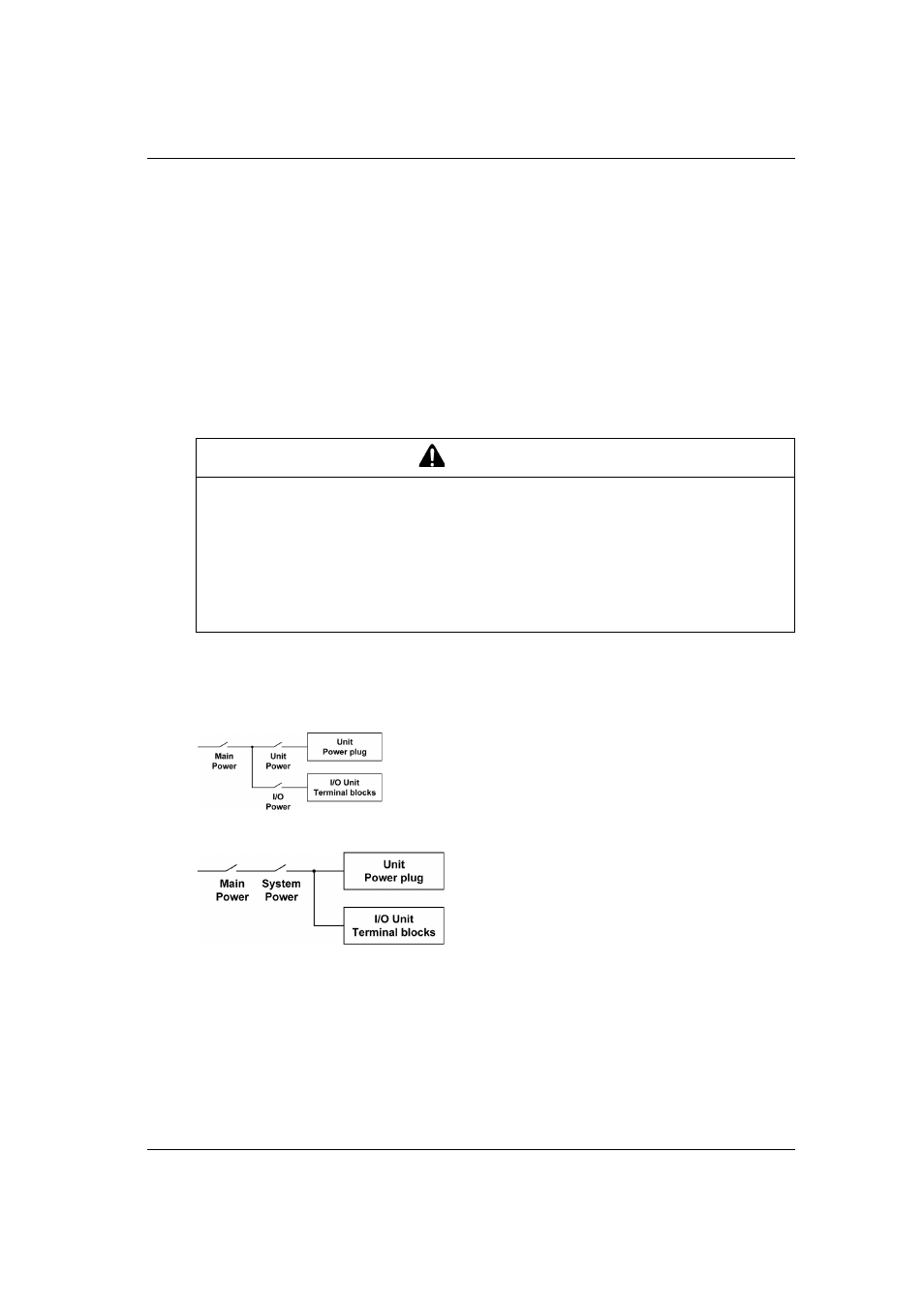
LT Installation
80
Connecting the Power Supply
Precautions
Use the power plug to connect the power cord to the power connector on the side of the rear
module.
Use a regulated power supply with a Class 2 power supply between the line and the ground.
Do not bundle the power supply cord with, or keep close to, main circuit lines (high voltage, high
current), or I/O signal lines.
Connect a lightning surge absorber to handle power surges.
Excessive stress on the power connection or attempting to install a rear module with the power
cables connected may disconnect, or cause damage, to the power connections. This can cause
short circuits, fire, or unintended equipment operation.
Power Supply Connections
For maintenance purpose, use the following connection diagram to set up your power supply
connections. However, when terminals A2 and B2 (signal name: Q1, Q0) are wired to external I/O,
use the same power source for external I/O and the LT.
When wiring terminals A2 and B2 (signal name: Q1, Q0) to external I/O.
NOTE:
When connector A2 and B2 (Signal Name: Q1, Q0) are wired to external I/O, turn on the LT
before turning on the external device. Otherwise the wrong signal for Pulse Output, PWM
Output and High-speed Counter (Synchronize Output) will be output. When transferring a
program that turns off or resets the LT, first turn off the external device. When using a system
with multiple power supplies, please note there is also a power supply in the external device.
WARNING
SHORT CIRCUITS, FIRE, OR UNINTENDED EQUIPMENT OPERATION
Avoid excessive force on the power cable to prevent accidental disconnections:
Securely attach power cables to the panel or cabinet.
Secure the power plug of the rear module.
Install and fasten the rear module on the installation panel or cabinet prior to connecting power
supply and communication lines.
Failure to follow these instructions can result in death, serious injury, or equipment
damage.
