2 instructions for mounting accessories, 1 attaching the emergency switch guard, 2 instructions for mounting accessories -4 – Proface AGP3500 - 10.4 DIO HMI" User Manual
Page 49: 1 attaching the emergency switch guard -4, 4 3.2 instructions for mounting accessories
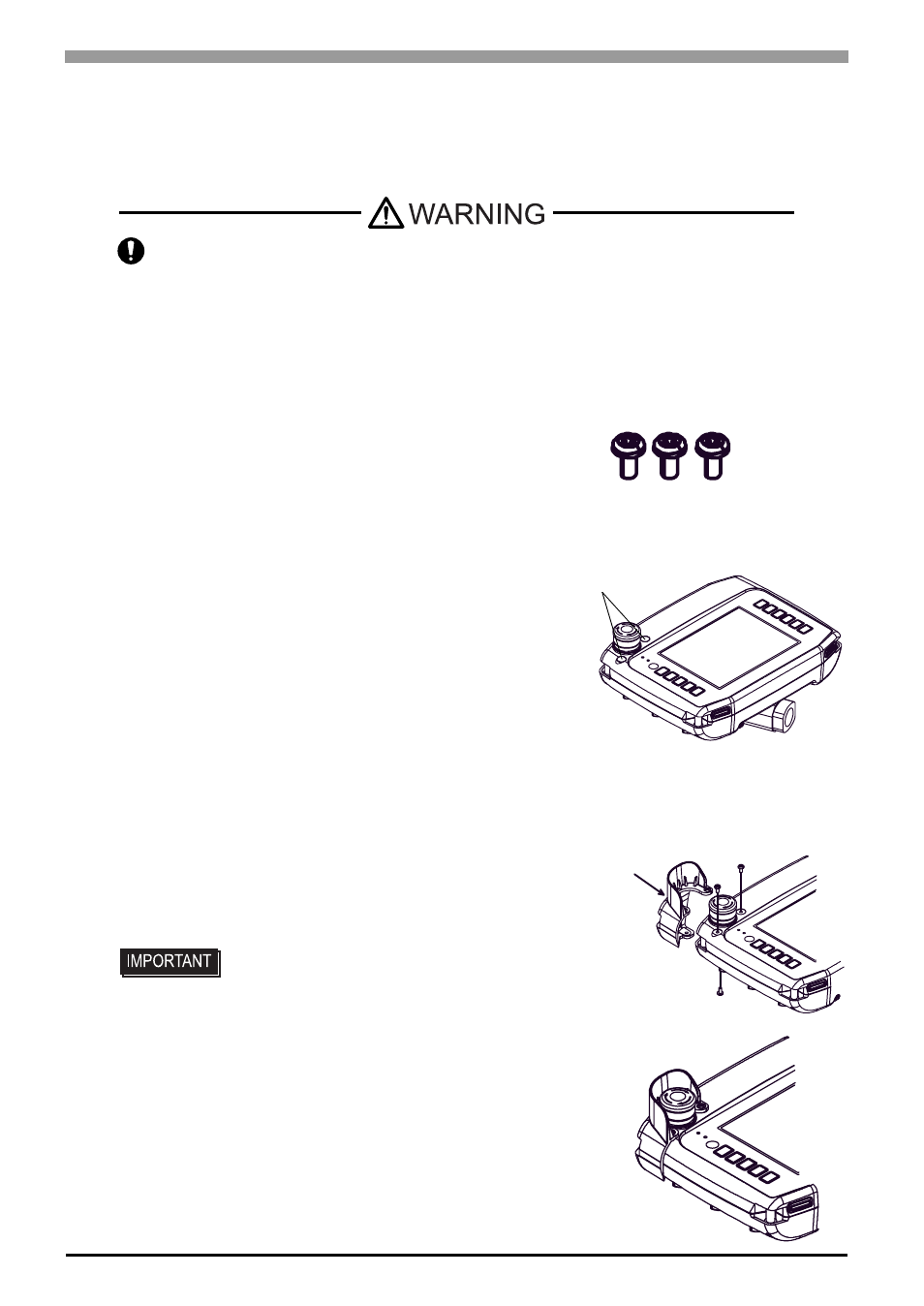
GP3000H Series Hardware Manual
3-4
3.2
Instructions for Mounting Accessories
3.2.1
Attaching the Emergency Switch Guard
Prevent the Emergency Switch from accidentally turning ON (for example, if the GP is dropped or placed
upside down on a desk) by installing the Emergency Switch Guard, as follows:
(1)
Prepare three screws for mounting the
emergency switch guard (included in the
package of the GP unit incorporating an
emergency switch).
(2)
Remove the emergency switch guard hole
covers at two places beside the emergency
switch.
(3)
Align the three screw holes of the emergency
switch guard with the screw holes of the GP
unit, and fasten the two points in the front, and
the one point in the rear of the GP unit with
screws.
(4)
The following is the compete mounting condition:
An emergency switch conforms to safety standards (EC Machinery Directive IEC60204-1,
etc.). When the emergency switch guard is attached, the emergency switch does not
conform these standards. If conforming to the safety standards is required, do not use the
emergency switch guard (included in the GP unit).
• Tightening each screw with
excessive torque may result in
damage to the equipment.
Appropriate tightening torque is
0.5 N•m.
Emergency Switch Guard
Hole Covers
First, align the screw
holes of the
emergency switch
guard with those of
the GP unit.
Fasten the two points in
the front, and the one
point in the rear of the
GP unit with screws.
- AGP3400 - 7.5 DIO HMI" AGP3300 - 5.7 DIO HMI" AGP3600 - 12.1 FLEX Network HMIs" AGP3500 - 10.4 FLEX Network HMI" AGP3400 - 7.5 FLEX Network HMI" AGP3600 - 12.1 CANopen HMI" AGP3500 - 10.4 CANopen HMI" AGP3400 - 7.5 CANOpen HMI" AGP3300 - 5.7 CANopen HMI" AGP3300H - 5.7 Handheld HMIs" AGP3750 - 15 Multi-Media HMI" AGP3650 - 12.1 Multi-Media HMIs" AGP3550 - 10.4 Multi-Media HMIs" AGP3450 - 7.5 Multi-Media HMI" AGP3360 - 5.7 Multi-Media HMI" AST3300 - 5.7 Basic HMI" AST3200 - 3.8 Basic HMI" AGP3600 - 12.1 Standard HMIs" AGP3500 - 10.4 Standard HMIs" AGP3400 - 7.5 Standard HMI" AGP3300 - 5.7 Standard HMI" AGP3200 - 3.8 Standard HMI"
