3 connection with peripheral equipment, 3 connection with peripheral equipment -7, Connection with peripheral equipment – Proface AGP3500 - 10.4 DIO HMI" User Manual
Page 36: 7 2.3 connection with peripheral equipment
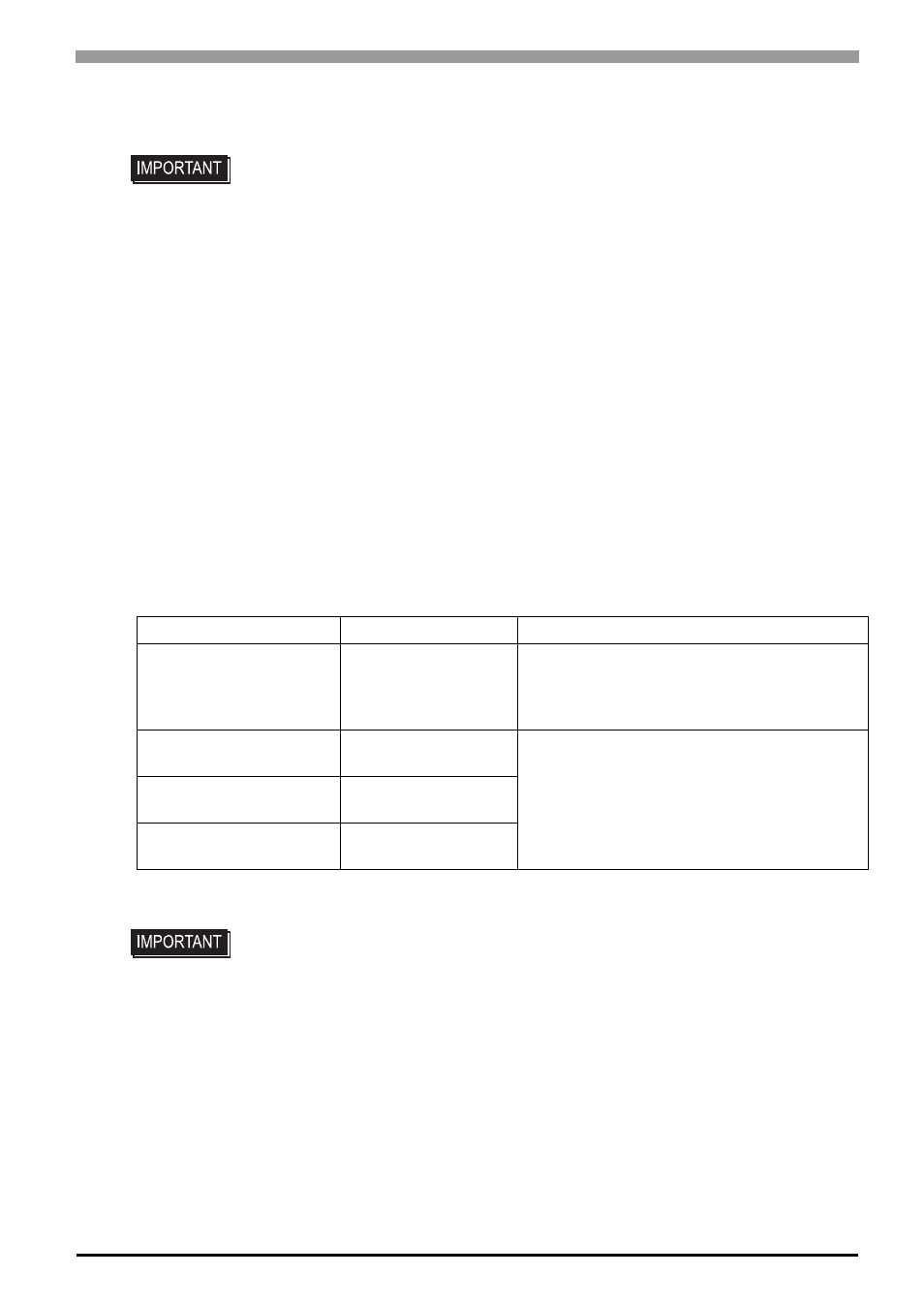
Chapter 2 Specifications
2-7
2.3
Connection with Peripheral Equipment
Here describes the dedicated Cables (separately sold) to communicate between GP and external devices
(DC24V Power Supply Unit or PLC) without Conversion Adapter. Please confirm the kinds of the dedicated
Cables, Interface specifications and how to install and remove the cable.
Accessories for connecting the external devices to GP3000H directly
• To use GP's external output interface eg. DOUT and build a system, Pro-face's
dedicated Cable with Connector and Conversion Adapter (AGP3000H-ADPCOM-
01) (separately sold) are required.
• For the details of DOUT circuit diagram, etc..., please see "GP3000H Conversion
Adapter Installation Guide" (Included with the Conversion Adapter)
• For the kinds of the dedicated Cable with Connector, please see
"1.2 Accessories 1.2.1 GP3000H Cable Connector (page1-8)"
• For instructions on how to connect to other devices, always refer to the
"GP3000H Series Connection Guide" of "GP-Pro EX Device/PLC Connection
Manual".
Product Name
Model No.
Description
GP3000H Hard-type 10m
Direct-connect Cable
GP3000H-CBLH-10M
Heavy-duty type interface cable for
communication between the GP and external
equipment (e.g. host controller), equipped with
common mode filter.
GP3000H Soft-type 3m
Direct-connect Cable
GP3000H-CBLS-3M
Standard type interface cable for
communication between the GP and external
equipment (e.g. host controller), equipped with
common mode filter.
GP3000H Soft-type 5m
Direct-connect Cable
GP3000H-CBLS-5M
GP3000H Soft-type 10m
Direct-connect Cable
GP3000H-CBLS-10M
• Do not allow the cable's connector to drop or hit against anything hard, or the
connector could be damaged.
• Be sure to connect peripheral equipment first, and connect the GP unit last.
Otherwise, the RS-232C/RS-422/RS-485 circuit may fail.
• Be sure to terminate unused wires to avoid short-circuits by other signals or metal
parts.
• After cable length adjustment, be sure to connect the shield on the cable to the FG
terminal.
- AGP3400 - 7.5 DIO HMI" AGP3300 - 5.7 DIO HMI" AGP3600 - 12.1 FLEX Network HMIs" AGP3500 - 10.4 FLEX Network HMI" AGP3400 - 7.5 FLEX Network HMI" AGP3600 - 12.1 CANopen HMI" AGP3500 - 10.4 CANopen HMI" AGP3400 - 7.5 CANOpen HMI" AGP3300 - 5.7 CANopen HMI" AGP3300H - 5.7 Handheld HMIs" AGP3750 - 15 Multi-Media HMI" AGP3650 - 12.1 Multi-Media HMIs" AGP3550 - 10.4 Multi-Media HMIs" AGP3450 - 7.5 Multi-Media HMI" AGP3360 - 5.7 Multi-Media HMI" AST3300 - 5.7 Basic HMI" AST3200 - 3.8 Basic HMI" AGP3600 - 12.1 Standard HMIs" AGP3500 - 10.4 Standard HMIs" AGP3400 - 7.5 Standard HMI" AGP3300 - 5.7 Standard HMI" AGP3200 - 3.8 Standard HMI"
