Proface AGP3500 - 10.4 DIO HMI" User Manual
Page 18
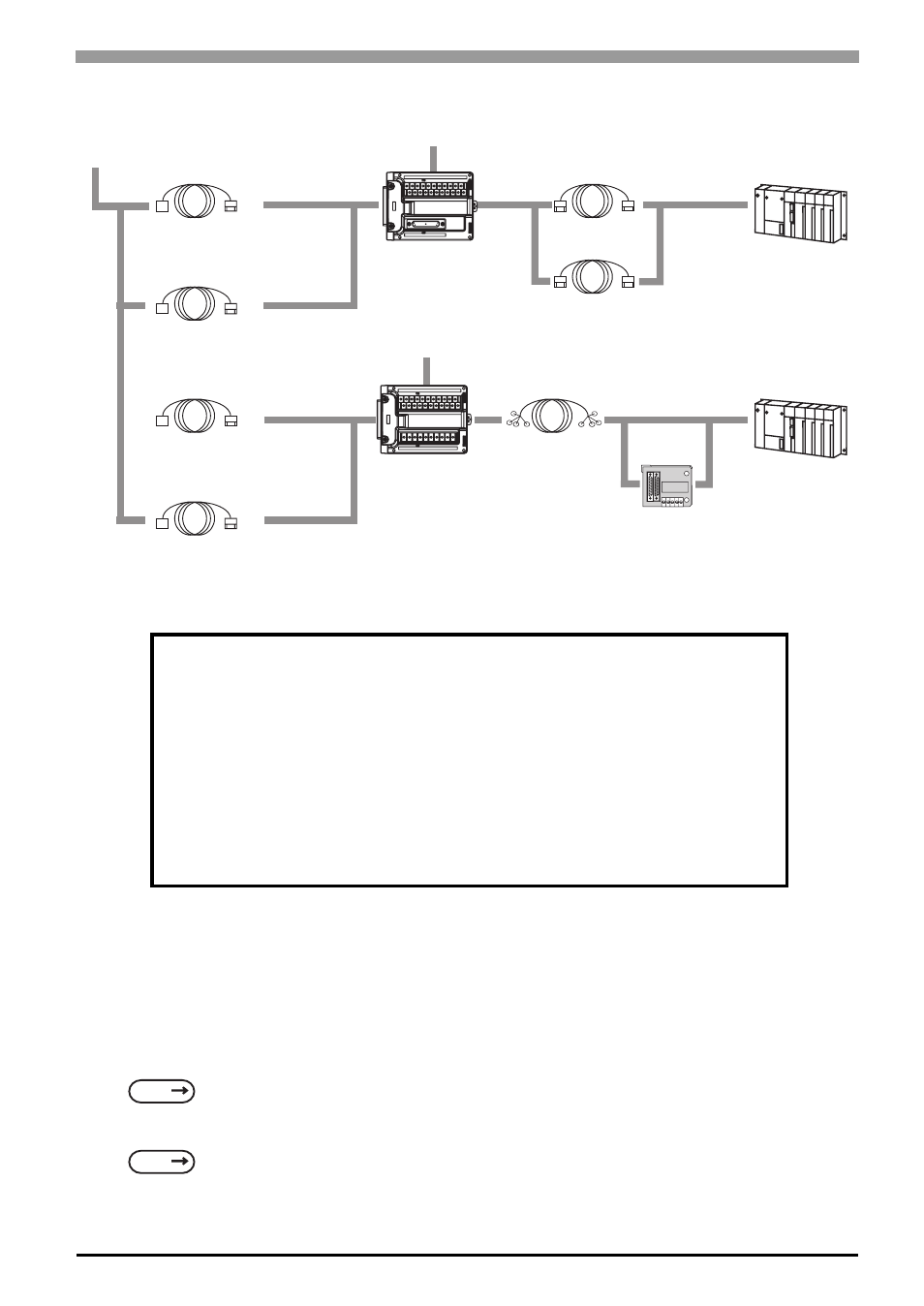
Chapter 1 Overview
1-5
*1
For supported models, refer to Pro-face’s support site “Otasuke Pro!”
(http://www.pro-face.com/otasuke/).
You can connect to this site by clicking the GP-Pro EX’s [Help (H)] menu-[Connect to Support Site
“Otasuke Pro!” (O)] command.
*2
The RS-232C Isolation Unit does not correspond to RS-422/485 (2 wire) communication.
*3
The RS-232C Isolation Unit does not correspond to Serial Multilink communication.
*4
Be sure to read the restrictions when connecting GP3000H to any external devices using GP2000H RS-
232C or RS-422 Conversion Adapter and this cable.
*5
Certain types and models of PLCs cannot be connected.
GP Interfaces
(1) CF Card Interface
(2) USB Host Interface
(3) GP3000H Cable Connector
GP3000H Conversion Adapter Interface
(4) External Interface
(5) Serial Interface (RS-232C mode)
(6) Serial Interface (RS-422 mode)
(7) Ethernet Interface
(10BASE-T/100BASE-TX)
PLC Interfaces
(8) RS-232C Port
(9) RS-422 Port
(10)RS-485 Port
(11) Programming Console Port
(12)PG Port
SEE
SEE
GP-Pro EX Device/PLC Connection Manual "GP3000H Series Connection Guide"
GP2000H RS-232C
Conversion Adapter
GP2000H-AP232
GP2000H RS-422
Conversion Adapter
GP2000H-AP422
Mitsubishi PLC A, QnA,
FX Series'
2 Port Adapter II
GP070-MD11
DC24V
RS-232C Cable
GP410-IS00-O
*5
GP3000H Soft-type 3 m Cable
for GP2000H Conversion Adapter
GP3000H-CBLSD232-3M
*4
GP3000H Soft-type 10 m Cable
for GP2000H Conversion Adapter
GP3000H-CBLSD232-10M
*4
DC24V
RS-232C Cable
(Prepared by user)
(8)
(9)
Host Controller
PLC etc.
Host Controller
PLC etc.
RS-422 Cable
(Prepared by user)
GP3000H Soft-type 3 m Cable
for GP2000H Conversion Adapter
GP3000H-CBLSD422-3M
*4
GP3000H Soft-type 10 m Cable
for GP2000H Conversion Adapter
GP3000H-CBLSD422-10M
*4
GP Unit – Continued from
the GP3000H Cable Connector
(3)
- AGP3400 - 7.5 DIO HMI" AGP3300 - 5.7 DIO HMI" AGP3600 - 12.1 FLEX Network HMIs" AGP3500 - 10.4 FLEX Network HMI" AGP3400 - 7.5 FLEX Network HMI" AGP3600 - 12.1 CANopen HMI" AGP3500 - 10.4 CANopen HMI" AGP3400 - 7.5 CANOpen HMI" AGP3300 - 5.7 CANopen HMI" AGP3300H - 5.7 Handheld HMIs" AGP3750 - 15 Multi-Media HMI" AGP3650 - 12.1 Multi-Media HMIs" AGP3550 - 10.4 Multi-Media HMIs" AGP3450 - 7.5 Multi-Media HMI" AGP3360 - 5.7 Multi-Media HMI" AST3300 - 5.7 Basic HMI" AST3200 - 3.8 Basic HMI" AGP3600 - 12.1 Standard HMIs" AGP3500 - 10.4 Standard HMIs" AGP3400 - 7.5 Standard HMI" AGP3300 - 5.7 Standard HMI" AGP3200 - 3.8 Standard HMI"
