2 neck strap, 3 wall mount adapter, 2 neck strap -3 3.1.3 wall mount adapter -3 – Proface AGP3500 - 10.4 DIO HMI" User Manual
Page 48
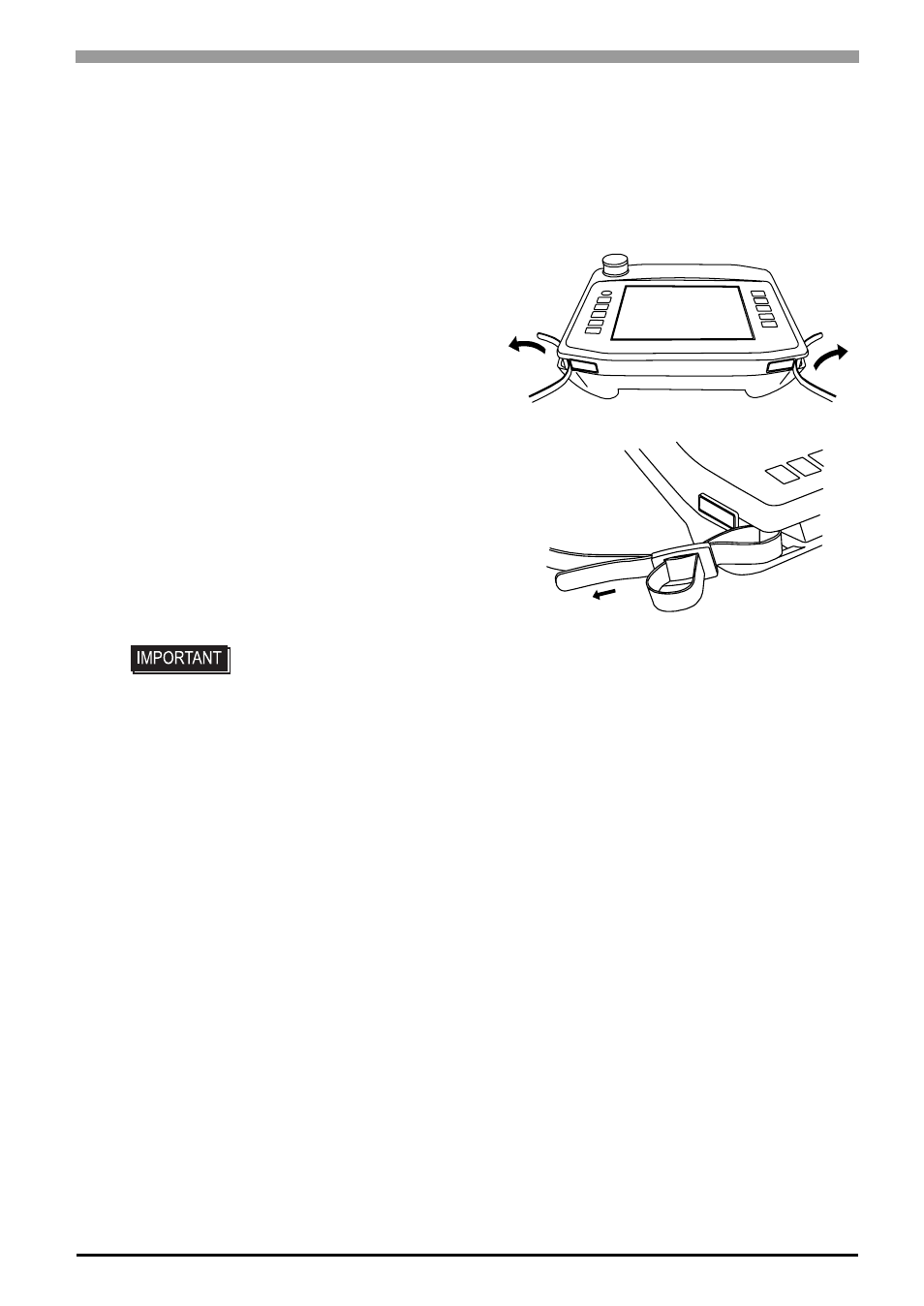
Chapter 3 Fixing the GP and Attaching Accessories
3-3
3.1.2
Neck Strap
Attaching the Neck Strap
The neck strap (optional) that attaches to the GP3000H Series unit is used to hang the GP unit from the user’s
neck, and to prevent it from dropping during use. Attach the neck strap using the following procedure.
(1)
Start by removing the neck straps from the
buckles on both ends as shown. Next, insert the
ends of the neck straps into the neck strap
mounting slots as shown.
(2)
Insert the neck straps into the buckles as
shown, and fasten them.
3.1.3
Wall Mount Adapter
The GP3000H Series can be mounted to the wall or a commercially available arm with the separately sold
wall-mount adapter (model: GP3000H-WMA-01). Read the Instruction Manual included with the wall-mount
adapter for details.
• Be sure to keep the neck strap around your neck when operating the GP unit.
- AGP3400 - 7.5 DIO HMI" AGP3300 - 5.7 DIO HMI" AGP3600 - 12.1 FLEX Network HMIs" AGP3500 - 10.4 FLEX Network HMI" AGP3400 - 7.5 FLEX Network HMI" AGP3600 - 12.1 CANopen HMI" AGP3500 - 10.4 CANopen HMI" AGP3400 - 7.5 CANOpen HMI" AGP3300 - 5.7 CANopen HMI" AGP3300H - 5.7 Handheld HMIs" AGP3750 - 15 Multi-Media HMI" AGP3650 - 12.1 Multi-Media HMIs" AGP3550 - 10.4 Multi-Media HMIs" AGP3450 - 7.5 Multi-Media HMI" AGP3360 - 5.7 Multi-Media HMI" AST3300 - 5.7 Basic HMI" AST3200 - 3.8 Basic HMI" AGP3600 - 12.1 Standard HMIs" AGP3500 - 10.4 Standard HMIs" AGP3400 - 7.5 Standard HMI" AGP3300 - 5.7 Standard HMI" AGP3200 - 3.8 Standard HMI"
