Operator's manual – Teledyne LeCroy CANbus TD and CANbus TDM - Operators Manual User Manual
Page 11
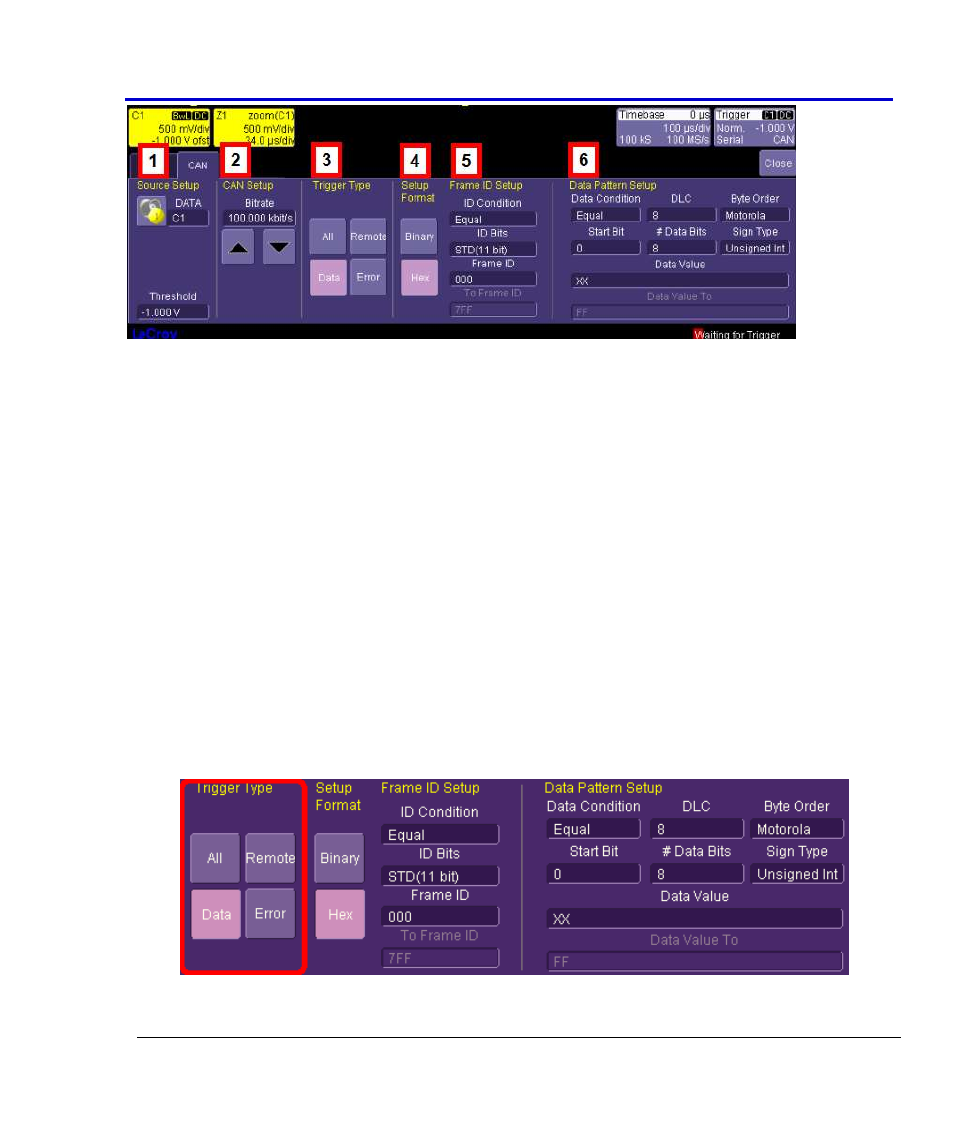
Operator's Manual
CANbus-TD-TDM-OM-E RevB
11
The previously numbered CANbus trigger sections correspond with the following explanations.
1. Source Setup
DATA - The DATA field's pop-up dialog is used to select the appropriate channel or EXT
input for each. Set this field up with caution or your trigger may not function correctly.
Use the Threshold field to adjust the vertical level for the trigger. Much like an Edge
trigger, a user must specify the level used in order to process the incoming signals and
determine whether the desired serial data pattern is meeting the set trigger condition.
2. CAN Setup
Bitrate - Use the Bitrate field to adjust the value and match the bus to which you are
connected. This bitrate selection is dynamically linked to the decoding bitrate (they are
always the same value). Use the arrows to move through standard bit rates (10, 25,
33.333, 50, 83.333, 100, 125, 250, 500, and 1000 kb/s) and make a selection. Or, touch
the number twice (with a finger, or using a mouse) and open a pop-up keypad and enter
the value directly.
3. Trigger Type
Trigger Type - Depending on your Trigger Type selection, certain Frame ID and Data
Pattern Setup fields are enabled or disabled as follows:
All - Triggers on all signals. No Frame ID and Data Pattern ID Setup fields are enabled.
