Decoding traffic, 1 decoding and displaying traffic, Decoding via the toolbar – Teledyne LeCroy IBTracer 4X - Users Manual Ver.2.30 User Manual
Page 99: Chapter 9 decoding traffic, Decoding and displaying traffic
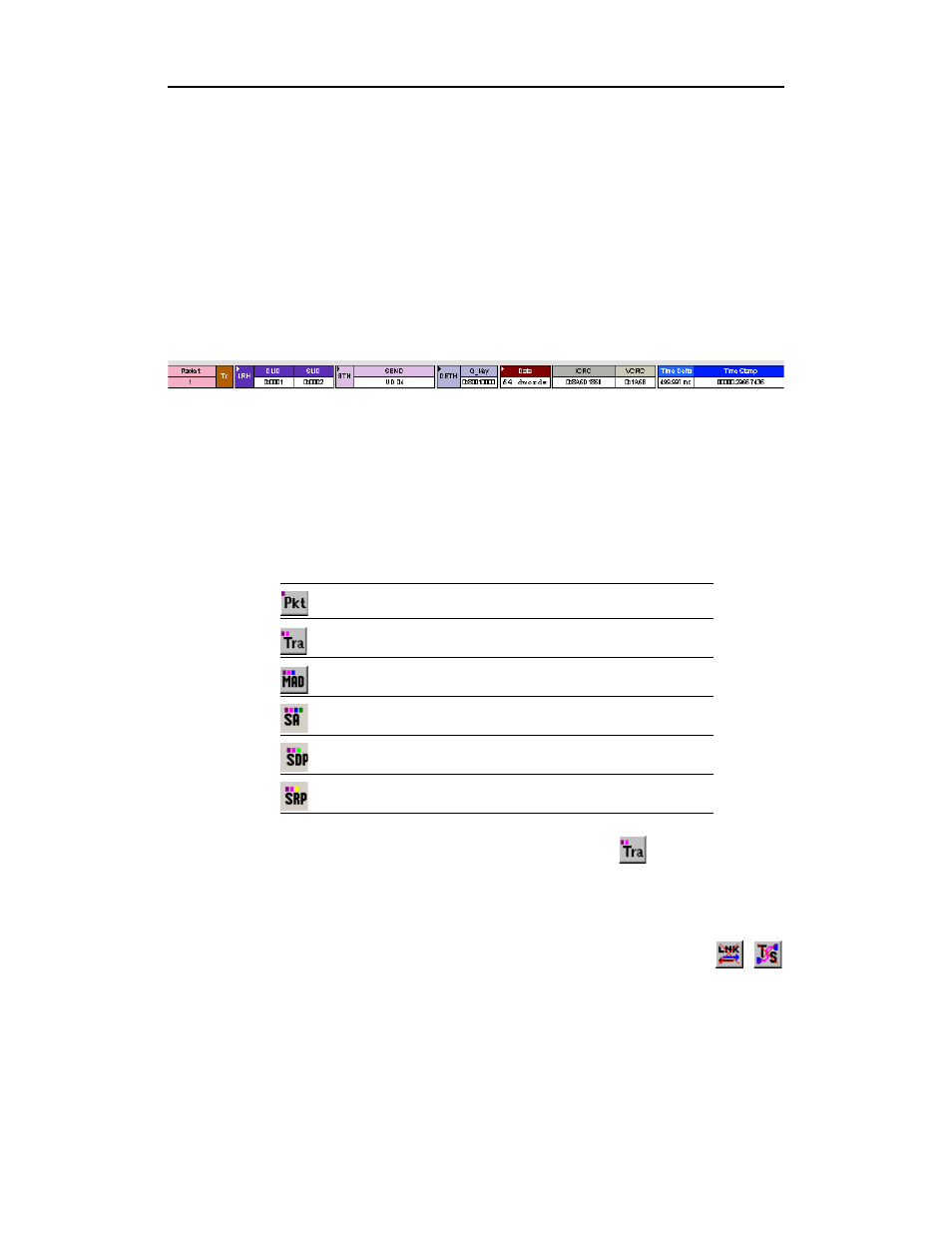
91
IBTracer 4X Protocol Analyzer User’s Manual
CATC
SW Version 2.3
9. Decoding Traffic
IBTracer has six decode levels: Packets, Transport Functions, Management
Datagrams, Subnet Administration transaction level, Sockets Direct
Protocol level, and SCSI RDMA Protocol level. The first two decode levels
have a hierarchical relationship: Transport Functions are composed of
packets.
The IBTracer default decode/display level is packet, which means that
InfiniBand packets will be displayed when you first view a trace.
9.1 Decoding and Displaying Traffic
You can decode and display traffic through the toolbar or by selecting a
decode level from the Display Options dialog box.
Decoding Via the Toolbar
The decode buttons on the toolbar perform the following functions:
To display, for example, Transport Functions, click
.
Note
Once a decode has been performed, it might be necessary
to scroll through the display to find the decoded MADs
or Transport Functions. You can shorten your search by
first clicking the Hide Link and Hide Training
Sequences buttons.
Pkt (Display Packets)
Tra (Display Transport Functions)
MAD (Display Management Datagrams)
Subnet Administration (Display Packet Level)
Socket Direct Protocol (Display Packet Level)
SCSI RDMA Protocol (Display Packet Level)
