Display options, 1 general display options, Chapter 7 display options – Teledyne LeCroy IBTracer 4X - Users Manual Ver.2.30 User Manual
Page 83: General display options
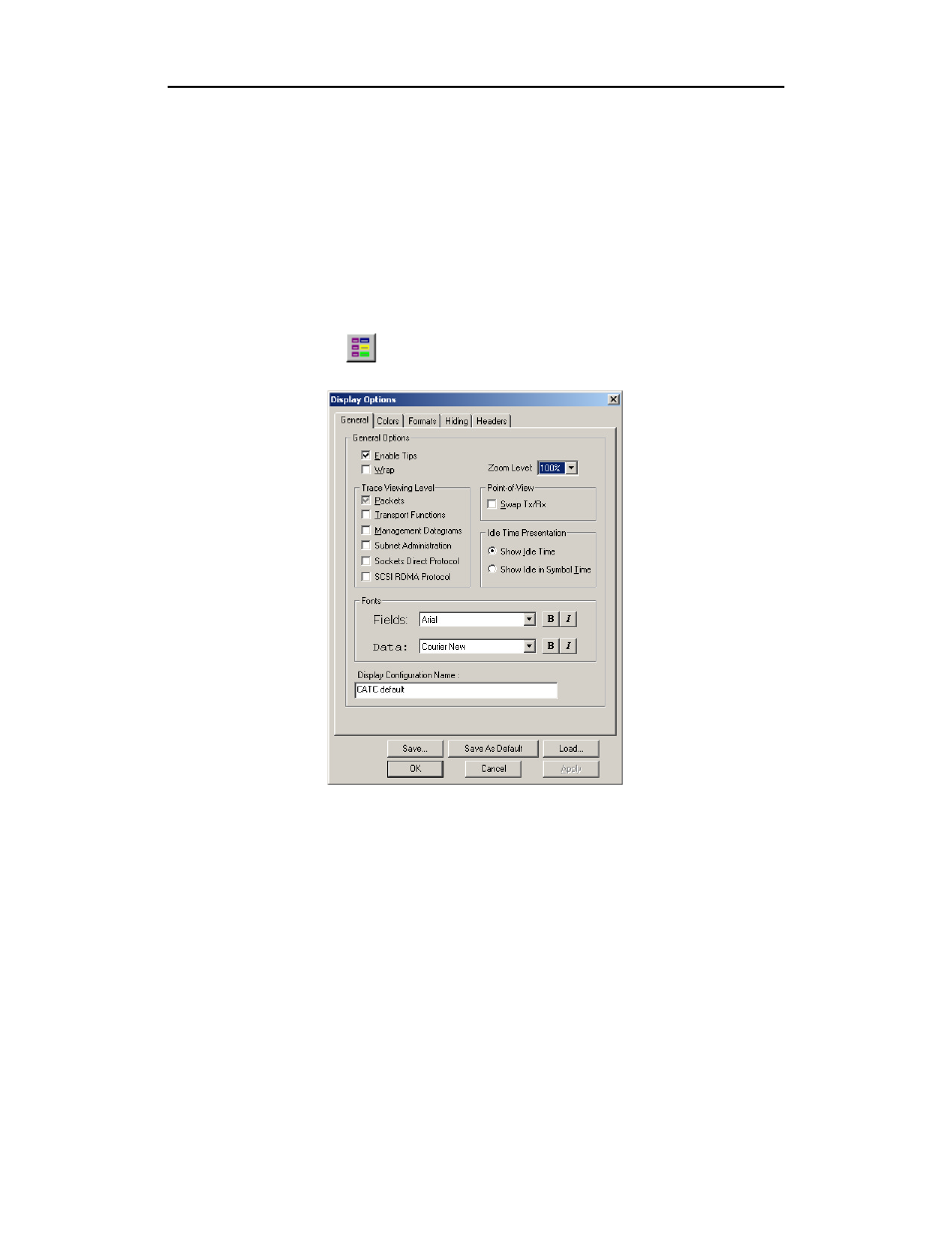
75
IBTracer 4X Protocol Analyzer User’s Manual
CATC
SW Version 2.3
7. Display Options
Use the Display Options menu to specify the way CATC Trace information
is displayed.
To open the Display Options menu,
• Select Display Options under Setup on the Menu Bar
OR
• Click
on the Tool Bar
You see the Display Options window:
The Display Options window always opens with the screen for the General
tab displayed.
7.1 General Display Options
Use the General Display Options to specify the basic appearance of a Trace
View.
• Zoom Level: Adjustable in discrete increments from 10% to
200% percent.
• Enable Tool Tips: Select to enable tool tips with explanation text
to pop up when you position your cursor over various fields in the
Trace View.
This manual is related to the following products:
