9 counting events, Counting events – Teledyne LeCroy IBTracer 4X - Users Manual Ver.2.30 User Manual
Page 72
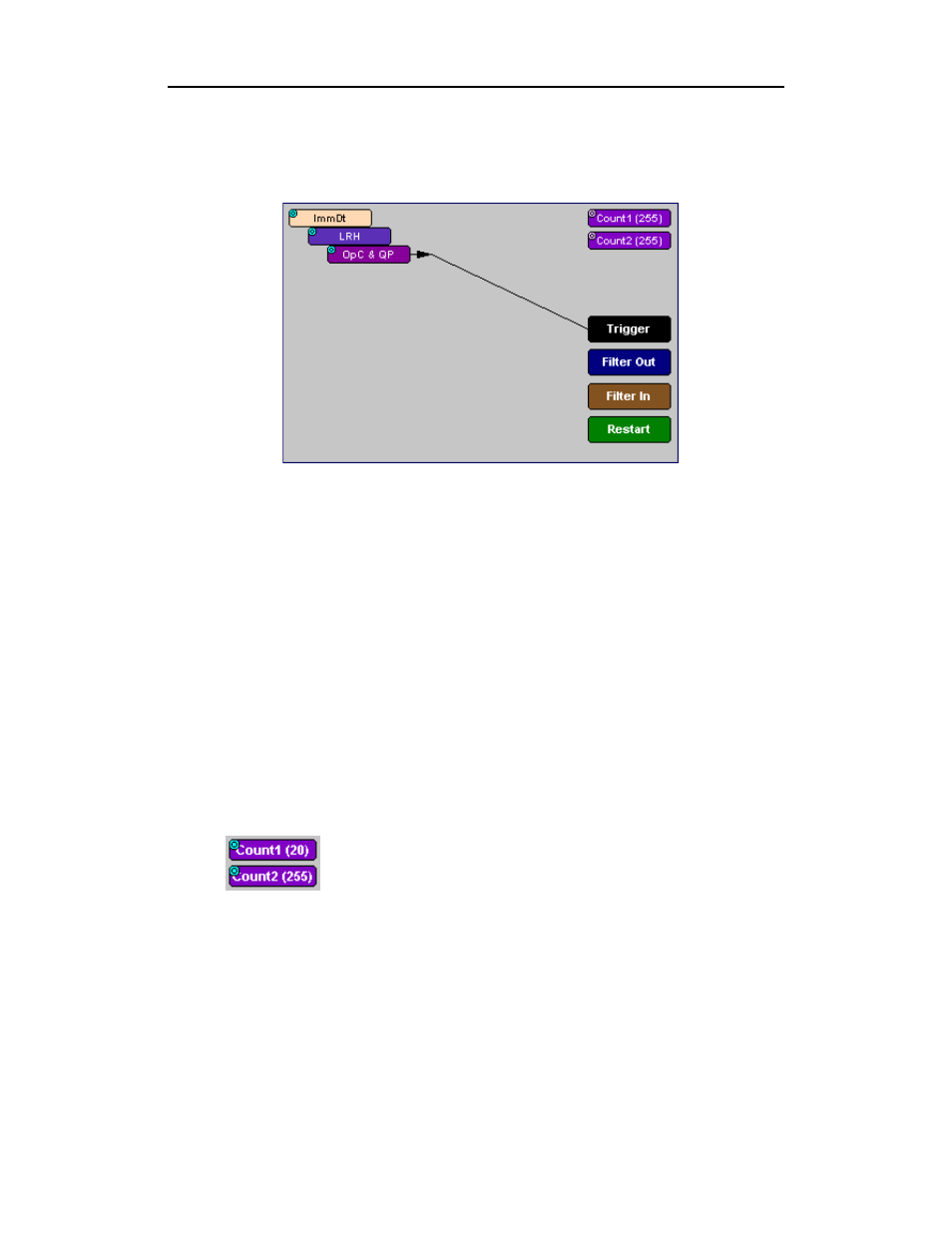
64
IBTracer 4X Protocol Analyzer User’s Manual
CATC
SW Version 2.3
In the following example, the Analyzer is told to trigger when a packet
occurs with an Immediate Data Pattern, followed by a packet with an LRH
pattern, followed finally by a packet with a Header Pattern:
To create an event sequence, follow these steps:
Step 1
From the Events window, select two or more events.
Step 2
Click the Actions tab. The events you selected appear in the Actions
window with separate lines connecting to the Trigger button.
Step 3
To sequence the buttons, click an event button. An elastic arrow
appears.
Step 4
Point the arrow to another Event button. The Event buttons move
next to each other in sequence, as shown in the example above.
6.9 Counting Events
Counters count multiple occurrences of an event. When the analyzer is
configured for counting, it searches for multiple occurrences of an event
such as an error and triggers when the last event in the count occurs.
When a counter is in use in the Actions window, the counter
button will be relocated below its associated Event button
and then connected by a line to the Trigger button. The
Counter will display a number that indicates the number of
events that the Counter is set to look for.
The buttons marked Count1 and Count2 provide a way of triggering after
a number of events have passed, such as "Trigger after the 20th error."
