7 triggering from an event in a set, 8 creating an event sequence – Teledyne LeCroy IBTracer 4X - Users Manual Ver.2.30 User Manual
Page 71
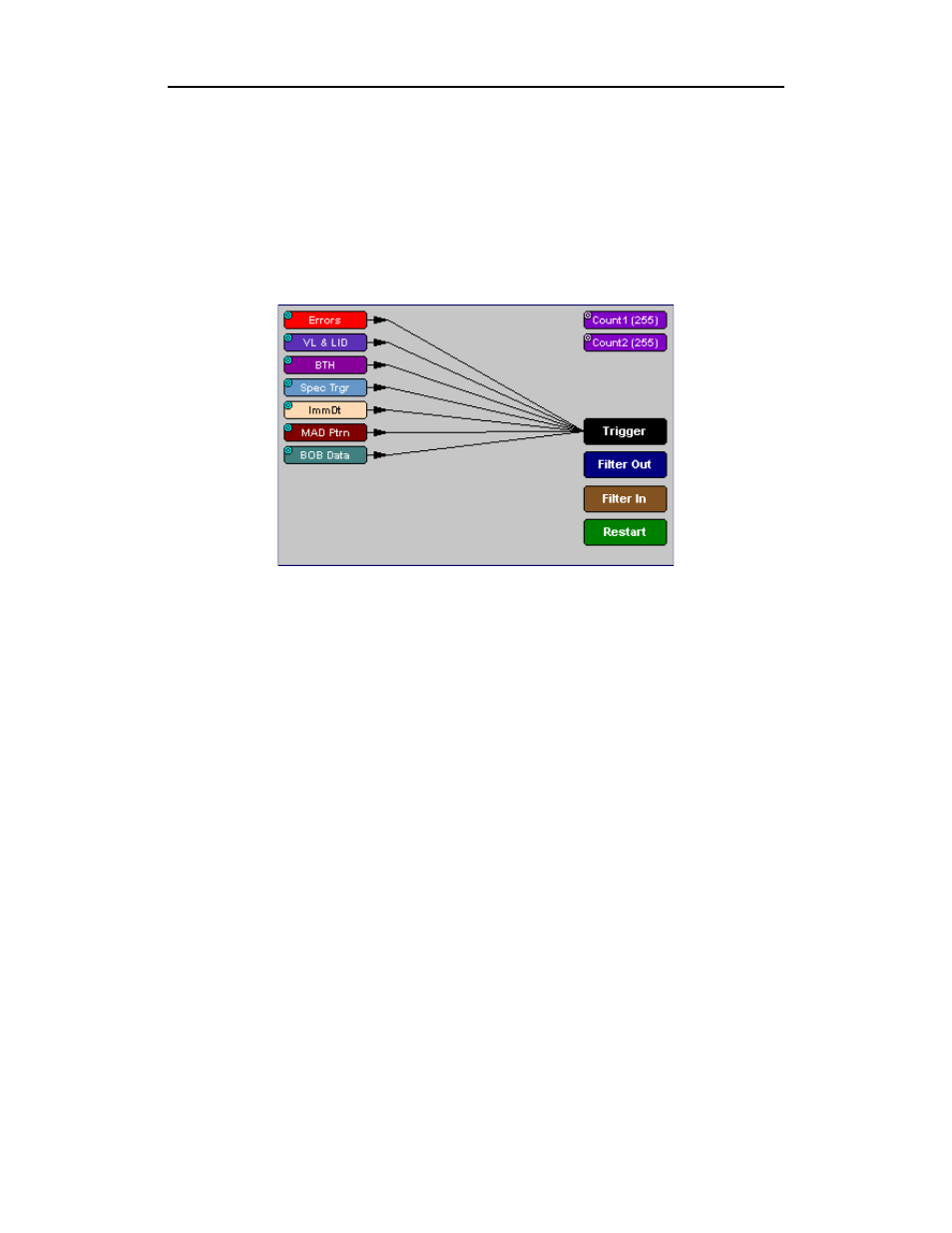
63
IBTracer 4X Protocol Analyzer User’s Manual
CATC
SW Version 2.3
6.7 Triggering from an Event in a Set
When you select several events in the Events window, the Actions window
will display the events as shown below. Each Event button will have its own
connection to the Trigger button. In this configuration, the Analyzer will
trigger a recording from any one of these events.
See the following example:
To trigger on an event in a set, follow these steps:
Step 1
From the Events window, select two or more events.
Step 2
Open the Actions window. The events will display as shown above.
6.8 Creating an Event Sequence
When multiple events are selected in the Events window, you create what is
called an event sequence. An event sequence is the stringing together of
events so that the analyzer triggers on the selected sequence in the specified
order.
