6 connecting events to actions, Connecting events to actions – Teledyne LeCroy IBTracer 4X - Users Manual Ver.2.30 User Manual
Page 68
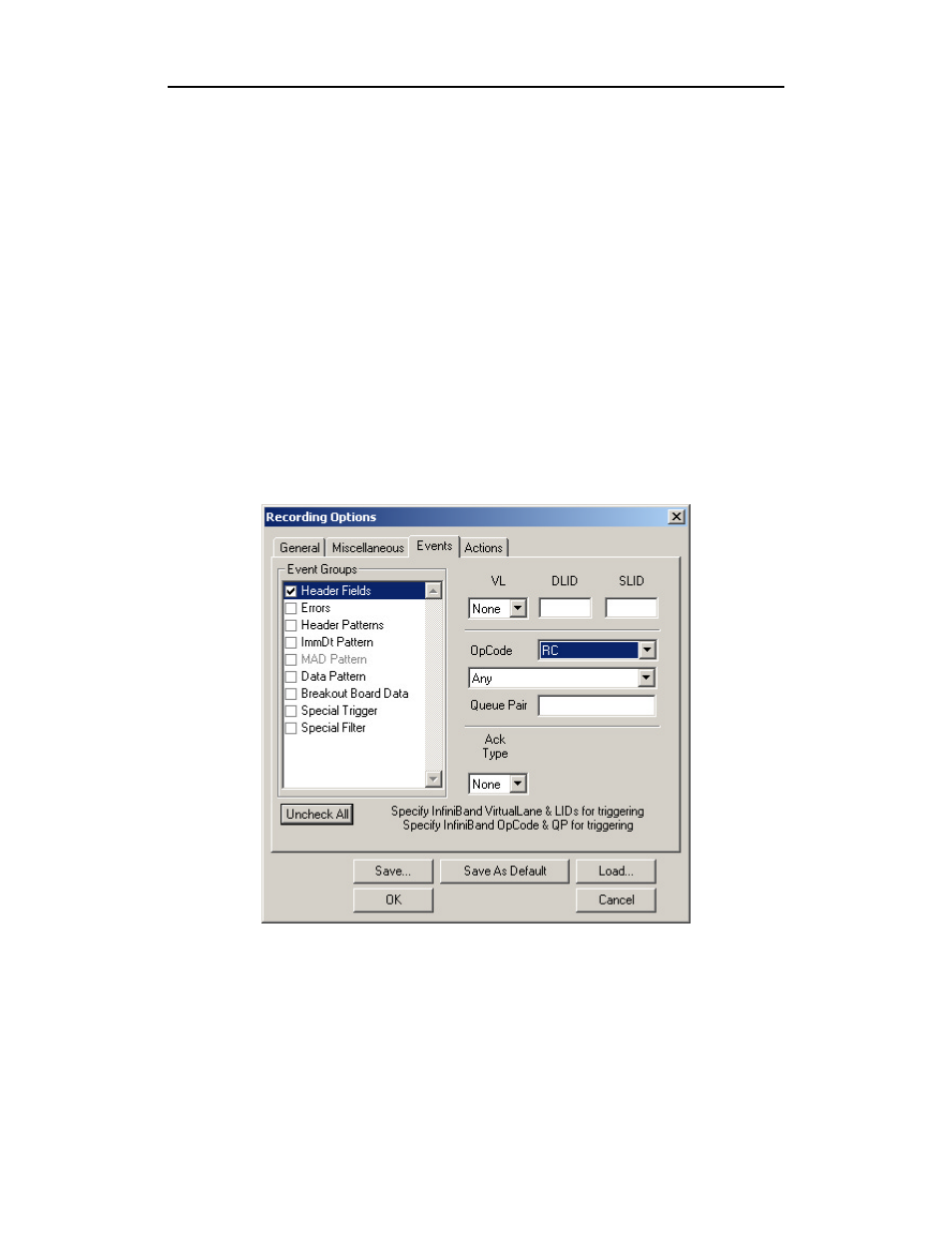
60
IBTracer 4X Protocol Analyzer User’s Manual
CATC
SW Version 2.3
Counter Buttons
Buttons marked Count1 and Count2 are counters. Counters are used to
create triggers based on several occurrences of the same packet type.
Counters let you create configurations such as "Trigger following the 6th
Error."
Counters only work with triggers. You cannot connect a counter to the
Filter In or Filter Out buttons or to the Restart button.
6.6 Connecting Events to Actions
Event buttons can be linked to Action buttons by clicking on an Event
button and then clicking on an Action button. A line will join the newly
associated buttons.
The following steps show how to connect Event and Action buttons:
Step 1
Open the Events tab and select a single event.
Step 2
Click the Actions tab.
The Event you selected will display as a button on the left side of
the Actions window. By default, this button will be connected to
